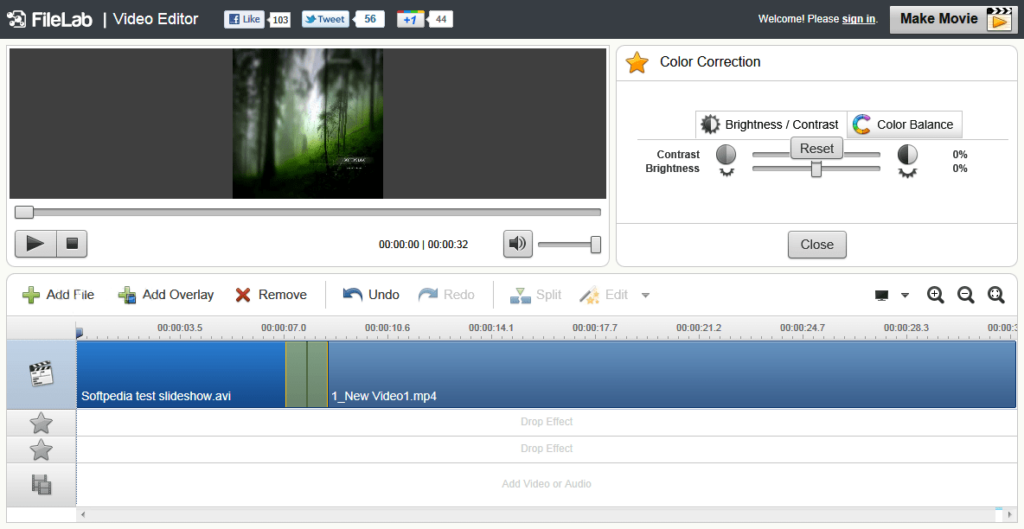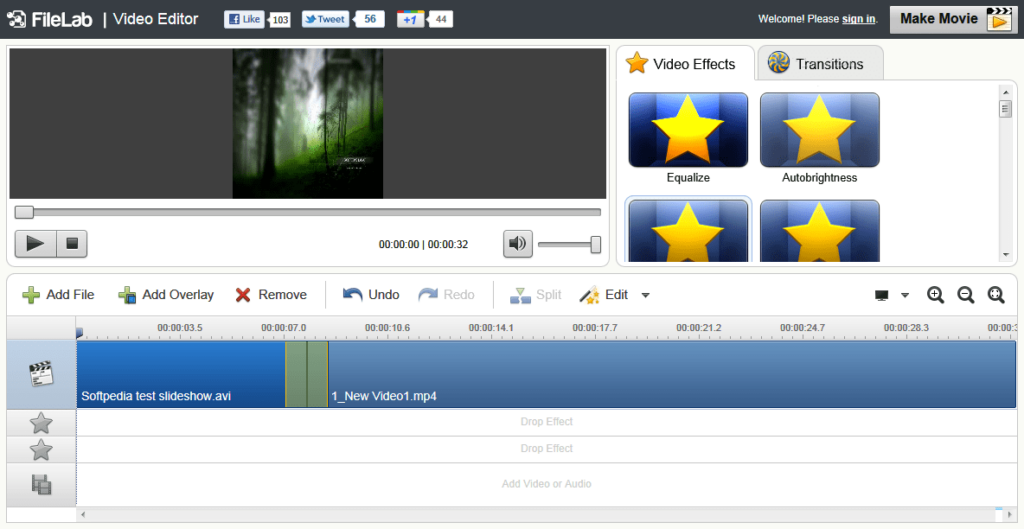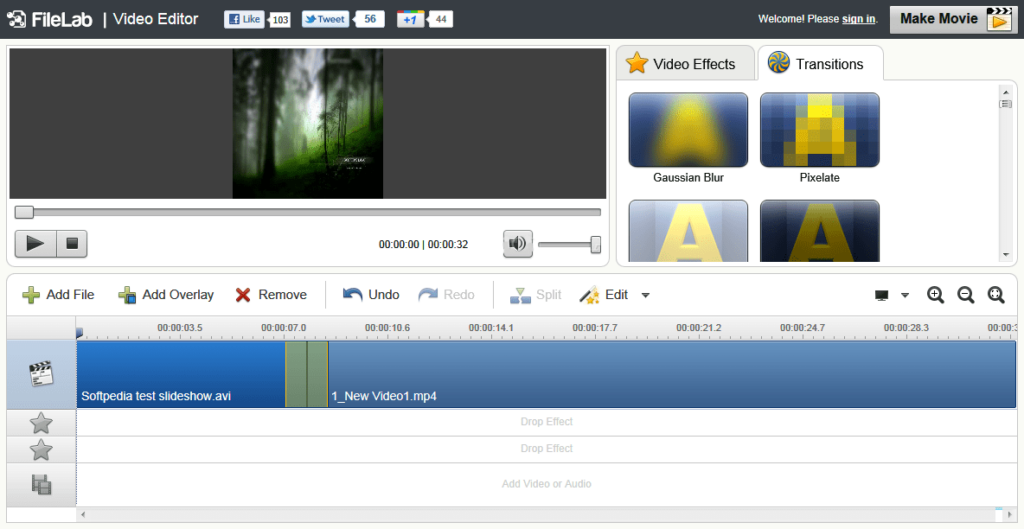With the help of this program users can quickly edit and enhance various types of video recordings. It is possible to trim, cut and split individual clips.
FileLab Video Editor
FileLab Video Editor is a Windows tool for working with media files on the computer. You are able to combine several recordings into a single movie, creating custom multimedia projects. Moreover, there are instruments to crop, resize and rotate imported items. Please note that FileLab Video Editor is discontinued and no longer supported by the developer.
Basic functions
After starting the utility users can import source videos by dragging and dropping them into the workspace. Similar to VideoPad, tools for rearranging clips on a timeline according to personal preferences are provided. Additionally, it is easy to insert or remove audio tracks from the resulting project. The output sound volume is customizable.
You are able to apply various transitions like fades and wipes between individual scenes, ensuring a seamless viewing experience. Visual effects such as grayscale, sepia and color correction are included. This is helpful for creating unique artistic visualizations.
Export
The application uses efficient encoding to speed up footage rendering without compromising quality. Users can manually tweak various output parameters balancing the desired image clarity and file size. There is an option to specify the target directory as well.
Features
- free to download and use;
- contains tools to help you edit video files on the PC;
- supports multiple input and output formats such as AVI, MPEG, MP4, etc.;
- there is a large selection of filters and effects;
- compatible with all modern versions of Windows.