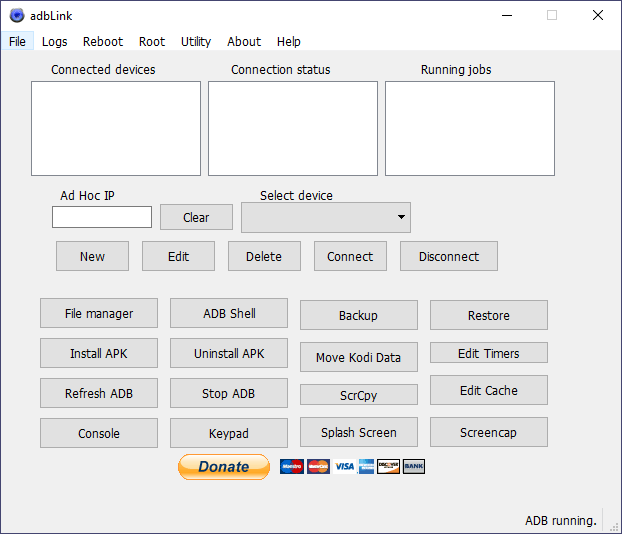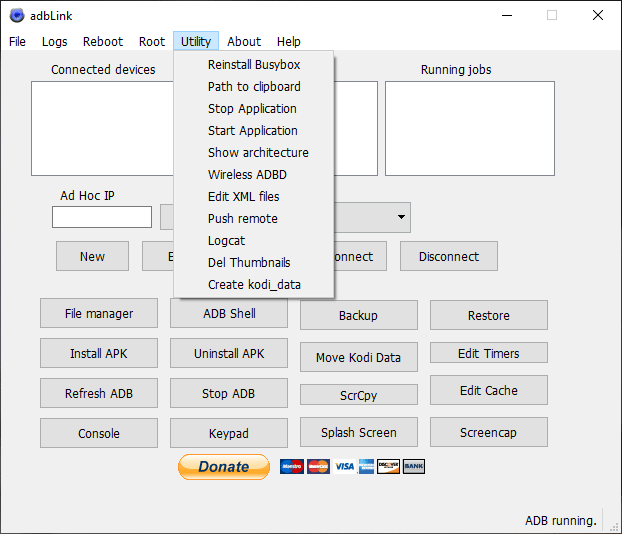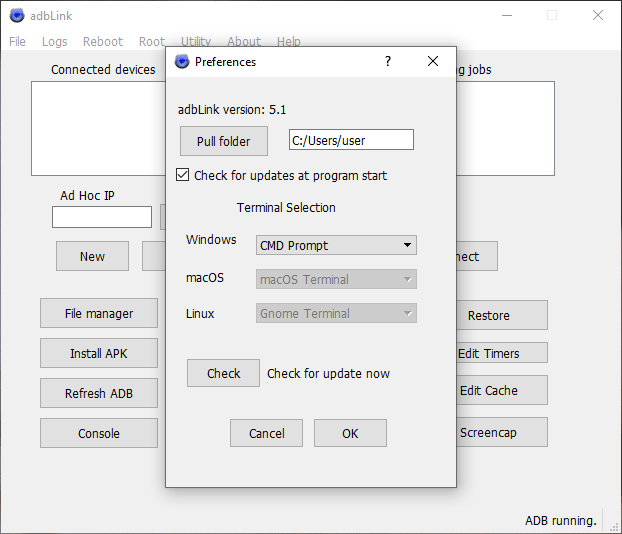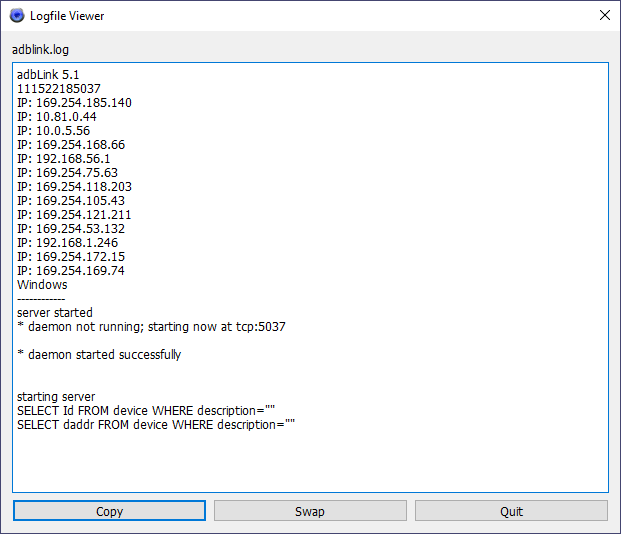This powerful tool allows users to organize and save data on Kodi mobile devices. In addition, they have the ability to install applications and take screenshots.
adbLink
adbLink is a lightweight program for Windows designed for devices running Kodi for Android. With the help of this utility, you are able to manage your data in a more efficient manner and install apps without having to bother with the Android SDK.
Initial configuration
While the installation is quite uneventful, there is a chance that you may experience some difficulties when connecting your device. Consequently, it is recommended to make sure that the proper permissions are set in the firewall, the IP address is correct and the tool is deployed correctly.
In order to add a new device, you need to specify a description, address, the Kodi partition, package name, file path, the media center as well as the Pull Folder.
Backup Kodi data
One of the main advantages of using this software is the ability to create backups for your Kodi data. To do that, all you have to do is access the corresponding button. It is necessary to note that you need to run Kodi at least once before you can use this function, as the program cannot save backups of empty folders.
In addition to backups, you are able to install apps on your mobile device without having to deploy the Android SDK packages. The other notable functions include screenshot, restore, erasing, console, splash screen, open SFTP, remote or view log.
Features
- free to download and use;
- compatible with modern Windows versions;
- gives you the ability to manage data on Kodi devices;
- it is possible to take screenshots and view detailed logs;
- you can install apps on your mobile device.