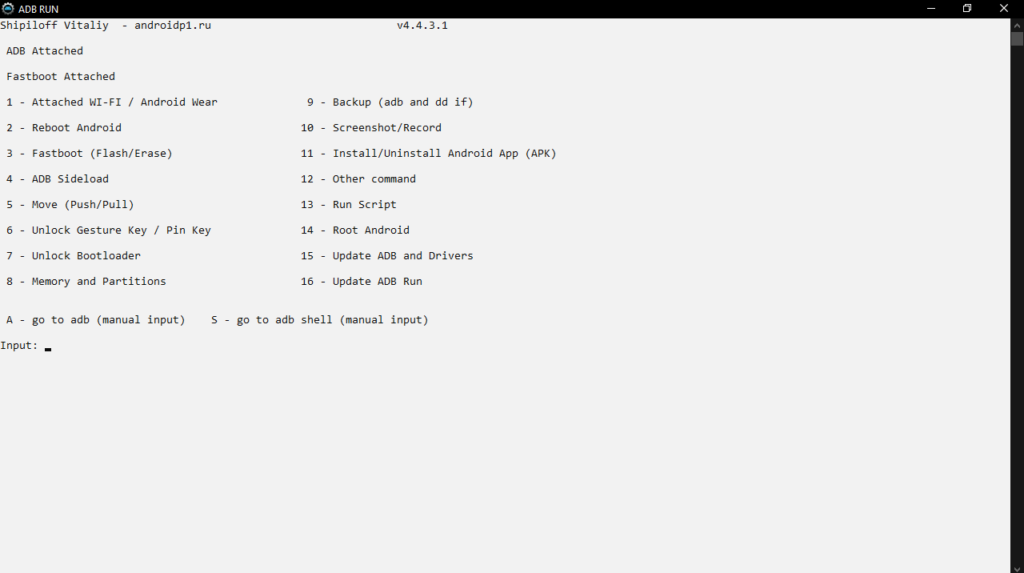Thanks to this utility, users can perform a wide range of tasks with Android smartphones. There is also support for taking screenshots and recording videos.
Adb Run
Adb Run is a program for Windows designed to help you manage your Android mobile device. You can backup up data, write and execute scripts, as well as install new firmware. It is necessary to mention that the tool does not have a graphical interface. All actions are carried out via the command line instructions.
Connection and operation
To access the main functions, you need to connect your mobile device to your computer and activate USB debugging mode. If the connection is successful, information about your smartphone will appear on the screen along with a list of commands.
To initiate tasks, you have to enter the corresponding number. For instance, you can unlock the bootloader and install new firmware versions. Additionally, it is possible to create, format, and delete system partitions.
File management
The software allows you to transfer files from a mobile device and vice versa. The backup functionality is also supported. You can save photographs, videos, documents, music, messages, contact lists, installed apps and system settings.
Last but not least, you have the option to take screenshots and record the contents of the mobile display. If you would like to root your Android smartphone, you may also try specialized utilities like KingoRoot, Unlock Root, and Windroid.
Features
- free to download and use;
- compatible with modern Windows versions;
- enables you to perform various tasks with Android devices;
- there is an option to take screenshots and record content;
- you can backup data, run scripts, install firmware, and more.