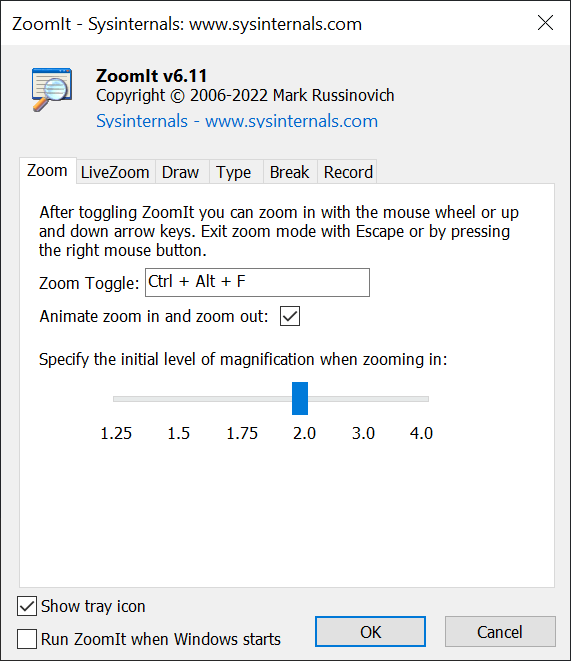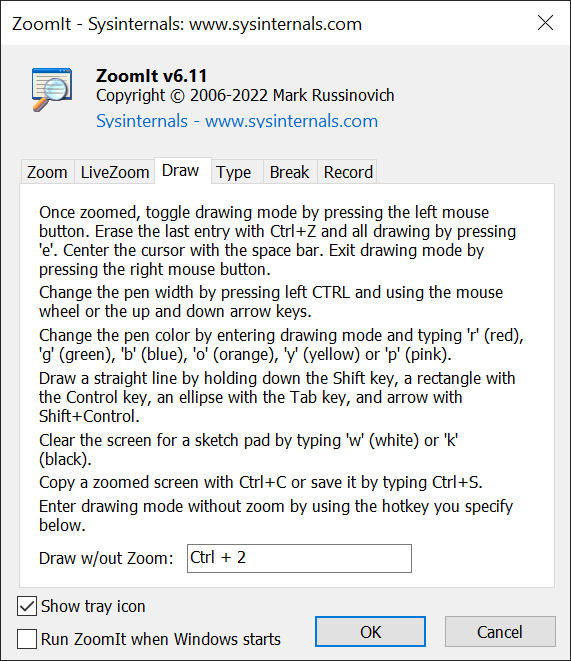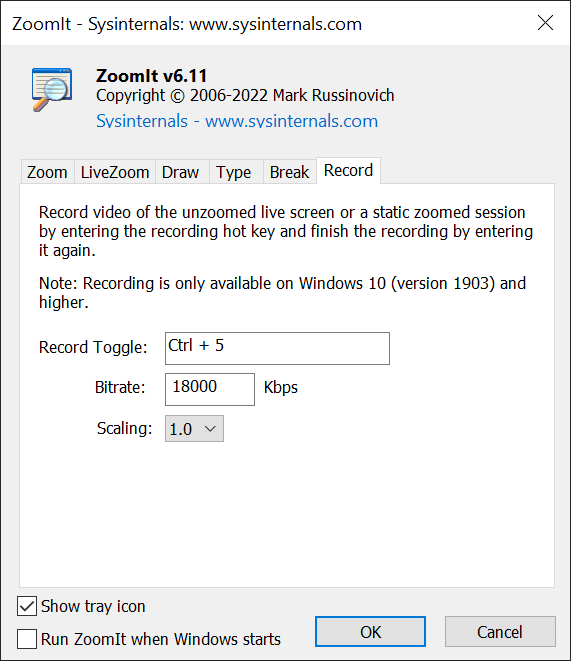This application allows you to quickly zoom in and out of the desktop. It is helpful for reading small text in documents, viewing images and other purposes.
ZoomIt
ZoomIt is a Windows software for zooming in on any place on the screen. Users can configure shortcuts for toggling main functionality. There are instruments for recording display output to a video file. The resulting bitrate is adjustable.
Main capabilities
This utility does not require installation. After unpacking the included archive you can start the app by clicking the executable file.
The first step is to specify the key combination for activating the magnification. A slider for setting the initial zoom level is included. There is a checkbox for toggling zoom animations. This feature is helpful for using the app on a computer with a low-end graphics card.
Drawing tools
It is possible to mark the magnified section of the screen with lines, arrows and geometrical shapes. Users are able to change the pen color. The resulting image can be saved to the hard drive. Alternatively, there is an option to copy the screenshot to the clipboard for further processing in Photoshop or another graphics editor.
Recording parameters
The program allows you to capture the screen contents to a video file. The output bitrate and scaling settings can be customized.
Features
- free to download and use;
- offers you tools for zooming in and out of the computer screen;
- it is possible to customize keyboard shortcuts for activating the magnification;
- there is an option to record display output to a video file;
- compatible with all modern versions of Windows.