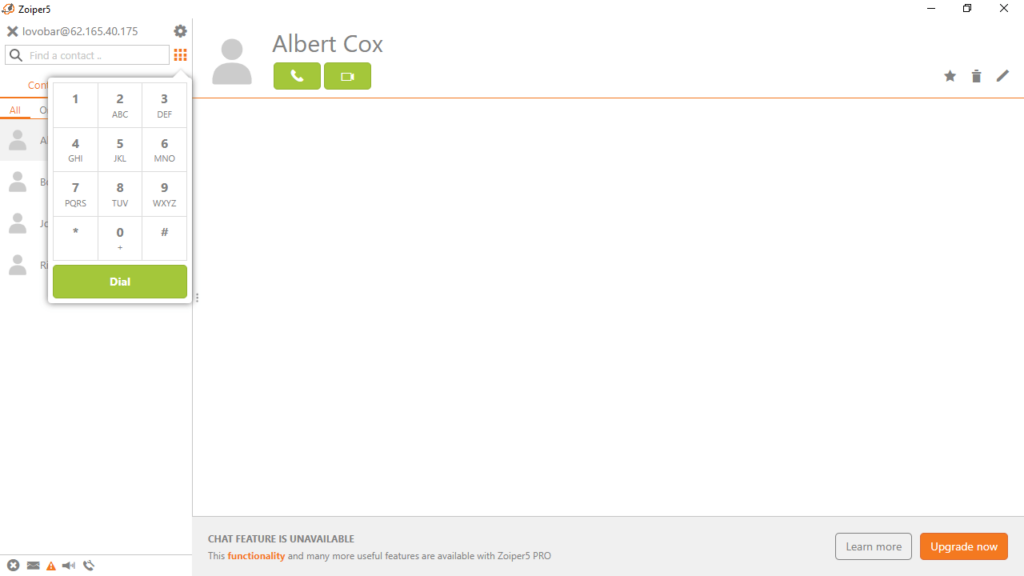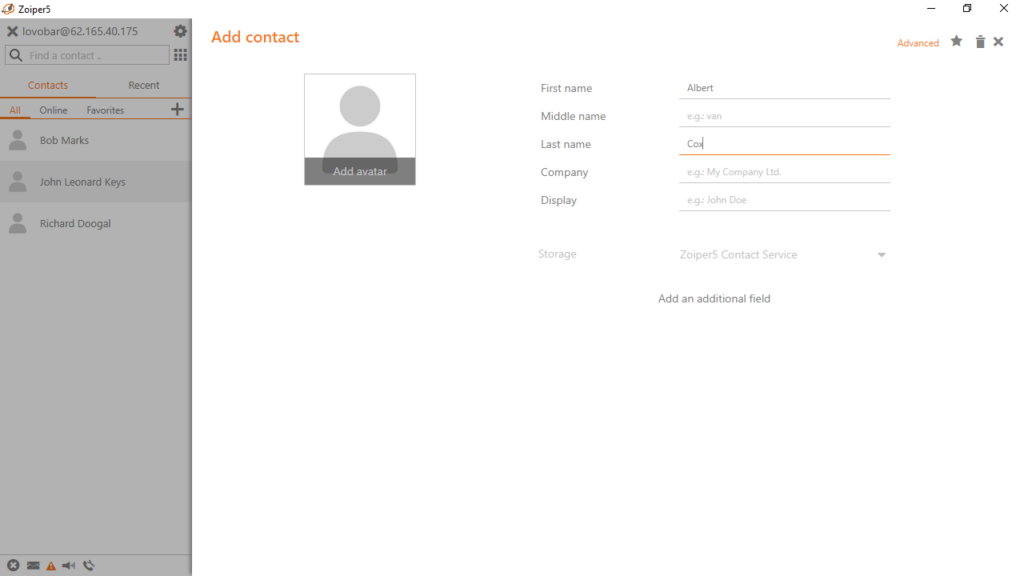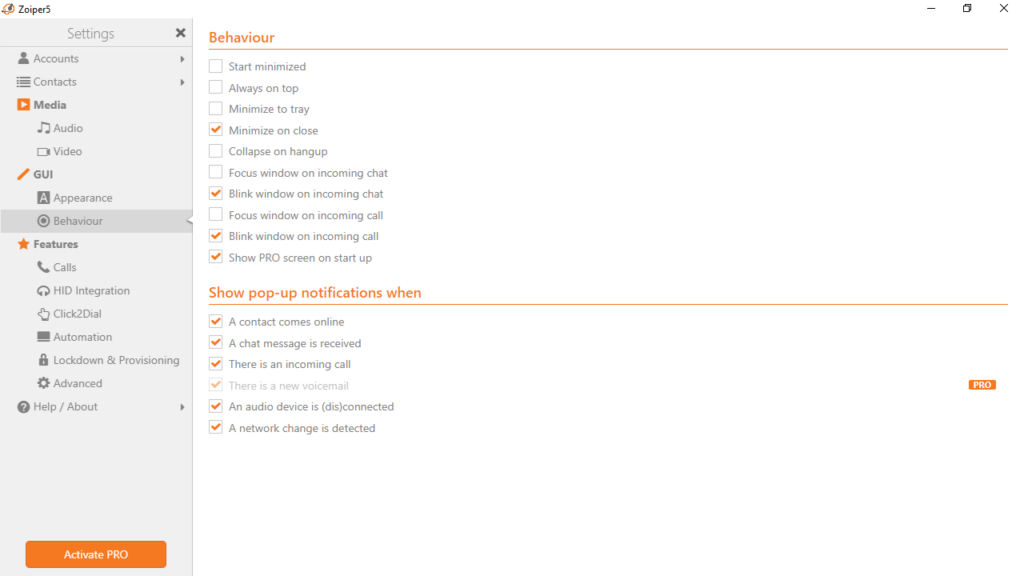Using this compact tool, you are able to make online calls, record conversations and send text messages. Moreover, you have an option to choose a ringtone.
Zoiper
Zoiper is a Windows program designed to help users communicate via VoIP technology. You can leave messages on voicemail, record conversations and organize online conferences. Full functionality is available after purchasing a paid subscription.
Preparation
After installing the software, you need to enter the username and password provided by the VoIP service provider or create a new account. To register, you can input the name or IP address of the server. Then, similar to TeamSpeak, the utility will automatically select the appropriate communication protocol and help you set up your speakers, microphone and camera.
Once the configuration is complete, the application will launch. In the free version, you are able to input contacts manually. If you choose to buy the subscription, you will be able to import all telephone records from a file. When it comes to contact management, you can specify home and work phone numbers, e-mail address, as well as set an avatar or add a note.
Calls and conferences
Users of the free version of this tool can perform the following actions:
- make phone calls;
- view conversation statistics;
- turn off the microphone and speaker during conversation;
- put a call on hold.
The paid version of the application allows you to make video calls, organize conferences and record conversations. In addition, you are able to set up call forwarding, set an answering machine or receive several calls at the same time. It is also possible to send voice and text messages.
Features
- free to download and use;
- compatible with modern Windows versions;
- gives you the ability to make online voice calls;
- it is possible to choose a ringtone and avatar;
- you can send text messages.