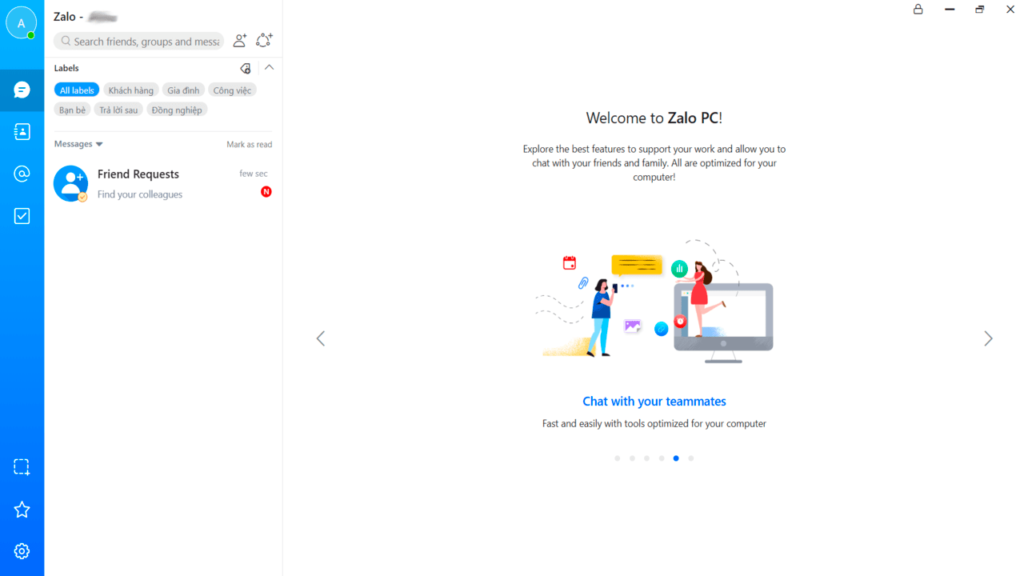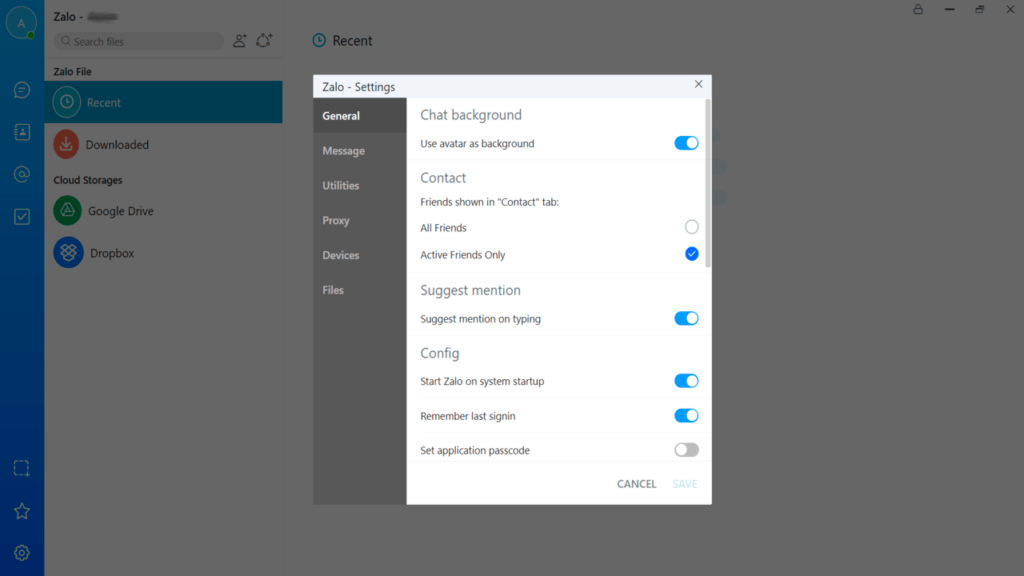This PC program is designed for online communication. Specifically, the app allows users to send messages, share various files, or make both video and voice calls.
Zalo
Zalo is a software for Windows that allows users to make audio and video calls, as well as exchange messages.
Getting Started
After installing the utility on a PC or laptop, users will need to register or log in if they already have an account. For signing up Zalo requires a mobile phone number, which needs to be confirmed with a six-digit SMS code.
For the next step, users have to enter the username, specify their date of birth, and choose their gender. Additionally, it is possible to upload a profile photo, but this is optional. After registration users can fully access the program’s functionality.
Communication
Similar to Skype, here users can communicate in private chats, where they can send text and voice messages. Additionally, it is possible to share various stickers and GIF animations for quick and convenient emotion expressions.
There is the option to make both standard and video calls, as well as exchange files. If necessary, you can use the “Diary” function to share your feelings and photos with other users.
Features
- designed for online communication;
- users can send text and voice messages;
- supports both audio and video calls;
- it is possible to set hotkeys and choose a microphone in the settings;
- requires registration and logging in;
- free to download and use;
- compatible with modern Windows versions.