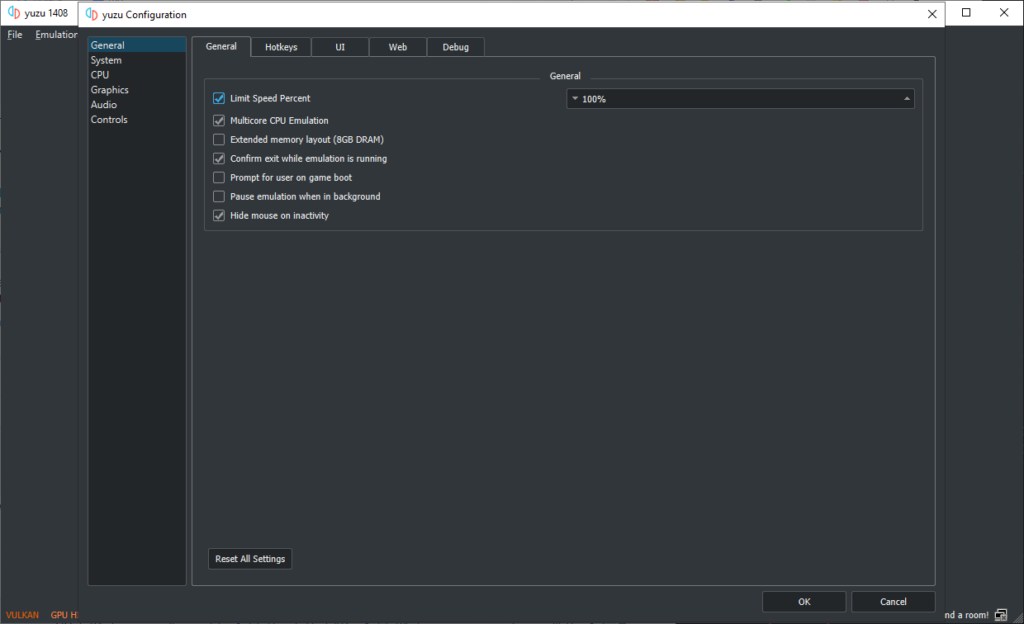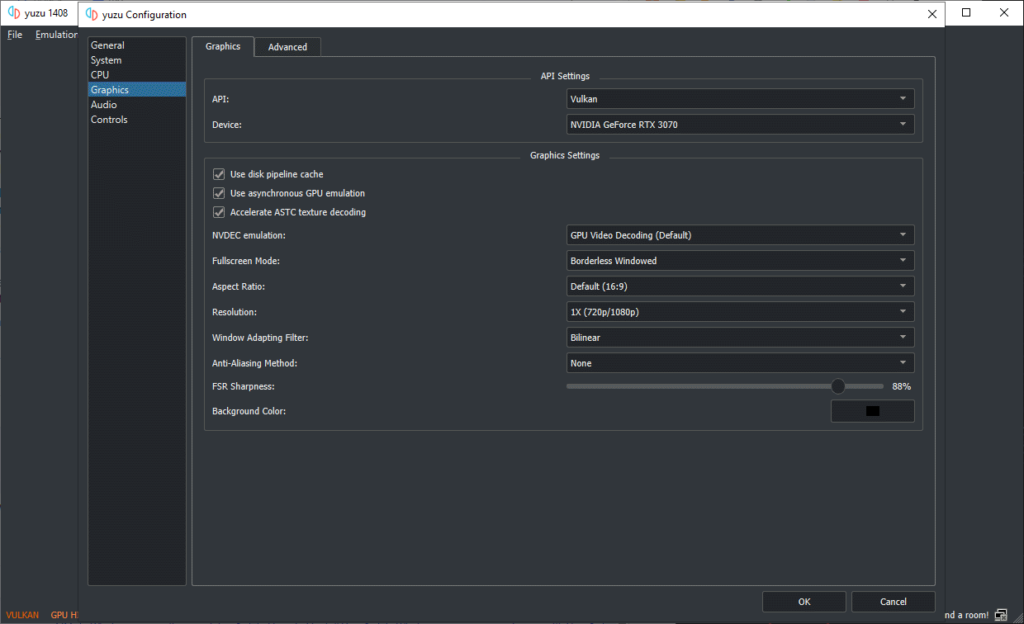Using this application you can play video games for various Nintendo consoles on a desktop computer. There are flexible emulation parameters. Gamepads are supported.
Yuzu
Yuzu is a Windows utility for emulating legacy Nintendo console games on a computer. Users are able to configure video and audio settings as well as remap control buttons.
How it works
After starting the program you can load new games by importing files in the NSO, NRO, XCI and KIP formats. The Emulation menu contains multiple important settings. It is possible to adjust CPU accuracy and select the correct audio output device. Moreover, there are flexible visual options like aspect ratio, GPU emulation mode, resolution, anti aliasing filter and background color. Checkboxes for using asynchronous graphics and accelerating texture decoders are provided as well.
Control configuration
Similar to Jnes, users are able to connect any compatible gamepad and configure it to work with the emulator. There are instruments for remapping individual buttons to different actions. This software supports up to 8 custom player profiles.
Advanced control options include emulating analog input from a keyboard, enabling UDP devices and adjusting mouse panning attributes. You can toggle virtual touchscreen mode and configure various Ring controller parameters.
Features
- free to download and use;
- allows you to play Nintendo Switch games on a computer;
- it is possible to adjust various video and audio parameters;
- users can easily remap controller buttons to different actions;
- compatible with modern versions of Windows.