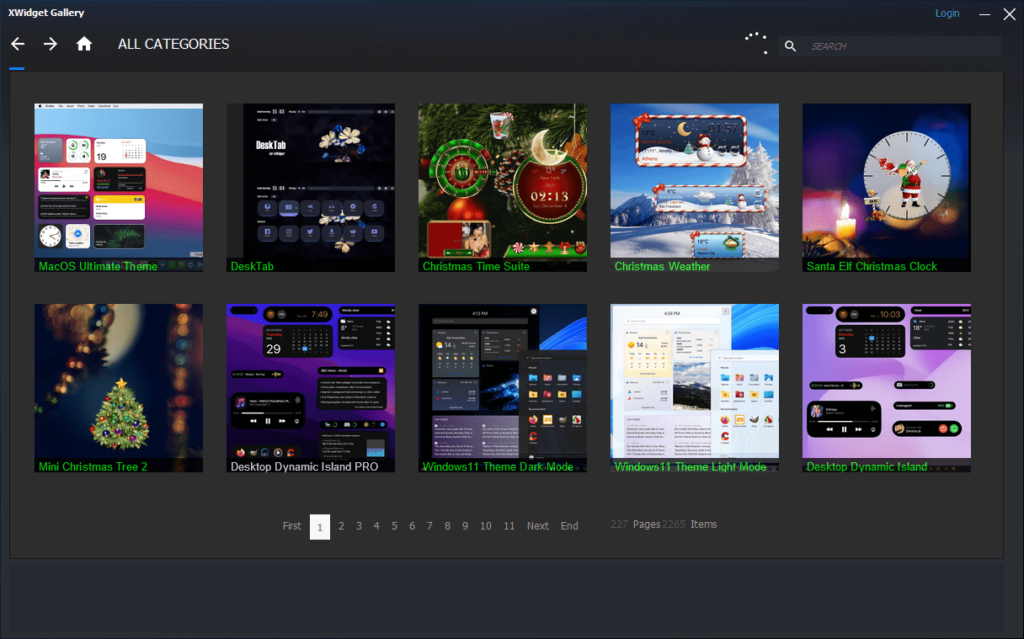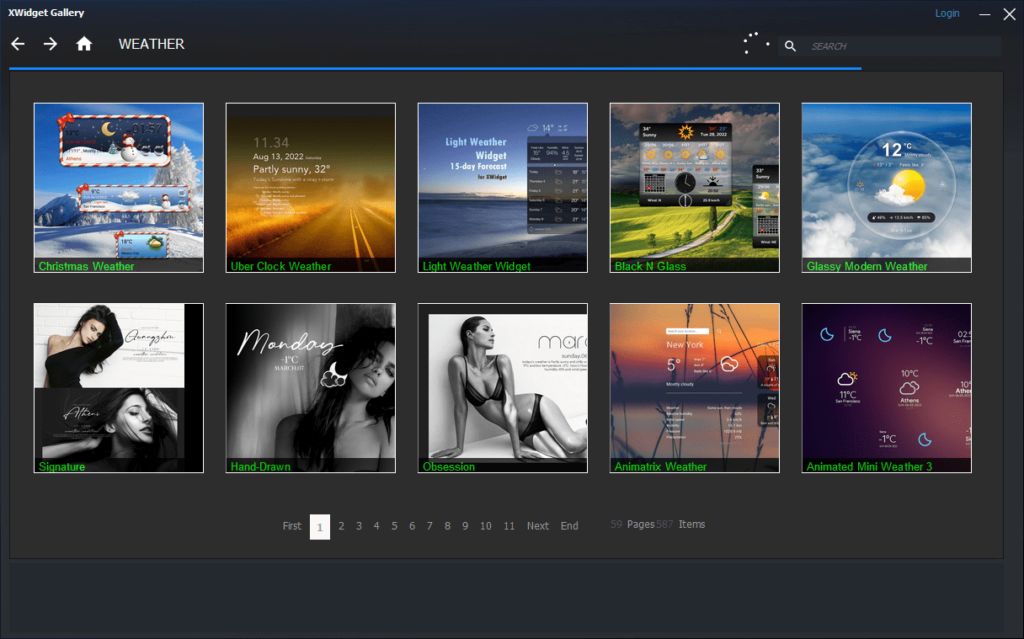This program allows users to browse a large collection of desktop widgets for various purposes. It is possible to quickly download and install favorite items.
Xwidget
Xwidget is a Windows software that provides access to a massive library of customizable desktop widgets. They are intended for adding details about the system, latest news, weather forecasts and other information to the display. Please note that some content from the collection requires a commercial license to download.
Library
The main window contains the list of the most popular desktop plugins along with preview screenshots. You can select the required category by clicking the corresponding button at the top of the interface. Available options include weather, information, system, datetime, media and theme.
Clicking on any item in the list will bring up its detailed description. Users are able to view the list of similar widgets. The Download button begins the plugin installation process. It is possible to add calendars, photo albums, performance indicators and other elements to the desktop. The Custom Skin Clock app lets users change the visual appearance of the system clock.
Custom extensions
There are instruments for developing new widgets. Coding skills are not required. The integrated visual editor is easy to use. You can change the visual style of the plugin window and create personal desktop themes.
Features
- free to download and use;
- offers you instruments for finding and installing desktop widgets;
- there is a massive collection of plugins for various purposes;
- users can place performance indicators, calendars and other elements on the screen;
- compatible with modern versions of Windows.