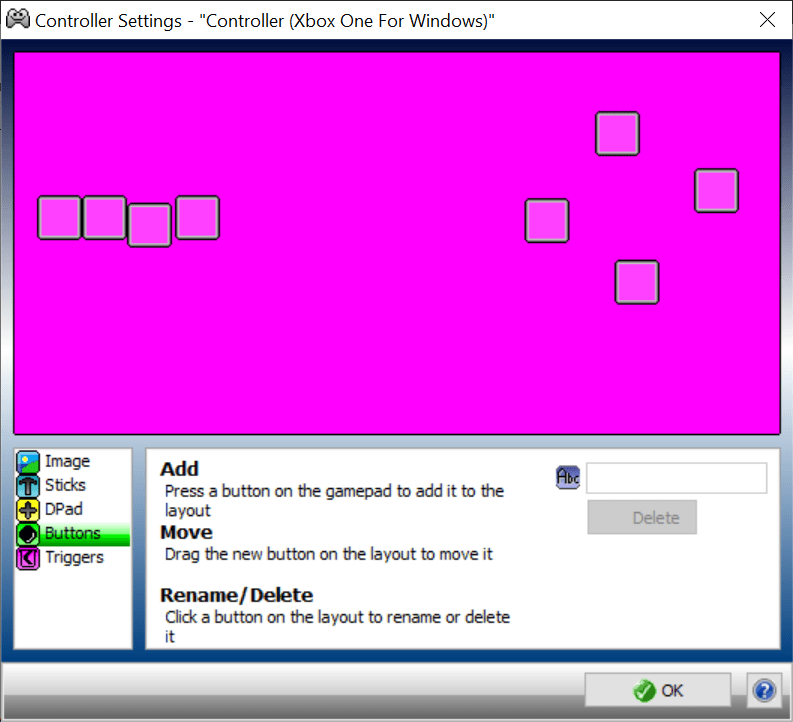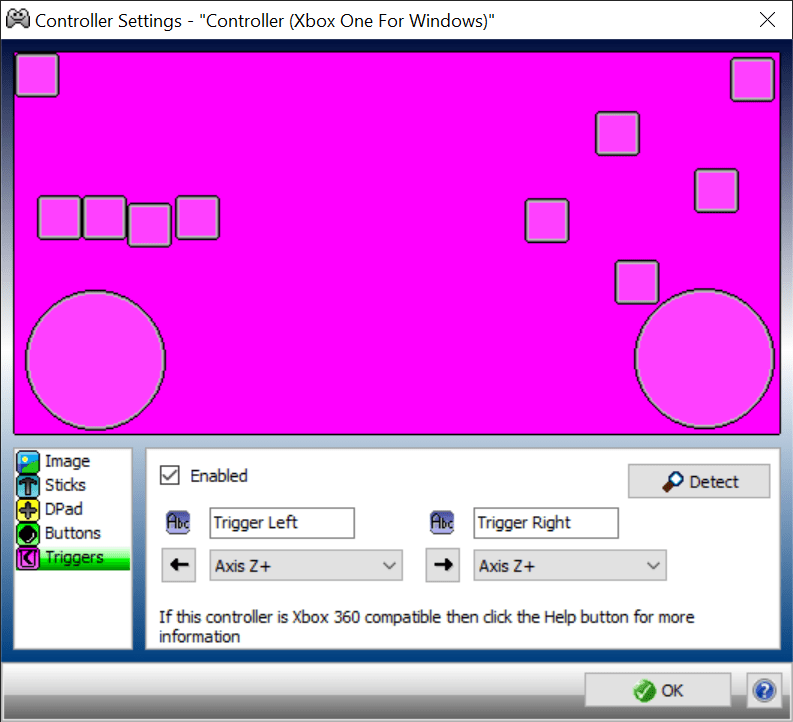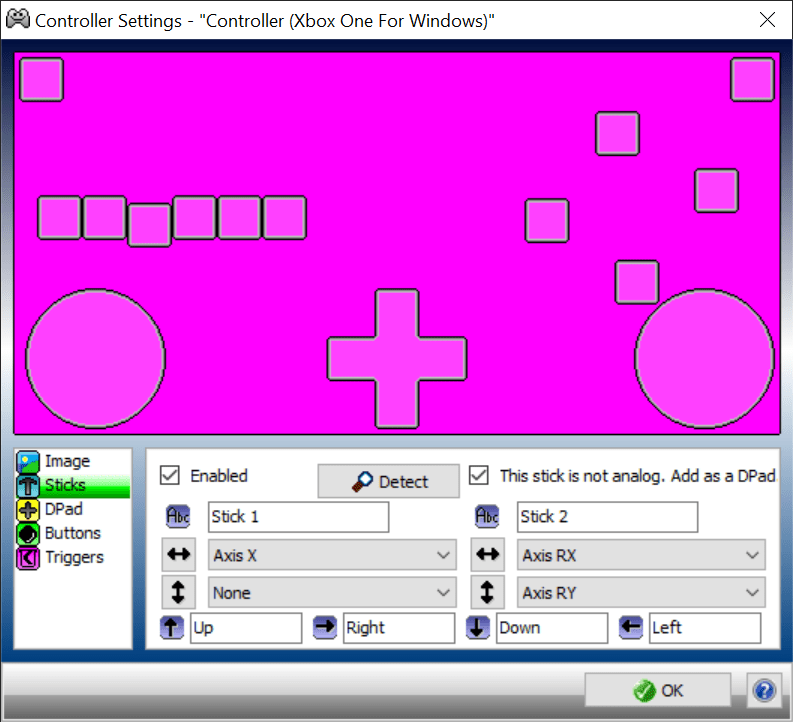Using this app you can configure various gaming controllers like gamepads and joysticks. There are options for remapping the buttons and adjusting the response time.
Xpadder
Xpadder is a Windows software that contains instruments for connecting a gamepad to the computer and using it instead of the keyboard and mouse combination. It is possible to control games and other applications such as Microsoft Word from the connected device. Users can create several profiles for different gamepads and switch between them.
Connection process
This program does not require installation. You are instructed to open the included executable file to begin configuring the device. It may be necessary to install additional drivers for certain controllers.
After connecting the gamepad to the computer it will be detected automatically. Users are prompted to perform the initial setup operation to remap all buttons, triggers and sticks. There is an option to create multiple configurations with varying control schemes.
Advanced settings
You can tune the response time, cursor movement speed and dead zone parameters. Additionally, the utility contains several pre-made profiles for some popular games. They can be further edited to better fit your needs.
An option to automatically start the application along with the operating system is included. Users are able to manage up to 16 game controllers at the same time.
Features
- free to download and use;
- offers you tools for button remapping on gaming controllers;
- there are flexible response time parameters;
- it is possible to create several profiles for different games;
- compatible with some modern versions of Windows.