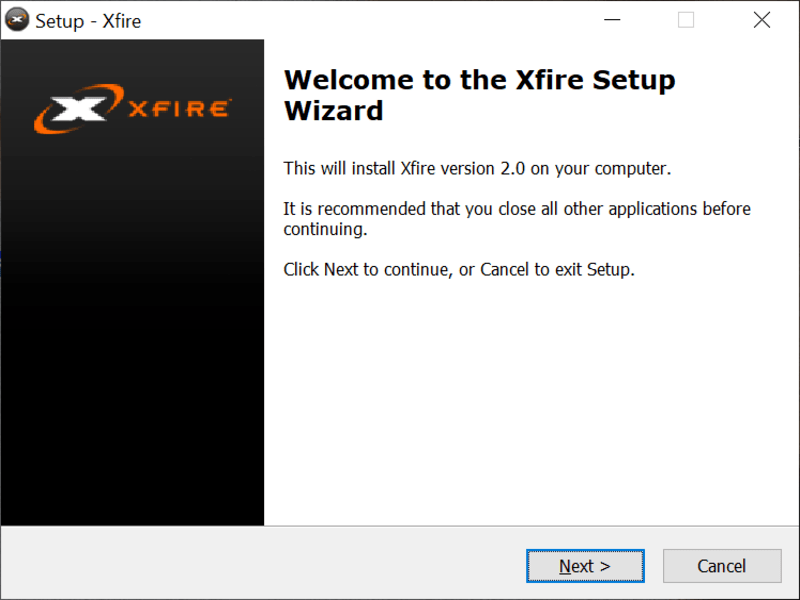With this compact utility, users can voice chat with each other while playing various multiplayer games. Moreover, they have the option to share files and videos.
Xfire
Xfire is a chat program for Windows that allows you to communicate with other users while playing online games. Unfortunately, the developers stopped supporting the project servers in 2015. But, you may use similar utilities for the same purpose such as Mumble.
Interface
The graphical user interface features a modern design and is very easy to understand. It is divided into multiple sections, in which you can add friends, chat rooms and servers, as well as files, screenshots and video recordings. You are able to expand the interface to reveal installed games or view information about a selected friend, server and so on.
Game management
One of the advantages of this application is that it automatically detects games deployed on your computer and enables you to run them from the interface. By default, the utility scans for them at first launch. However, it is possible to launch this process manually by accessing the appropriate section in the general settings. If the program fails to detect one of your games, you can add it to the database, after the scan is complete.
Main functions
The software places many possibilities at your disposal. You can voice chat with your friends while playing a game. Moreover, you are able to broadcast your gameplay. And if you chat in the traditional way, you will see what games other users are playing at the moment. Additionally, you may click a special option, located on the chat window, to join in.
Features
- free to download and use;
- compatible with modern Windows versions;
- allows you to voice chat with other users;
- supports a wide range of online games;
- it is possible to share files and videos.