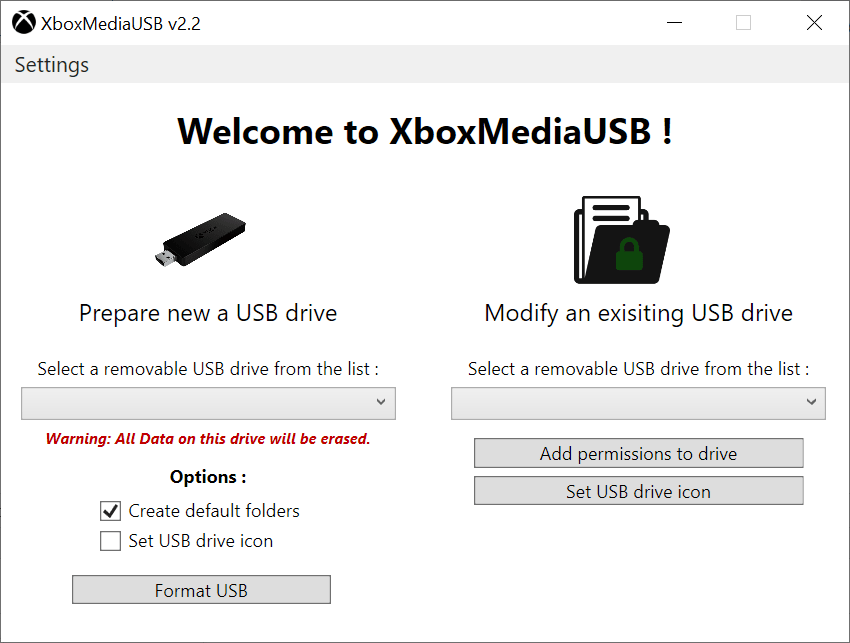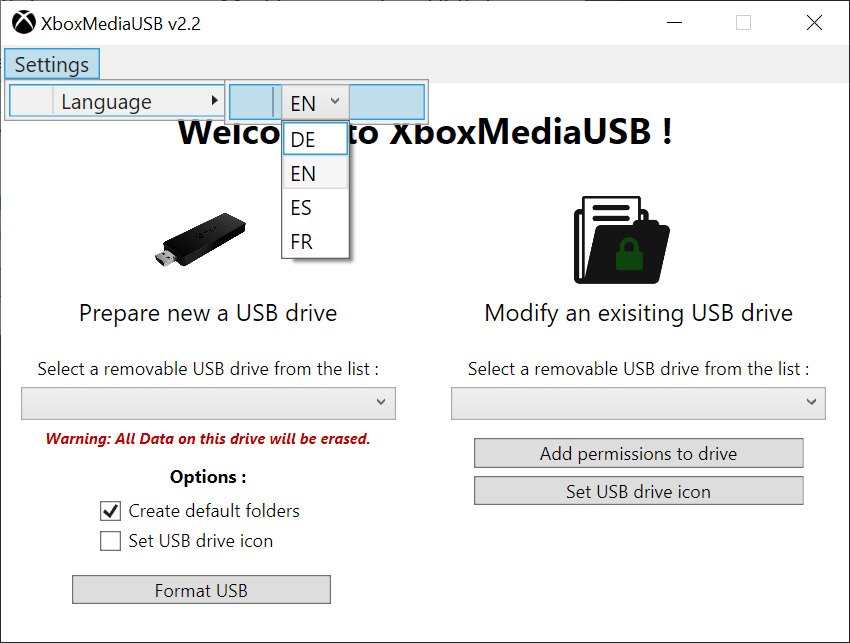Using this software you can automatically format USB storage devices to make them compatible with several generations of popular Xbox gaming console models.
XboxMediaUSB
XboxMediaUSB is a Windows solution for preparing USB Flash sticks to work with Xbox. It is possible to set a custom drive icon and create the correct internal folder structure. Other programs related to the Microsoft console like XexMenu are available for download.
Formatting process
The utility optimizes the target partition for better performance on Xbox, helping users avoid issues that may occur with unformatted devices. Resulting volumes are intended to simplify large file transfers, making them a versatile media storage choice. Please note that all personal data located on the USB drive will be permanently wiped during the operation.
There is an option to generate a structured folder hierarchy easily readable by the console OS. It includes directories such as:
- Games;
- BIOS;
- Media, etc.
Advanced functionality
Instruments to add permissions for all application packages in a specific physical partition are provided. This process will not erase any information, empowering you to quickly optimize existing drives without reinstalling the game library.
A new icon may be assigned to the new storage device. Users can change the default interface language in the Settings menu as well.
Features
- provides tools for formatting any USB drive, preparing it to be inserted into an Xbox console;
- free to download and use;
- automatically structures internal directories in a correct way;
- you can tweak app permissions in existing storage partitions;
- compatible with all modern versions of Windows.