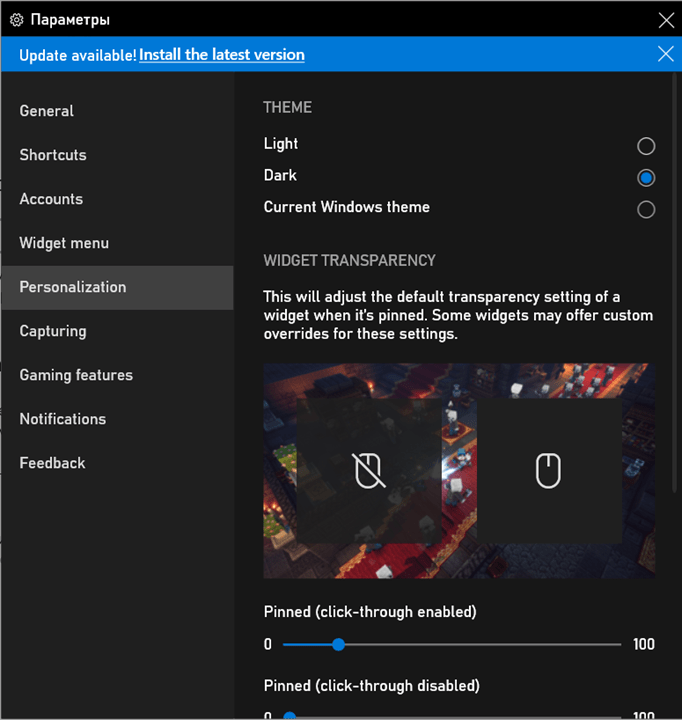With this program, users can configure the overlay display settings of the control panel. It is possible to join gaming communities and chat with friends among other shortcuts.
Xbox Game Bar
Xbox Game Bar is a Windows application for a customizable game panel. Users can modify the display of overlays on the screen. It is possible to pin widgets showing the degree of CPU and RAM load. The application also allows you to change the volume of sound and system notifications.
Setting
A control panel and several overlays will appear on the desktop after running the program. Users can pin the desired widgets and set their location on the screen. In addition, the utility allows you to run Xbox games on your computer.
Widgets
The application contains several types of overlays. It is possible to control system performance by monitoring the statistics for central and graphic processors, as well as RAM. The data is displayed in the form of a visual graph. With one of the overlays, users can take screenshots and record screen video. A microphone mute function is also available.
Xbox Game Bar allows you to search for gaming communities, join them, learn the news and communicate with other players. It is possible to share your achievements with friends.
Features
- app is free to download and use;
- control panel with shortcuts, chat with friends and the gaming community;
- creating screenshots and recording video during playing games;
- monitor for device stats, like degree of loading of the CPU, GPU and RAM;
- sound volume control is supported;
- only compatible with Windows 10.