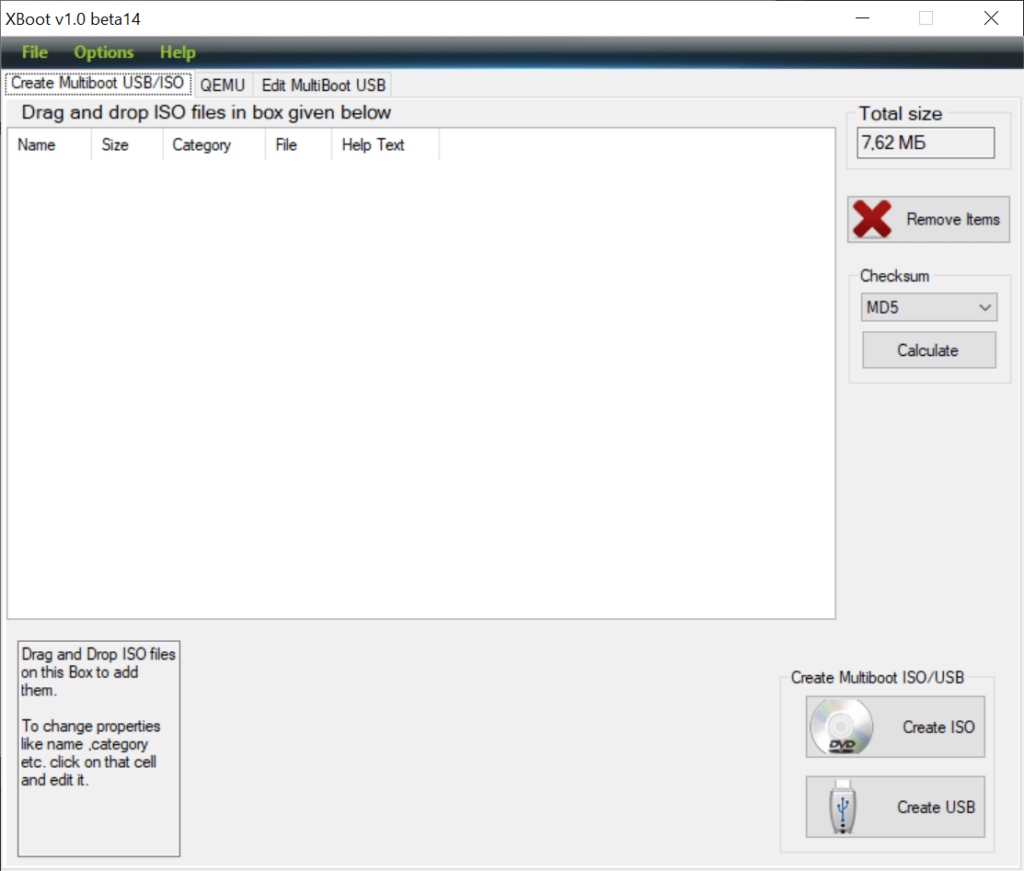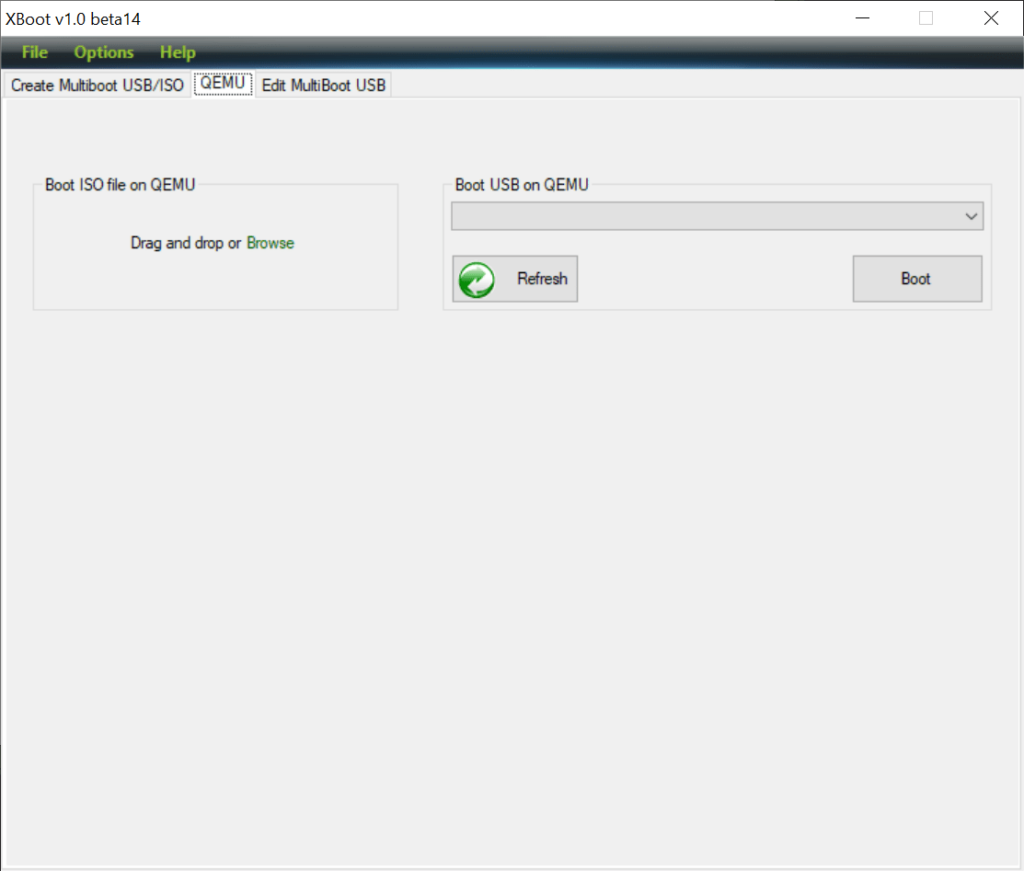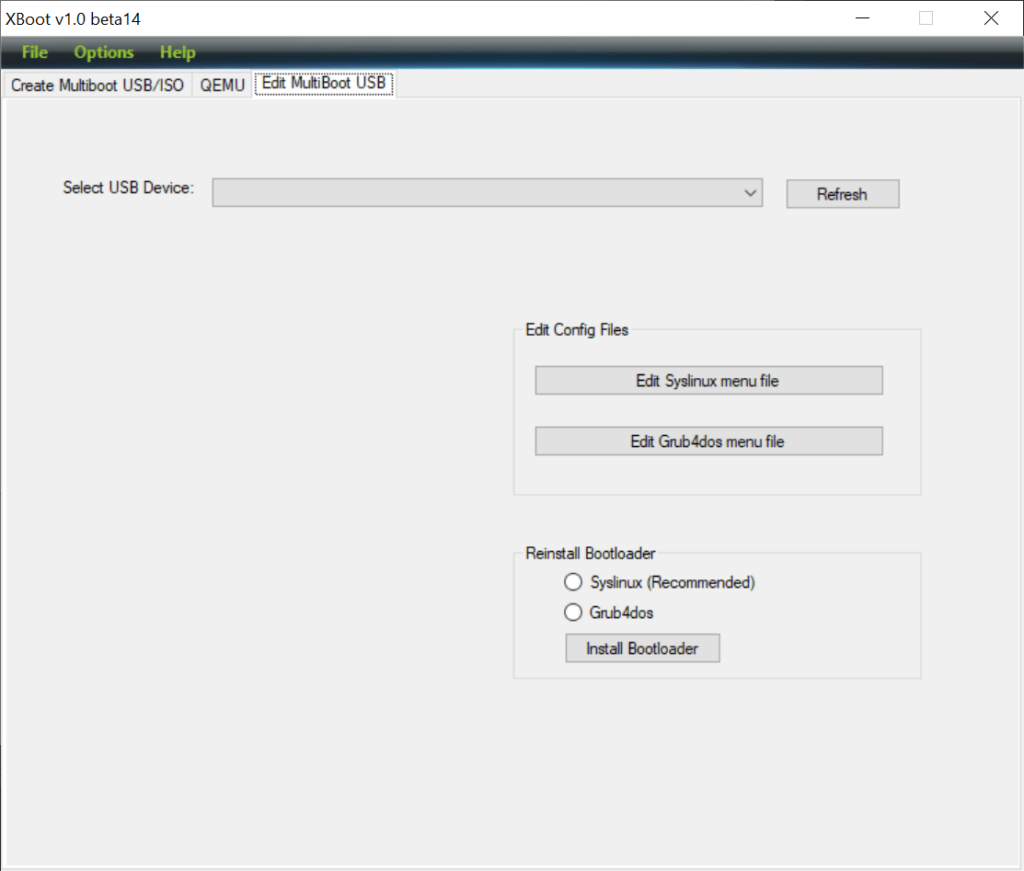With the help of this application users can build custom multiboot USB Flash drives containing several ISO disc images with different operating systems.
XBoot
XBoot is a Windows program designed to help you streamline the installation, recovery and diagnostics of various desktop environments by creating a bootable USB drive. Similar to Bootice, there is support for advanced bootloaders such as Syslinux and Grub4dos.
Drive configuration
After starting the software users can drag and drop all source ISO disk images into the main workspace to begin the process. The resulting list is sortable by various criteria, including:
- Name;
- Size;
- Category, etc.
It is possible to quickly calculate MD5 and SHA256 checksums for imported items. You are able to compare resulting values with known strings, guaranteeing the authenticity of files downloaded from suspicious sources.
Bootloader
The utility integrates GRUB and Syslinux for maximum compatibility with different environments. Moreover, default boot options are automatically optimized based on the selected ISO files.
Users can manually edit config files to tweak bootloader menus, enabling further customization. There are tools to activate persistence for Linux distributions as well, which ensures easy data synchronization across separate sessions.
Features
- free to download and use;
- designed to help you create multiboot USB drives with several OS distributions;
- it is possible to configure advanced bootloader parameters for complex setups;
- users can validate the authenticity of any ISO file by calculating its checksum;
- compatible with all modern versions of Windows.