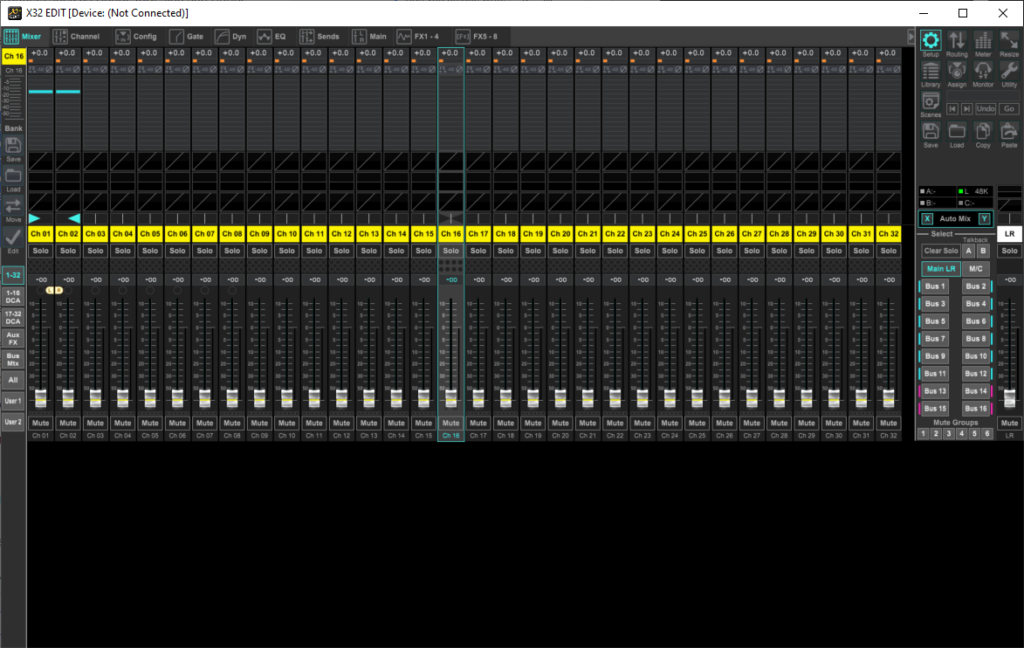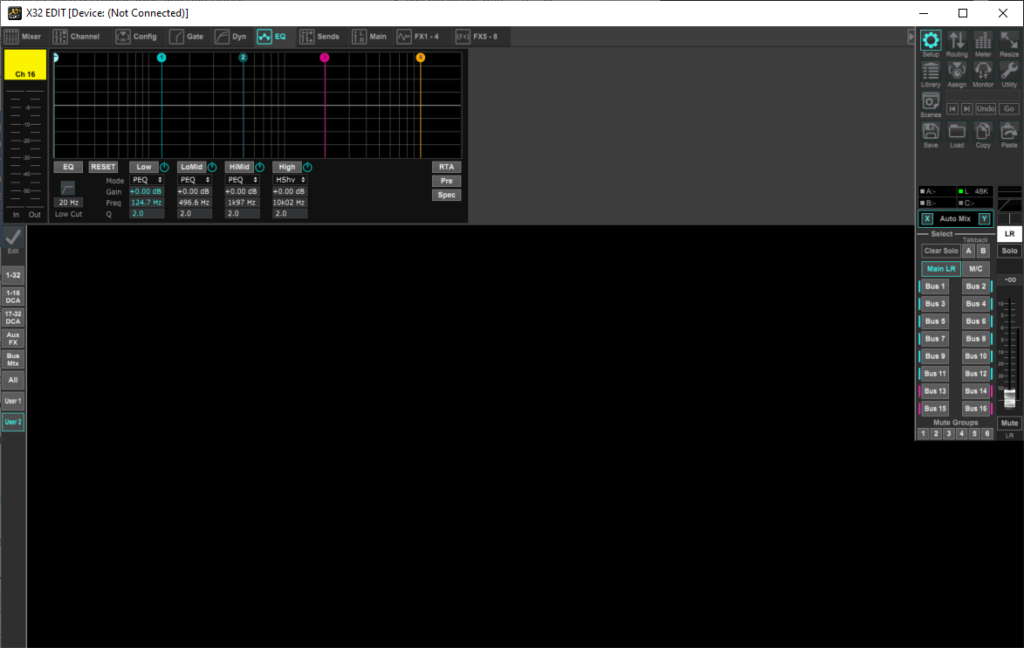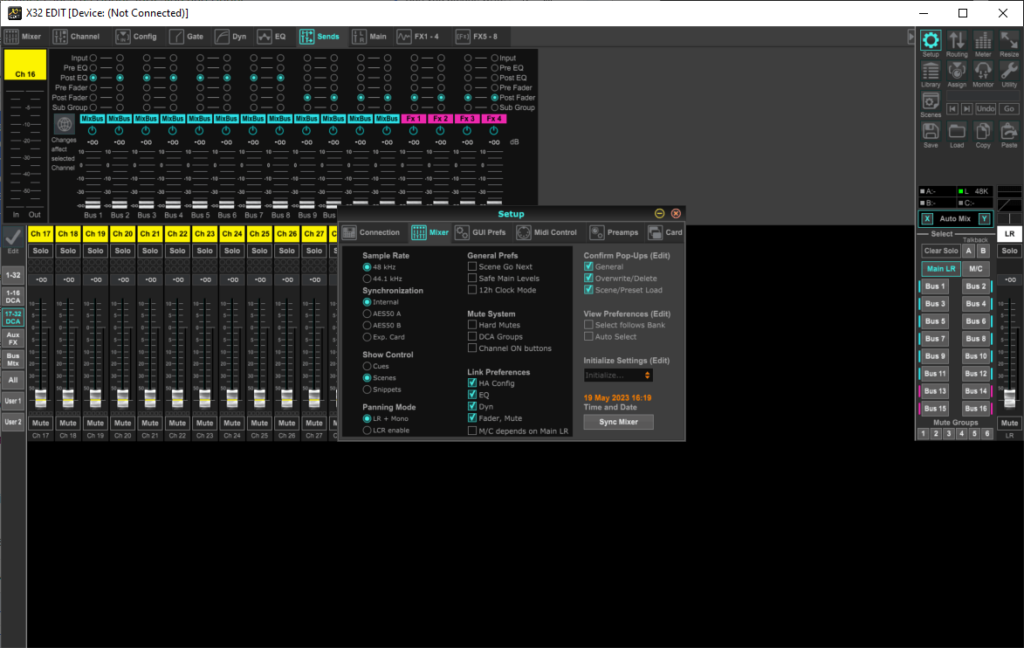This free application allows users to control the Behringer X32 digital sound mixer remotely. It is possible to connect the device via Ethernet cable or wirelessly.
X32 Edit
X32 Edit is a Windows program for interacting with professional audio recording hardware manufactured by Behringer. There is support for the X32 audio mixer model. Flexible preamp block controls are provided.
Connection
After starting the utility you can search for the compatible devices in the local network and access them automatically. Alternatively, it is possible to manually enter the required IP address to establish the link. Both wired and wireless connection methods are supported.
Mixer settings
The main window contains a large number of volume sliders for individual sound channels. Moreover, users are able to completely mute separate tracks by clicking the corresponding buttons.
There are instruments for linking two audio channels together to make a stereo track. You can normalize low and high frequencies to enhance the output sound quality.
Configuration
The Setup menu offers users a variety of interface customization and MIDI control options. Additionally, tools for tuning preamp attributes are included. The default keyboard shortcuts are adjustable as well.
You are able to reduce the overall update rate by 50 percent to accommodate low end machines and avoid audio delays.
Features
- free to download and use;
- allows you to control Behringer sound mixing hardware from a desktop;
- it is possible to mute individual channels;
- there are tools for normalizing the audio output;
- compatible with all modern versions of Windows.