This softphone utility allows you to call other users via the Internet connection. Moreover, you have the option to add, edit and manage contact groups.
X Lite eyeBeam
X Lite eyeBeam is a social and communication program for Windows designed to help you transition from using traditional phones to VoIP. It is necessary to mention that the developers ceased support for this project. However, it is possible to use alternative utilities like Mumble.
General notes
A softphone is an application installed on your computer that enables you to make phone calls over the Internet. Traditionally, this was done by using a landline, but with new developments, you have access to more ways to connect with others.
How to use
Before proceeding with calls, you need to add an SIP account and configure some settings. If the software is correctly installed in your system, you can run the executable file or a desktop shortcut. After launch, you have to click the arrow found on the right side of the phone to display Advanced Options.
There, you will see the list of contacts separated into various groups such as Friends, Home and Work. By right clicking on one of these categories you are able to toggle the Add Contact option. In the new menu, you are able to fill in all the necessary fields like User ID, Password, Domain. These details are automatically generated every time you create a new extension.
Features
- free to download and use;
- compatible with modern Windows versions;
- allows you to voice chat with other users over the Internet;
- it is possible to add and manage contacts;
- has an intuitive interface layout.

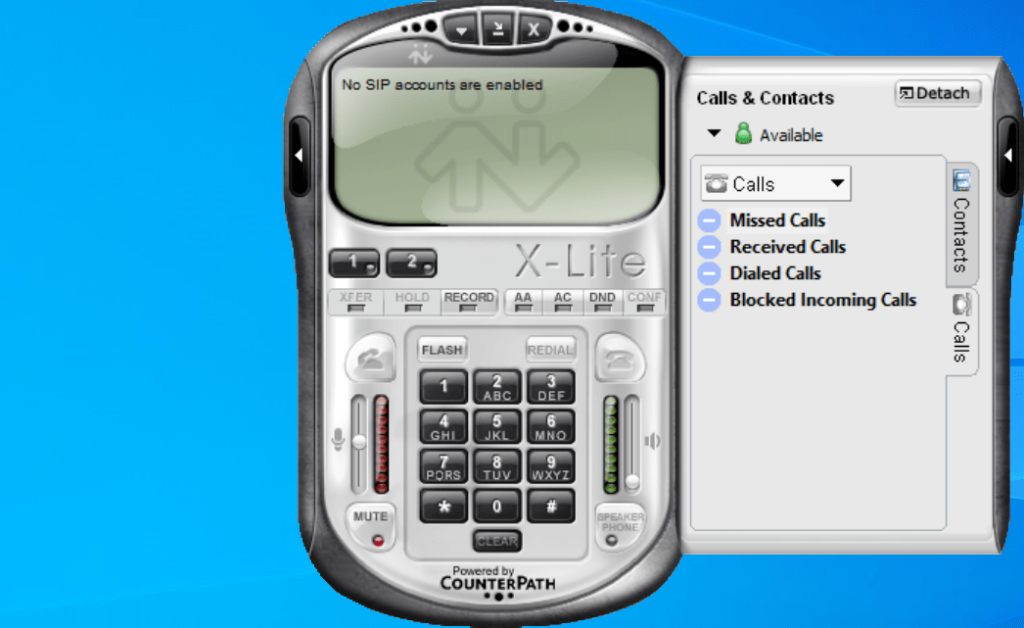
i am wnat to use it,,
Need a calling setup for company