This hacking program lets you cheat in multiplayer video games and test security apps. There are instruments for intercepting and editing network packets.
WPE Pro
WPE Pro is a Windows software for modifying incoming and outgoing web traffic. The utility does not require additional installation.
Packet interception
It is strongly recommended to disable all active antivirus applications before starting this tool. After that you can intercept network traffic from any executable file by clicking the Target program button at the top of the main window.
Unlike Wireshark, this utility lets users edit packets during the transmission. It is possible to modify data sent to the remote server. This functionality is helpful for cheating in online games and testing various security products.
You can open the packet and enter custom HEX values to replace the original contents. There are options for specifying the IP address, connection port and timeout period.
Detailed data statistics with information about all sent and received network traffic are provided. This information can be exported to a PAC file.
Filters
Users are able to filter the contents by packet name. An option to limit maximum packet size is included as well. There are tools for configuring automatic data replacement rules. Users can save current filters as a preset and apply them in another project.
Features
- free to download and use;
- provides flexible traffic interception tools;
- it is possible to modify the contents of outgoing network packets;
- users can filter the traffic to locate required values;
- compatible with all modern versions of Windows.

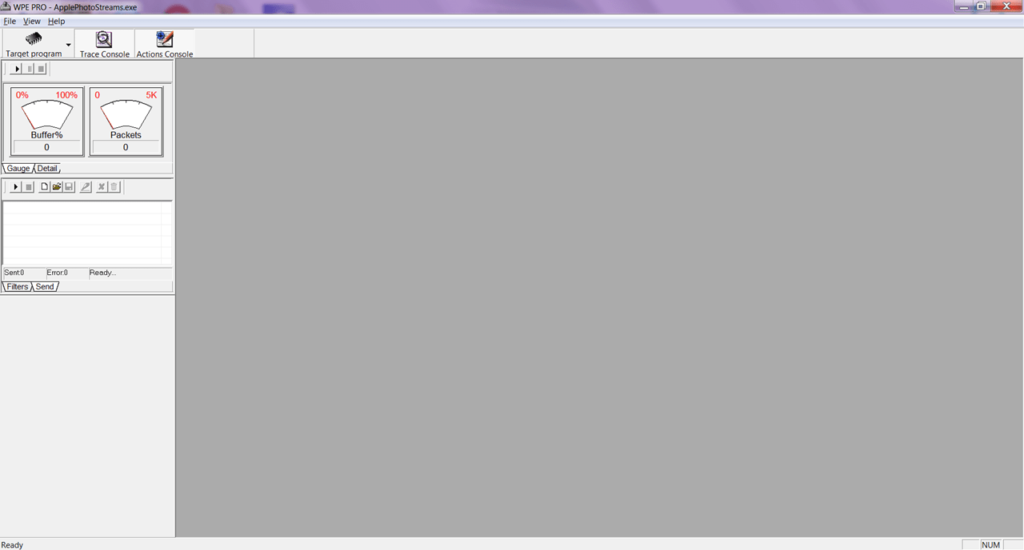
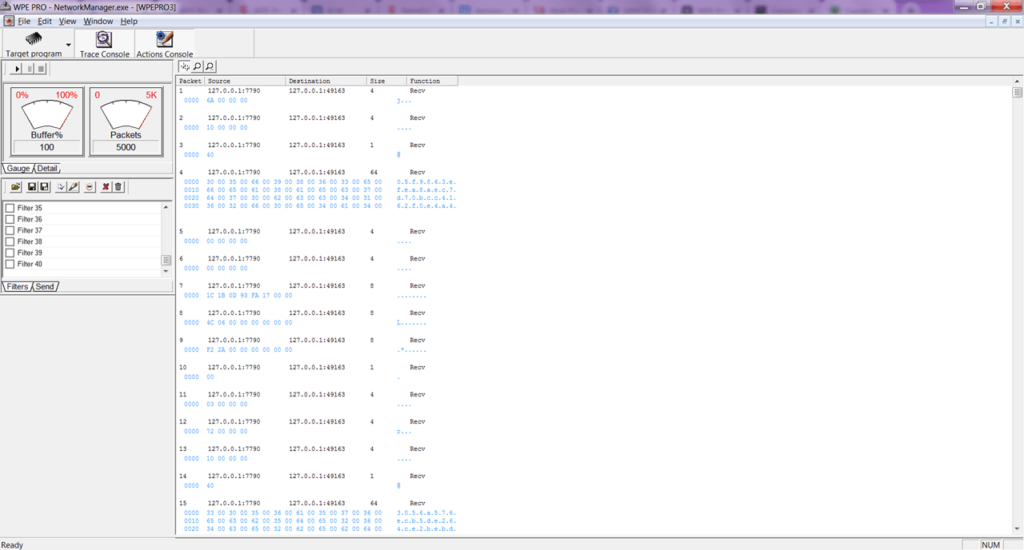
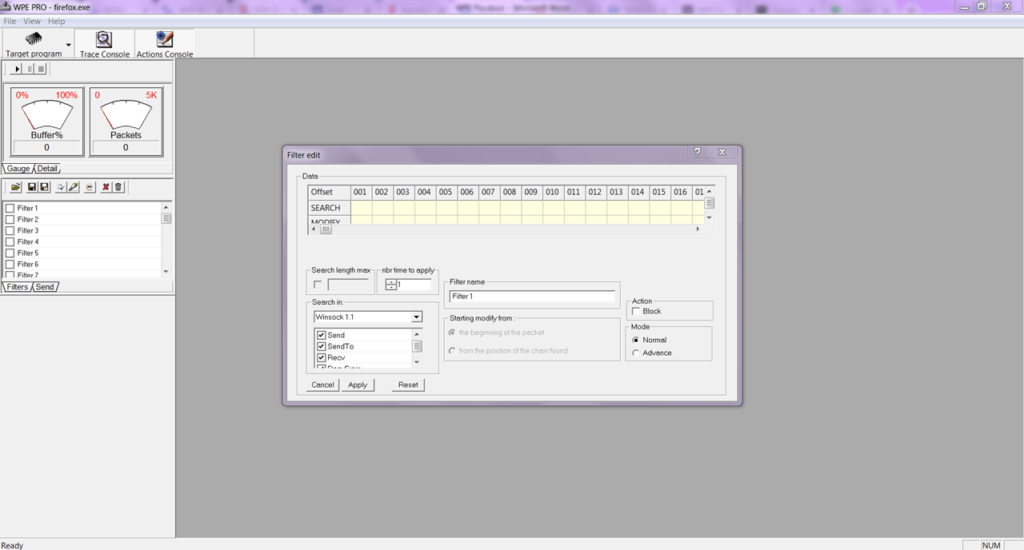
can i know the password of this?