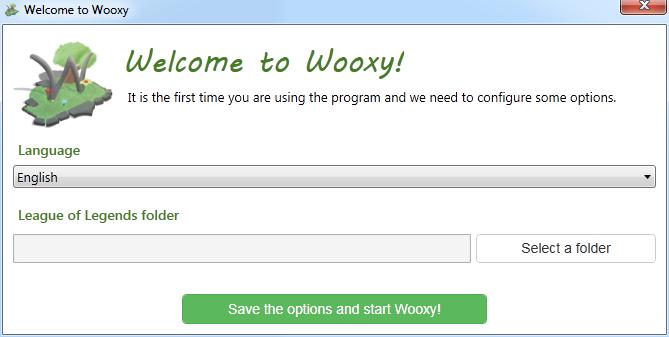Thanks to this lightweight tool, users can extract LoL game files and modify them to create new skins. In addition, it is possible to see other people’s projects.
Wooxy
Wooxy is a program for Windows that enables you to use different skins on League of Legends champions, along with changing the look of maps. Basically, you can pick any appearance that you want from the main menu and start playing with your customized looks. If you want to simply improve in-game performance, you may try other software like Smart Game Booster or NoPing.
Create skins
The goal of this tool is to provide you with an extensive collection of skins for champions and maps. What is more, you are able to create your own and upload them to any of the Riot servers. In order to create skins, the utility allows you to extract files from the game, so that you can apply your own modifications. Please note that this will not interfere with your gameplay, as Wooxy does not replace any of the original packages.
Operation
From the main menu, you can pick from three options, namely Skins, Creation Tools, and Settings. The first one gives you the ability to install or delete skins, while the second is for downloading the files you need to create custom appearances. On the right side of the window there is a list of the latest skins added to Wooxy. However, it is necessary to mention that the project is no longer supported by its creator, nor by the development team behind the game.
Features
- free to download and use;
- compatible with modern Windows versions;
- allows you to create skins for League of Legends;
- you have the ability to extract files from the game;
- it is possible to view maps created by other users.