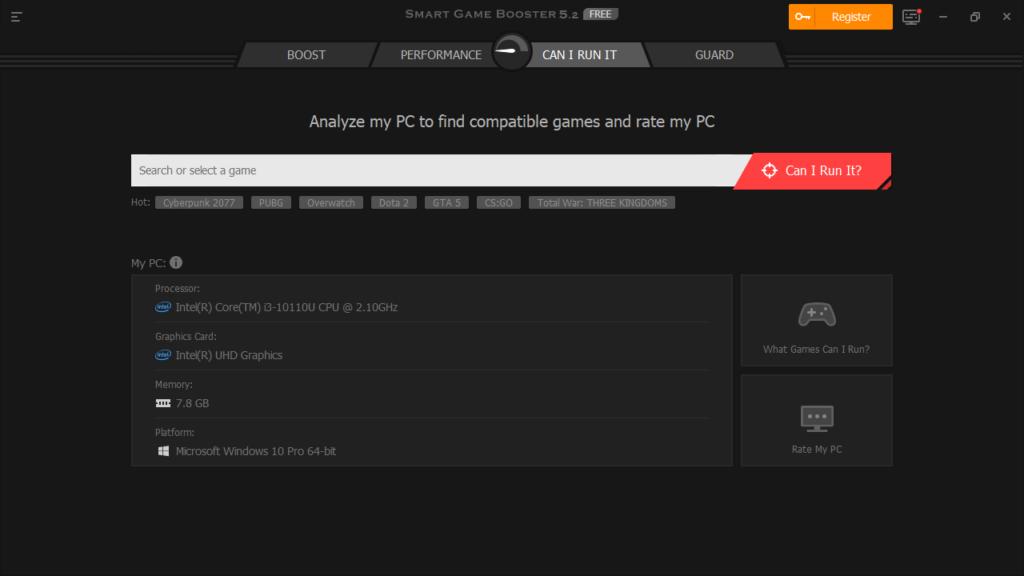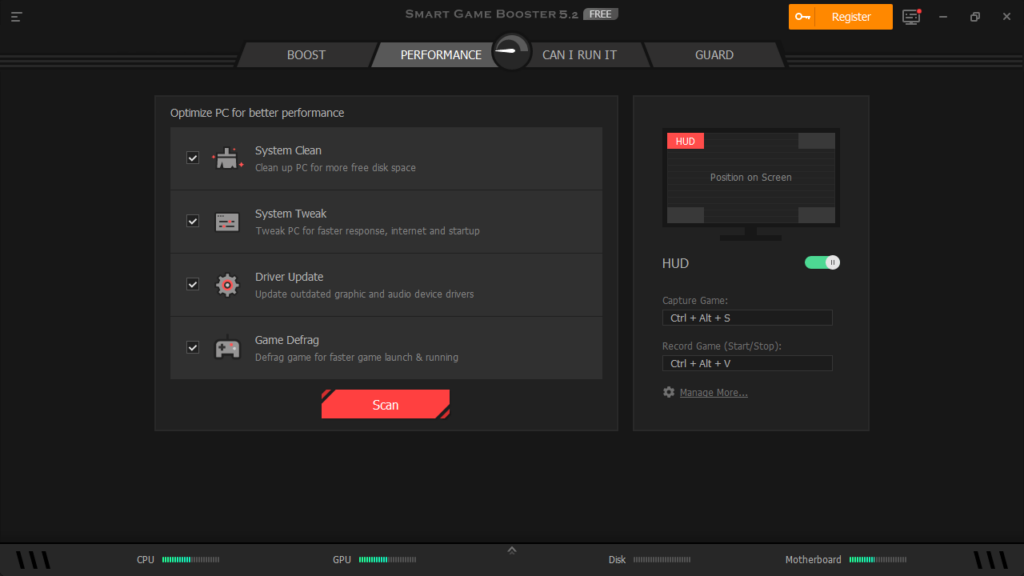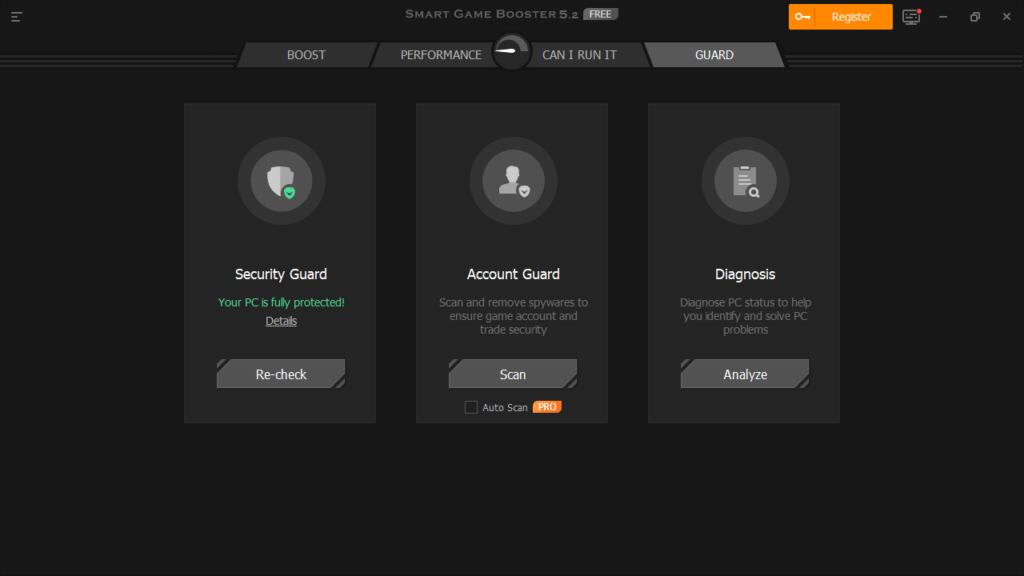Using this simple utility, you are able to play various resource-demanding games. In addition, you have the option to clean the contents of the recycle bin.
Smart Game Booster
Smart Game Booster is a program for Windows that allows you to optimize your computer’s performance. With the help of this utility, you can prepare your system for running modern games that require more resources. Moreover, you have the ability to terminate background processes, delete temporary files and memory dumps, as well as update hardware drivers.
Optimization
It is possible to perform PC optimization in automatic mode. In order to do this, you need to go to the Boost tab and press the button located in the center of the screen. Once activated, the tool will shutdown unused background processes and clean the memory cache. It will also search for outdated drivers and offer to update them. After the process finishes, you can view detailed information about the improved performance on the screen.
Clean your system
Thanks to this software solution, you are able to remove temporary and unnecessary files that slow down the system. These include, the cache of browsers and applications, the contents of the recycle bin and memory dumps.
Moreover, you can defragment and improve the speed of access to data stored on the hard drive. It is necessary to mention that the program is capable of finding system service that can be disabled to increase the performance. If you want to tweak more parameters, you may use another utility called AusLogics BoostSpeed.
Features
- free to download and use;
- compatible with modern Windows versions;
- enables you to optimize your personal computer;
- it is possible to remove temporary and unnecessary files;
- you can clean the contents of the recycle bin.