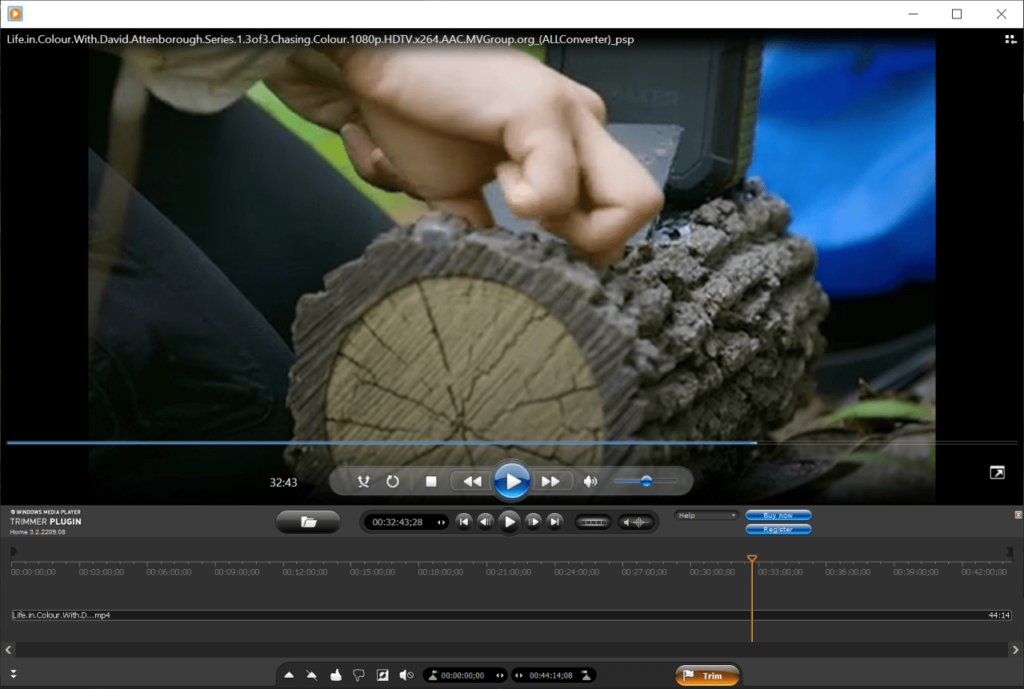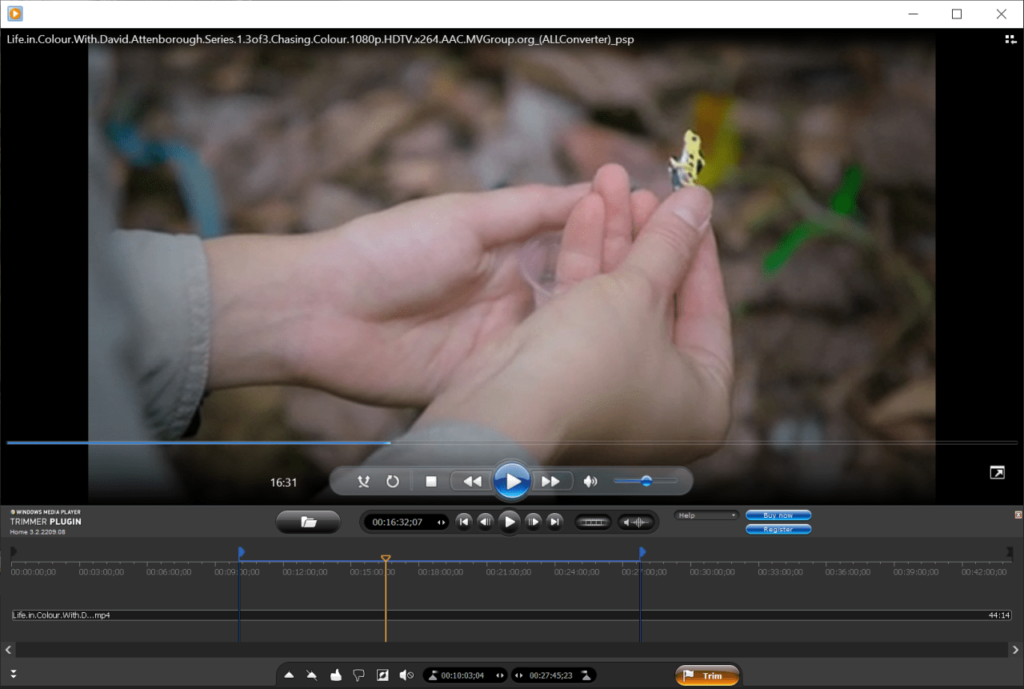This Windows Media Player plugin is intended for video editing. It is possible to cut out specific fragments. There are tools for muting the audiotrack.
WMP Trimmer Plugin
WMP Trimmer Plugin is a software that lets you install a Windows Media Player add-on for enhancing the default functionality. There are options for trimming video files.
Main functionality
With the help of this plugin users are able to cut a part of a movie without quality loss or audio desynchronization. There is support for the AVI, WMV, MP4, MOV and other common video formats. Additionally, users can work with MP3 and WAV audio files.
The software operates with the key frame accuracy. This means that cutting the clip precisely is not always possible. To remove this restriction you can purchase a business version with additional capabilities. Moreover, there are much more powerful video editing solutions like Adobe Audition.
How to use
To access the plugin users are prompted to open the Tools menu at the top of the WMP interface. After starting the utility new buttons will appear in the main window. There are instruments for adding editing markers to the timeline and cutting selected segments.
To perform the trimming operation you can click the corresponding button. The resulting media file is exported in the MP4 or AAC format depending on the content.
Please note that WMP Trimmer Plugin is distributed on a commercial basis. The free trial version can be evaluated for 21 days after installation.
Features
- offers you a Windows Media Player plugin;
- contains tools for basic video editing;
- there is support for several common file formats;
- free to download and use;
- compatible with all modern versions of Windows.