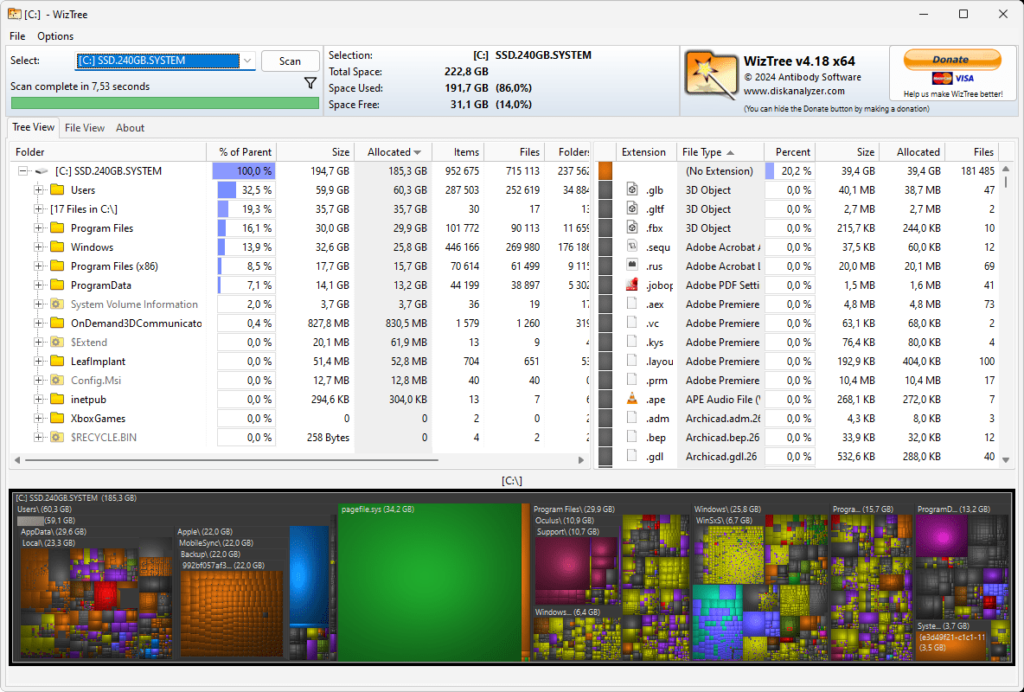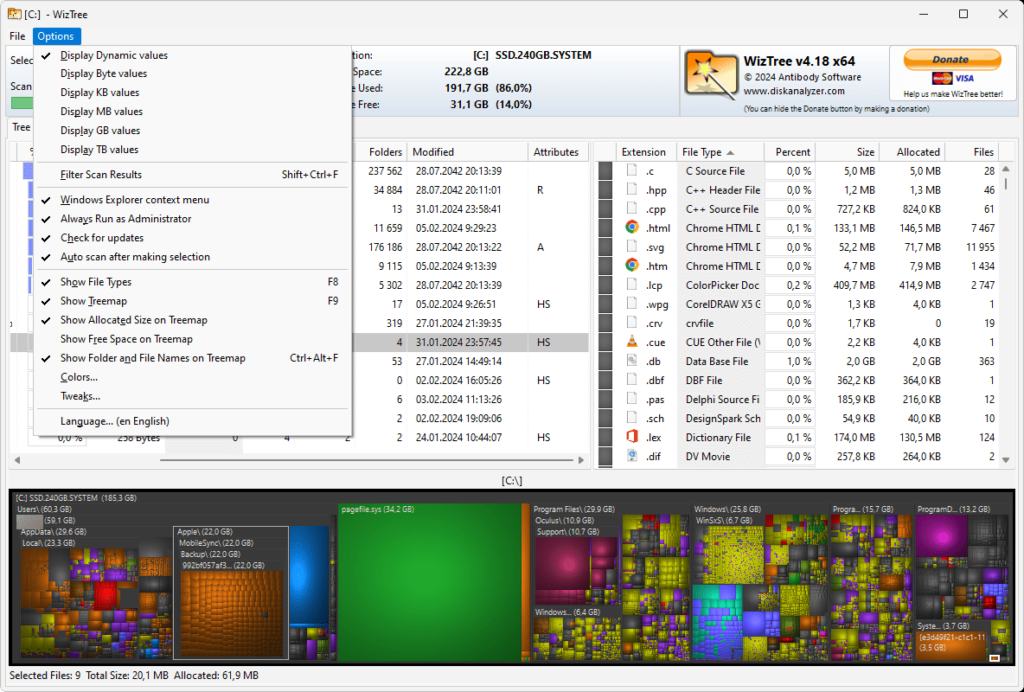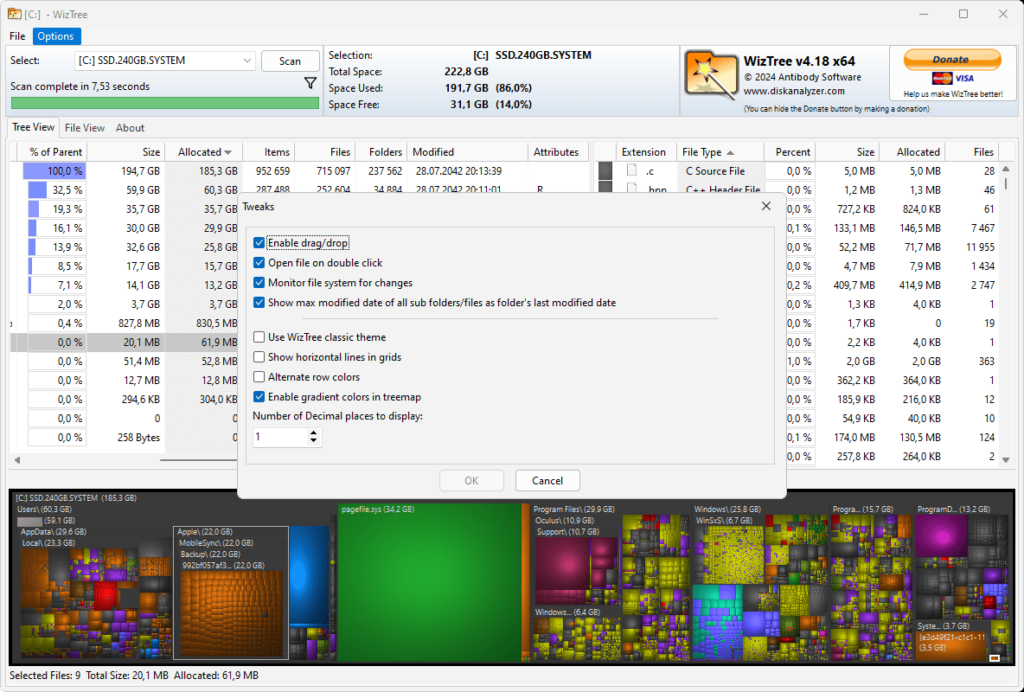This program is intended for scanning internal and external storage devices to identify large files and free up disk space. There are advanced filtering tools.
WizTree
WizTree is a Windows application for locating and deleting unnecessary files from the hard drive. It can efficiently scan NTFS, FAT32 and exFAT storage devices. Like in Total PC Cleaner, detailed information about all detected items such as size, type and create date is provided.
System scan
You can analyze massive drives very quickly, bypassing traditional directory listings and accessing the Master File Table for unparalleled speed. Evaluation results are displayed in the form of a visual treemap, where all folders and files are represented by colored blocks proportional to their size. This is helpful for instantly spotting and removing the biggest space consumers.
It is possible to filter scan results by name, size, date and even regular expressions. Users are able to isolate large media packages, old downloads or other custom data categories.
Cleanup
Right clicking any file or directory opens a menu that allows you to open it in Explorer, quickly erase or copy the path. Moreover, there is an option to integrate third party deletion tools, further streamlining the workflow.
Features
- free to download and use;
- lets you scan any storage device to quickly locate large files and folders;
- search results are visualized in the form of a treemap for easier navigation;
- it is possible to filter the list by name, size, data and other attributes;
- users can delete unwanted packages, freeing up disk space;
- compatible with modern versions of Windows.