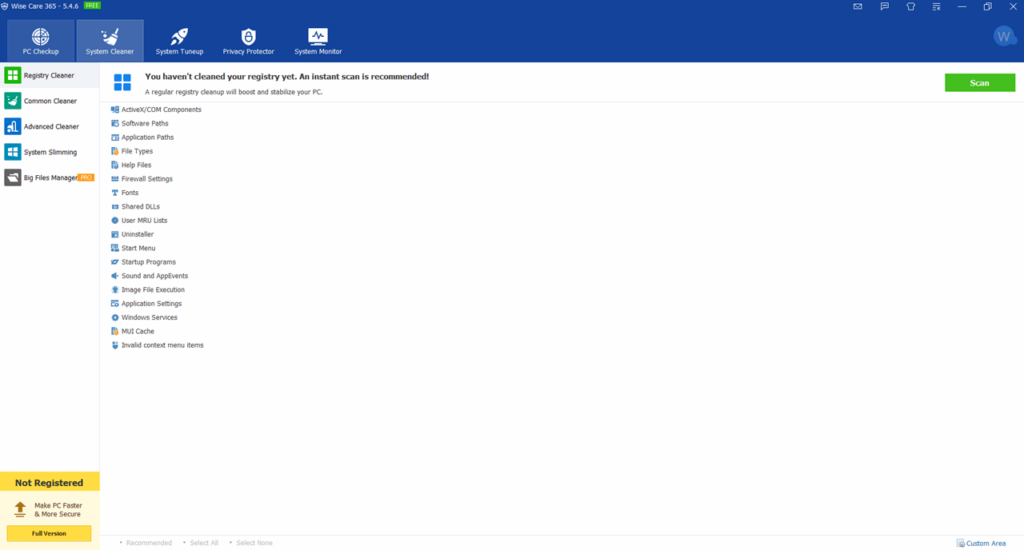The primary task of this program is to allow users to delete junk files. Additionally, the app provides the ability to view completed forms and registry entries.
Wise Care 365
Wise Care 365 is a Windows utility that offers you to remove junk files from your desktop device. There is an option to defragment the hard drive as well as clean the registry with a single click.
Main Window
You can access all available tools in the upper part of the screen. You have to click the Check option to assess the system’s condition. Upon completing the operation, you can receive a detailed report.
It is possible to initiate the registry cleaning process from the top menu by pressing the corresponding button. This can help speed up the performance of your computer or laptop. In order to configure program startup, please navigate to the Optimization menu. Furthermore, you can perform hard drive defragmentation in the same section.
Functions
This utility primarily offers cleanup features that can help you remove junk files. It is possible to view filled forms and registry entries. Additionally, there is an option to manage the automatic startup of the application when launching the operating system.
Wise Care 365 allows you to view and delete browsing history. You can remove broken links, non-working shortcuts as well as clean the registry. Thus, your computer performance may significantly improve thanks to regular checks and removal of unnecessary files.
Features
- similar to Clean Master, this app is designed to uninstall unnecessary files and shortcuts;
- performs hard drive defragmentation;
- provides a detailed report on the work done;
- free to download and use;
- compatible with modern Windows versions.