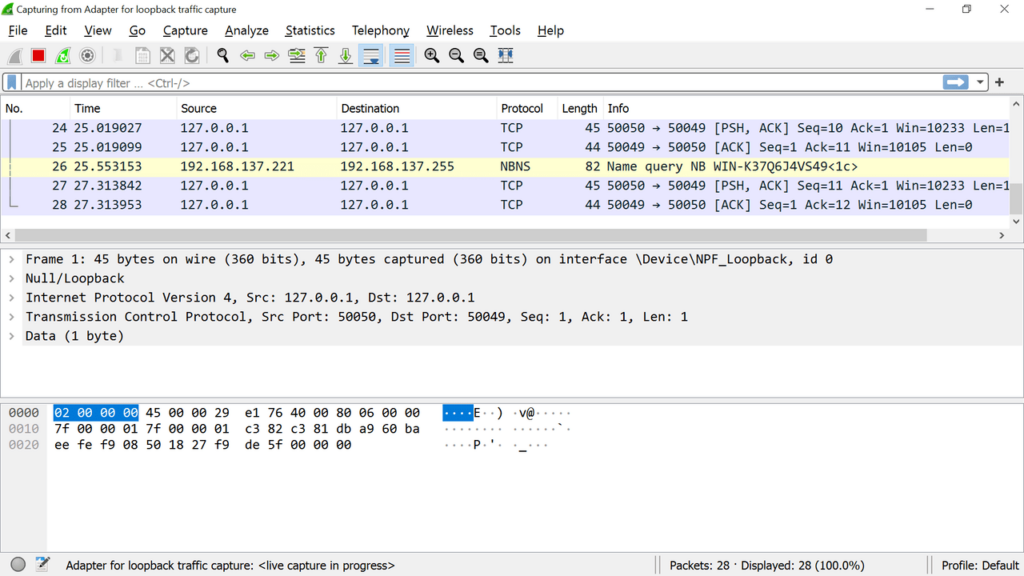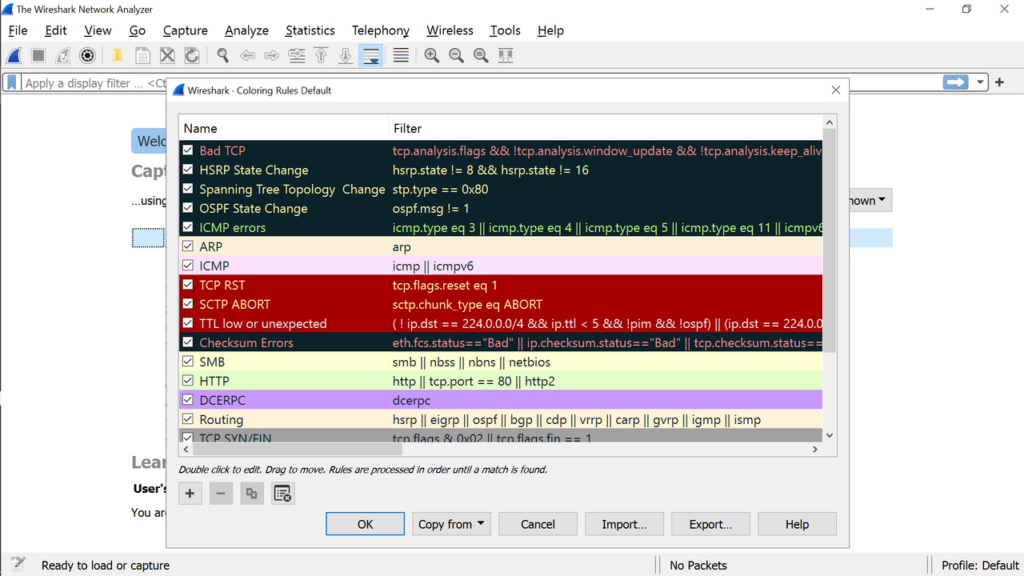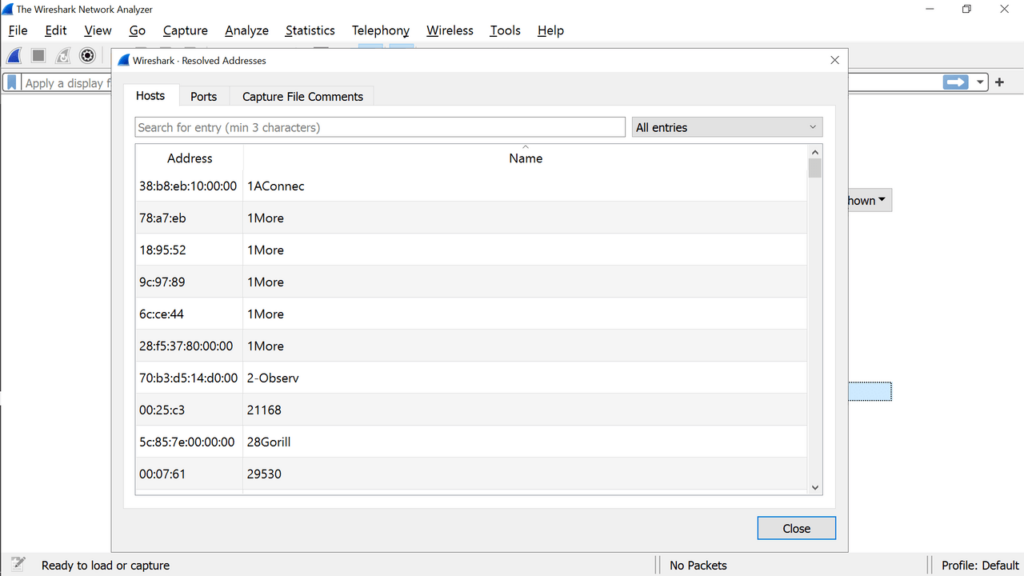This application gives users the ability to analyze their Internet traffic. It is highly customizable and provides detailed feedback in the form of reports.
Wireshark
Wireshark is a Windows utility developed to intercept traffic, monitor data packets and investigate network issues.
Setup
During the installation you are able to select from a variety of specialized plugins and extensions like Tree Statistics. They provide a wider range of information about your network traffic and can be easily disabled. You also have an option to select extra tools and recommended file associations.
Functionality
The program gives you the ability to capture information about sent and received data packets. This procedure can be launched using shortcuts. Once it has begun, you are able to monitor all the connections and their corresponding details.
Moreover, you can assign a color scheme to each type of connection. This is primarily done to monitor various data packets. Additionally, you may create custom themes by specifying the shade and string in the View menu.
Statistics
The utility generates detailed reports that include information about the protocol hierarchy, packet lengths and other items. If you see that some files or applications cause harm to your system, you might try specialized cleaning software like RegCure.
Features
- free to download and use;
- with this tool you can quickly analyze your internet traffic;
- compatible with modern Windows versions;
- it is possible to color code various types of connections;
- can generate highly detailed reports;
- very customizable and provides many additional tools.