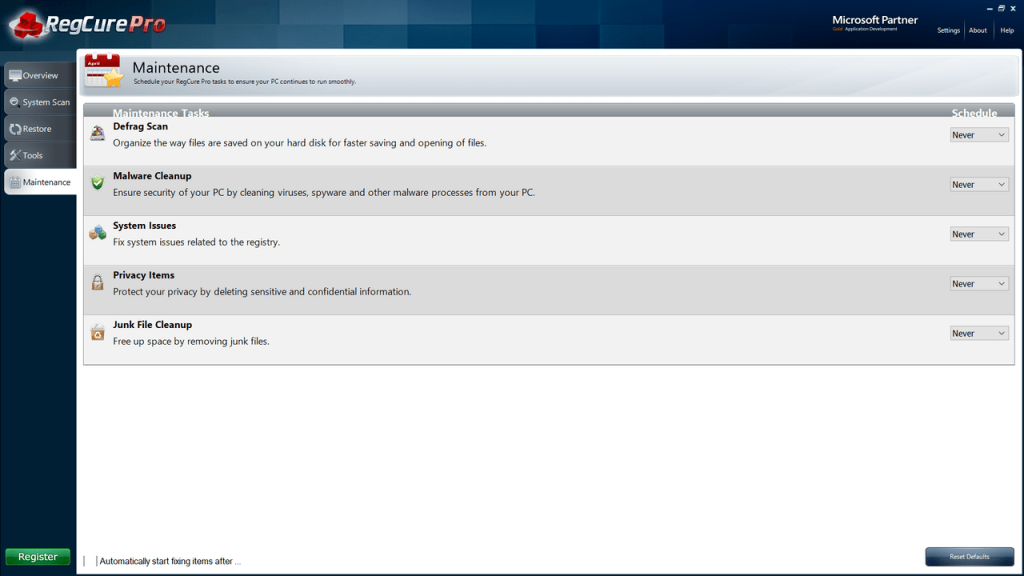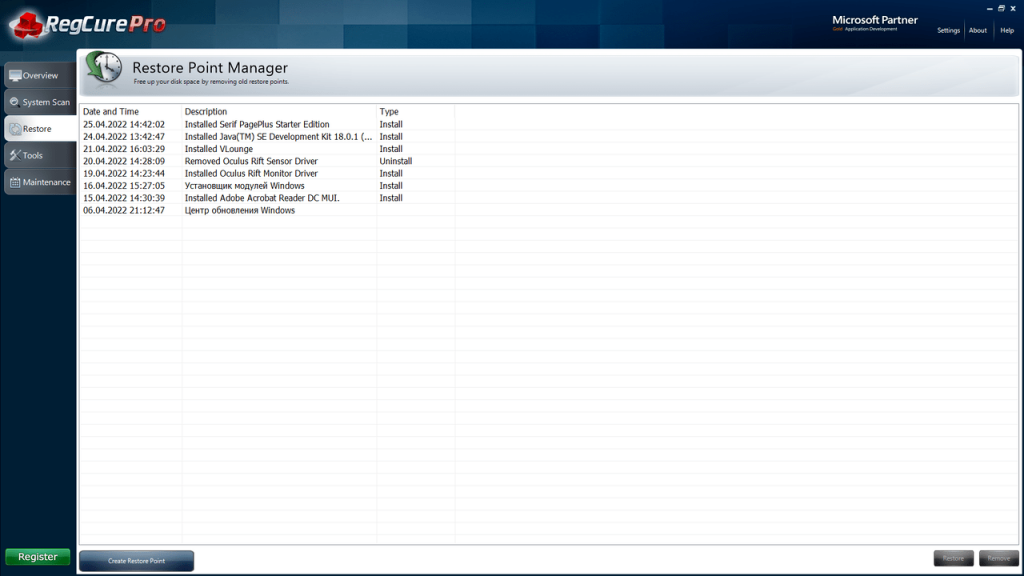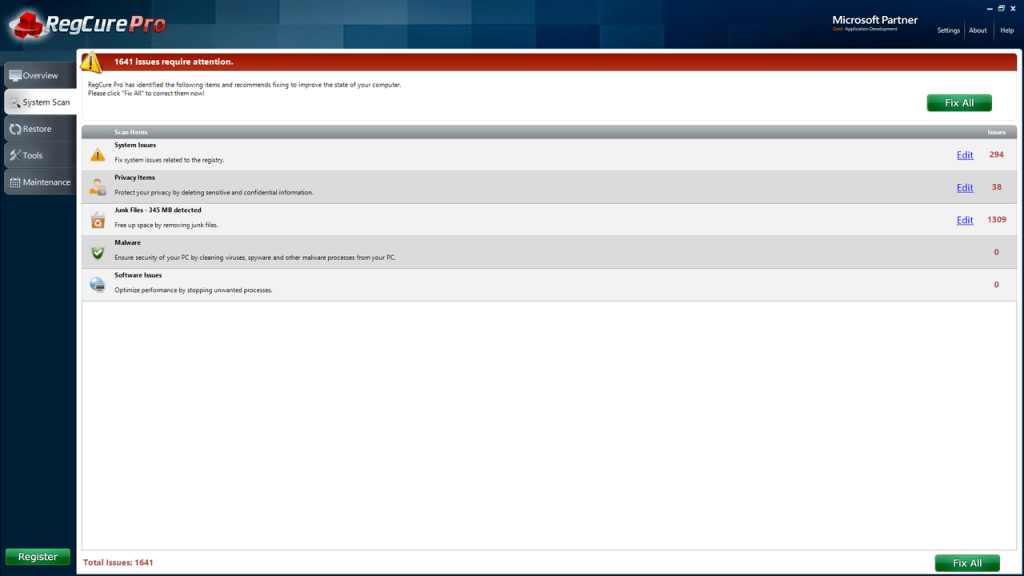Using this tool you can look for and remove useless or harmful registry files. Additionally, you are able to delete sensitive information in the web cache.
RegCure
RegCure is a utility developed for cleaning Windows registries, disabling startup programs and creating restore points for your system. It requires installation.
Overview
The interface is simple and functional which allows users to quickly utilize the full potential of the program. After launch the software will begin scanning your PC automatically. Upon completion you will see the number of issues it has found divided into several categories. You can choose which ones you want to fix by clicking the Edit button. In the new menu you are able to select the files and see each problem associated with them.
Additional features
Users can benefit from the ability to create restore points. All changes done in the system are recorded in the corresponding menu. The utility registers the date and time as well as the name of the application that was installed last.
It is possible to set up a schedule for the program to run maintenance tasks daily, weekly or monthly. Additionally, you have an option of disabling programs that will run on system startup. Similar to Driver Detective, you can use the file manager feature to search for recommended software online.
Features
- allows users to clean registries;
- free to download;
- can scan specific file extensions;
- ability to create restore points;
- requires registration to access main functions;
- compatible with modern Windows versions.