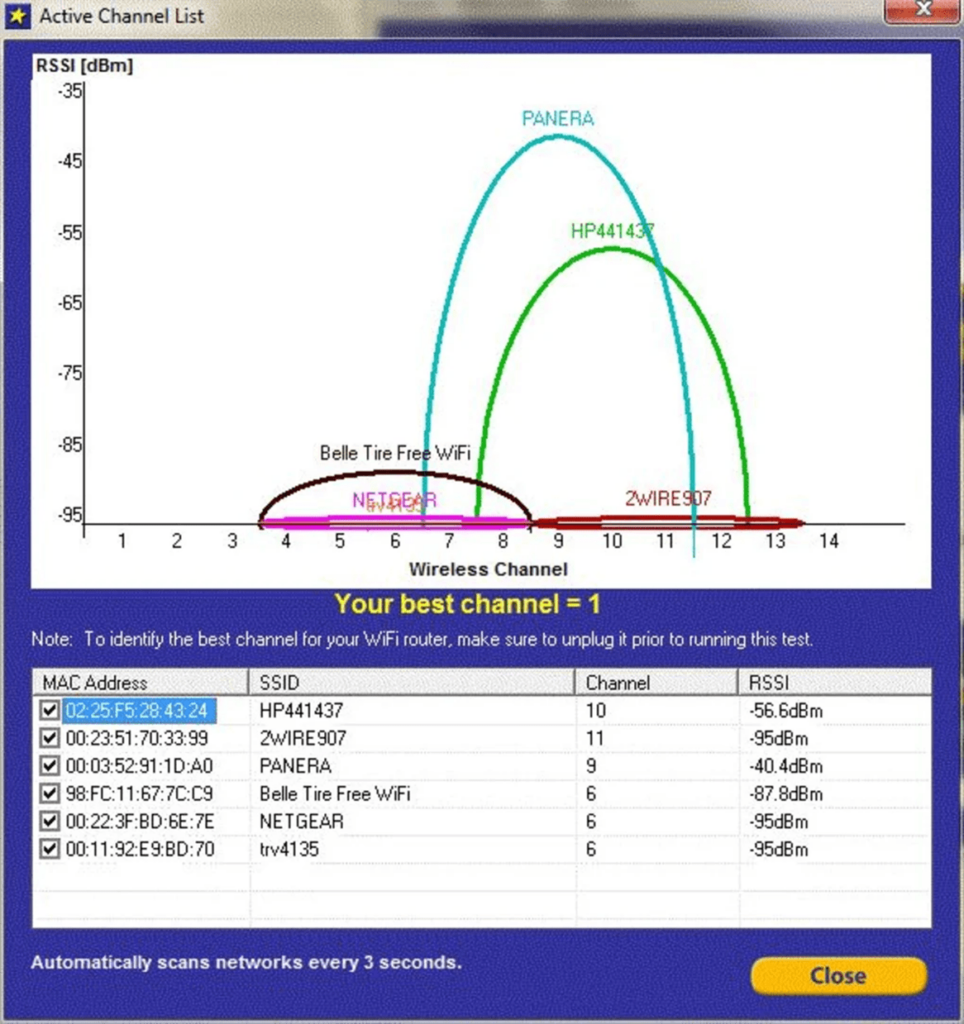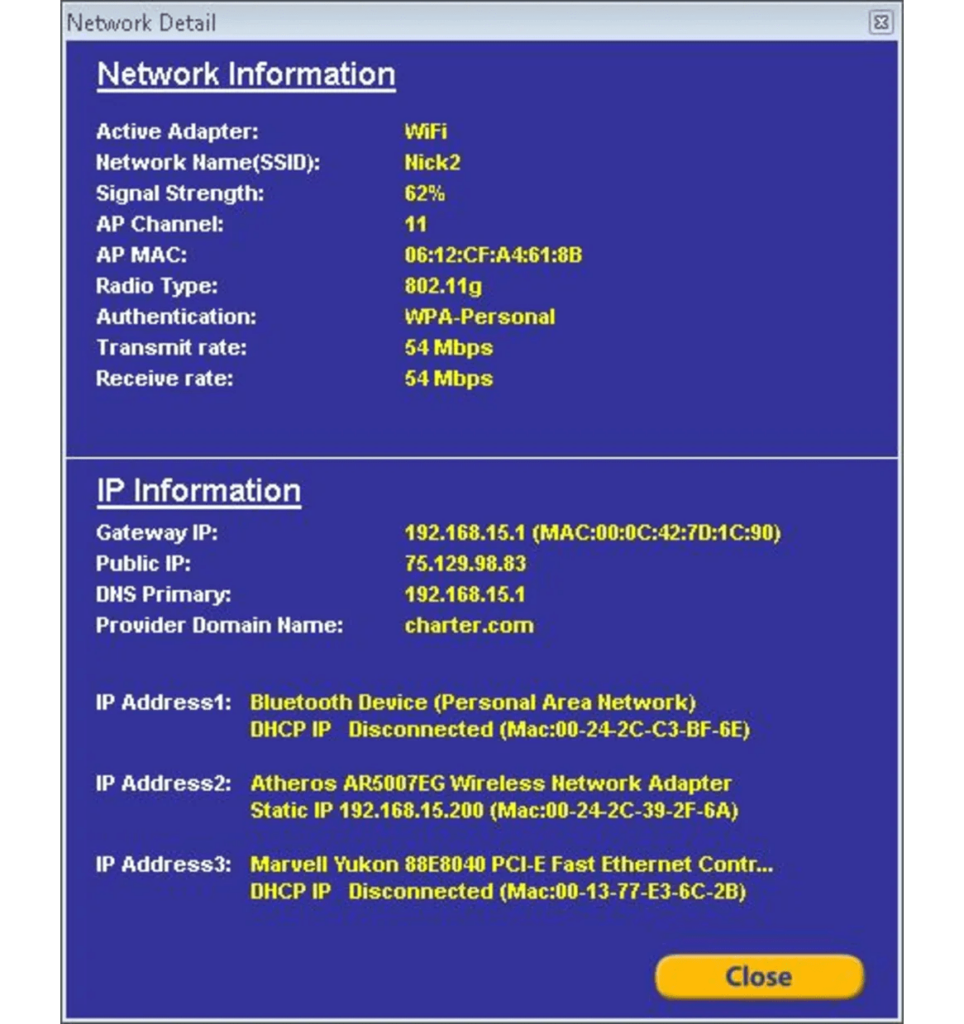The main purpose of this program is allowing users to troubleshoot issues with wireless networks. It is possible to assess the strength of nearby WiFi connections.
Wireless Wizard
Wireless Wizard is a Windows tool for diagnosing and resolving WiFi connectivity problems. Similar to Xirrus WiFi Inspector, you can measure the stability and strength of the wireless signal in real time, identifying dead zones and optimizing antenna placement for maximum coverage.
Network diagnostics
There are instruments for gauging download and upload speeds. Users are able to compare test results to global averages and pinpoint performance bottlenecks. Additionally, detailed information about all active devices, IP addresses and security protocols is provided.
Troubleshooting and optimization
The utility automatically detects common issues like interference, outdated drivers and weak protection. Moreover, it is possible to find rogue devices or neighboring networks affecting the speed.
You can enable intelligent switching to the least congested WiFi channel for smoother connections and improved performance. There is an option to prioritize bandwidth allocation for specific applications or devices as well. This is helpful for ensuring uninterrupted content streaming and online gaming.
Features
- free to download and use;
- offers you instruments for evaluating the strength of nearby wireless networks;
- it is possible to automatically identify interference issues and outdated drivers;
- users can prioritize media traffic to ensure uninterrupted streaming;
- compatible with all modern versions of Windows.