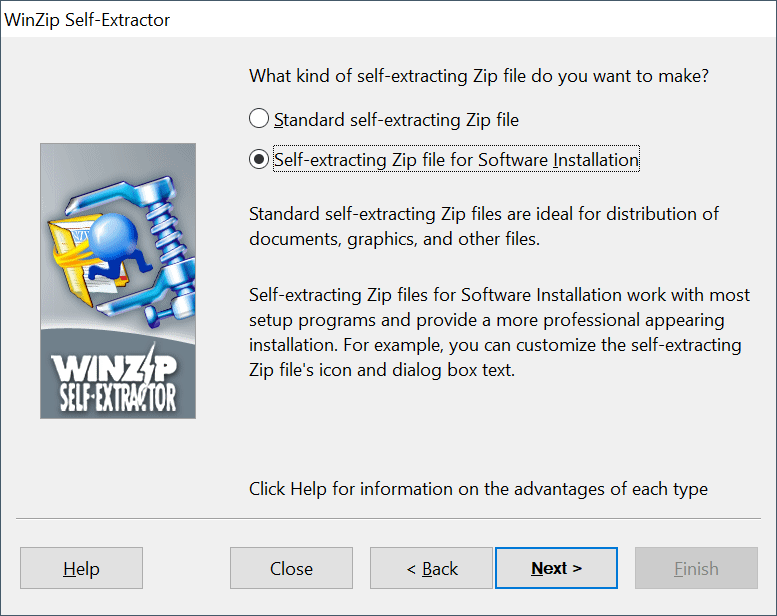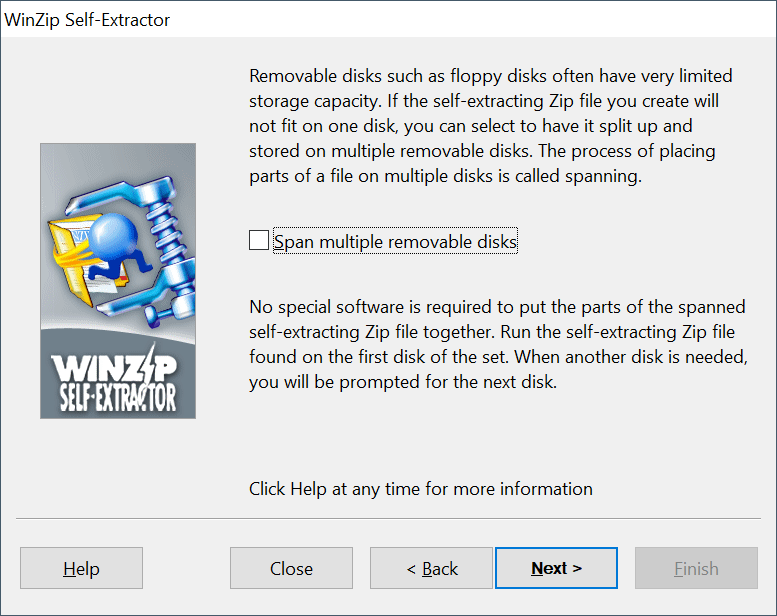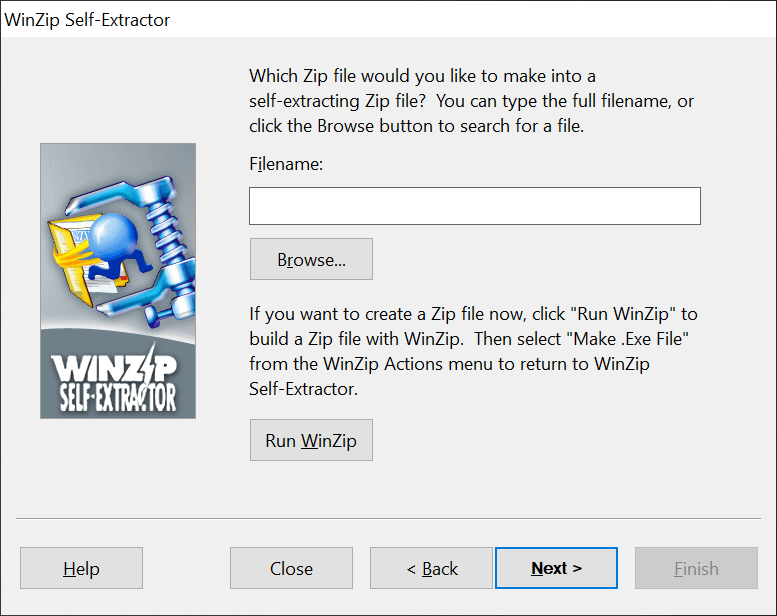Thanks to this lightweight tool, users can create compressed files which can be unpacked automatically. It is also possible to enter a message text to be displayed.

WinZip Self Extractor
WinZip Self Extractor is an intuitive program for Windows designed specifically for building self-extracting ZIP files. This means you no longer need to rely on WinZip or similar utilities to decompress the created archives.
Overview
This tool is particularly useful when sharing a file with several persons. The graphical interface is quite straightforward. It employs a dedicated wizard that seamlessly guides you through the process to achieve your desired outcome.
You have the option to generate either a regular self-extracting ZIP file or one tailored for software installation. The former is typically recommended for items such as text, images, videos, etc. The latter provides a more professional appearance for installing a program.
Advanced configuration
Subsequently, you can enable the application to span across multiple removable disks. This is helpful in situations where one drive may not accommodate a single file. In addition, you can input the source ZIP or ZIPX and enter text to be displayed in a message box and its title.
What is more, you may designate a default Unzip To folder, set a command to be executed upon completion of the extraction process, and even choose your own icon. You can also configure the utility to automatically rewrite files without prompting.
Features
- free to download and use;
- compatible with modern Windows versions;
- enables you to create self-extracting archives;
- you can make ZIP files for software installation;
- there is an option to select a custom icon.