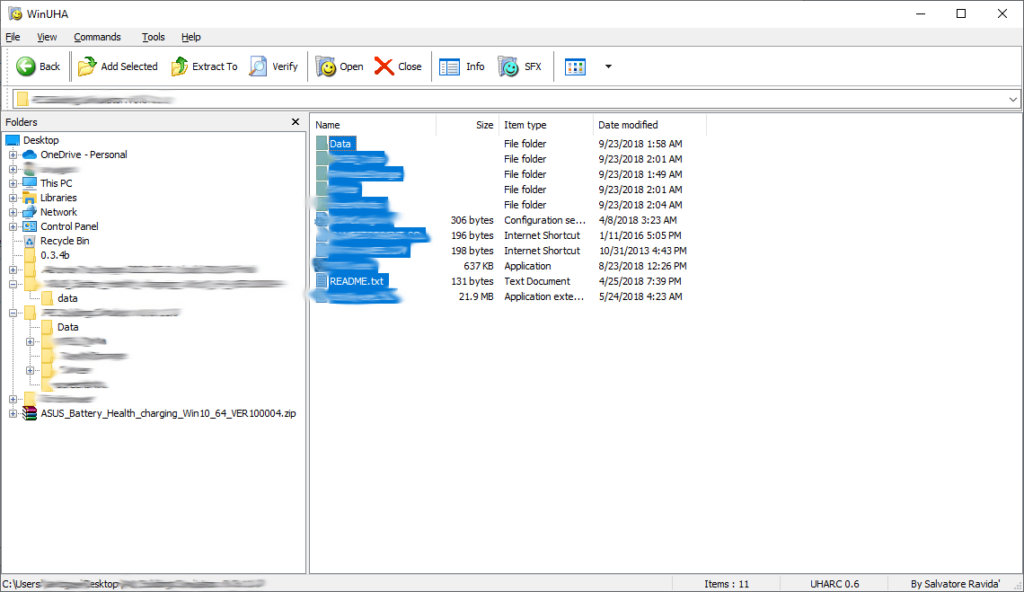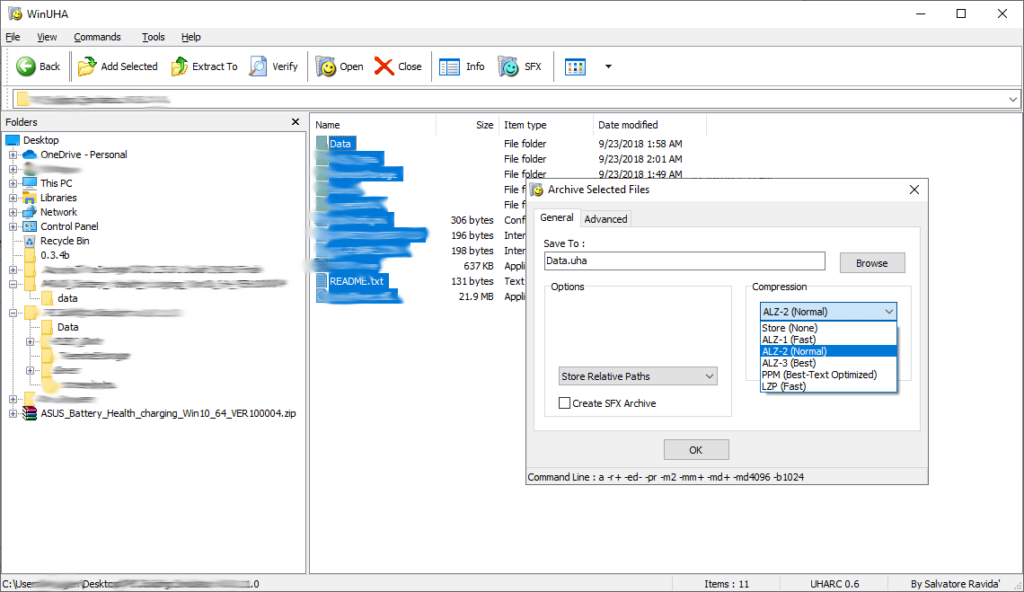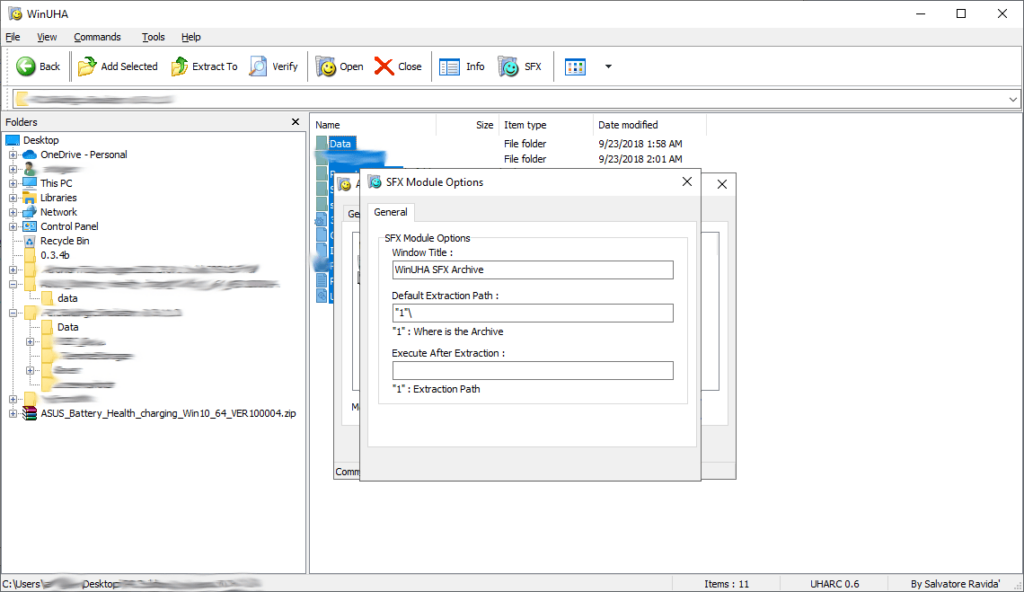This small utility offers users a graphical interface for the command-line archival application UHARC. It is utilized for compacting files into smaller packages.
WinUHA
WinUHA is a Windows program for creating UHA archives from any documents, images or other files. The resulting package is smaller in size than the original items.
Archiving process
The main interface contains a file browser and several buttons for performing all main functions. After choosing the files for archiving, you can click the Add Selected button to create a new package.
It is possible to specify a compression algorithm that will be used in the process. The ALZ option has three archiving settings – fast, normal and best. The PPM technique is optimized for text documents.
There are tools for building a self-extracting package as well. Moreover, you can protect the archive with a password.
Users are able to extract the contents of an existing UHA package by clicking the Extract To button.
Please note that this archiving solution is obsolete. There are modern programs with similar functionality such as WinZip or WinRAR.
Additional settings
You can verify an existing UHA file to check its integrity. This feature is useful for dealing with problematic packages downloaded from the internet.
It is possible to configure the included file browser to display the detailed information about all files such as the size, type and modification date.
The tool offers expert users an option to add custom command line parameters. Every possible argument is listed and described in the included documentation.
Features
- free to download and use;
- helps you to create UHA archives;
- there is a tool for checking package integrity;
- it is possible to extract the files from an archive;
- compatible with all modern versions of Windows.