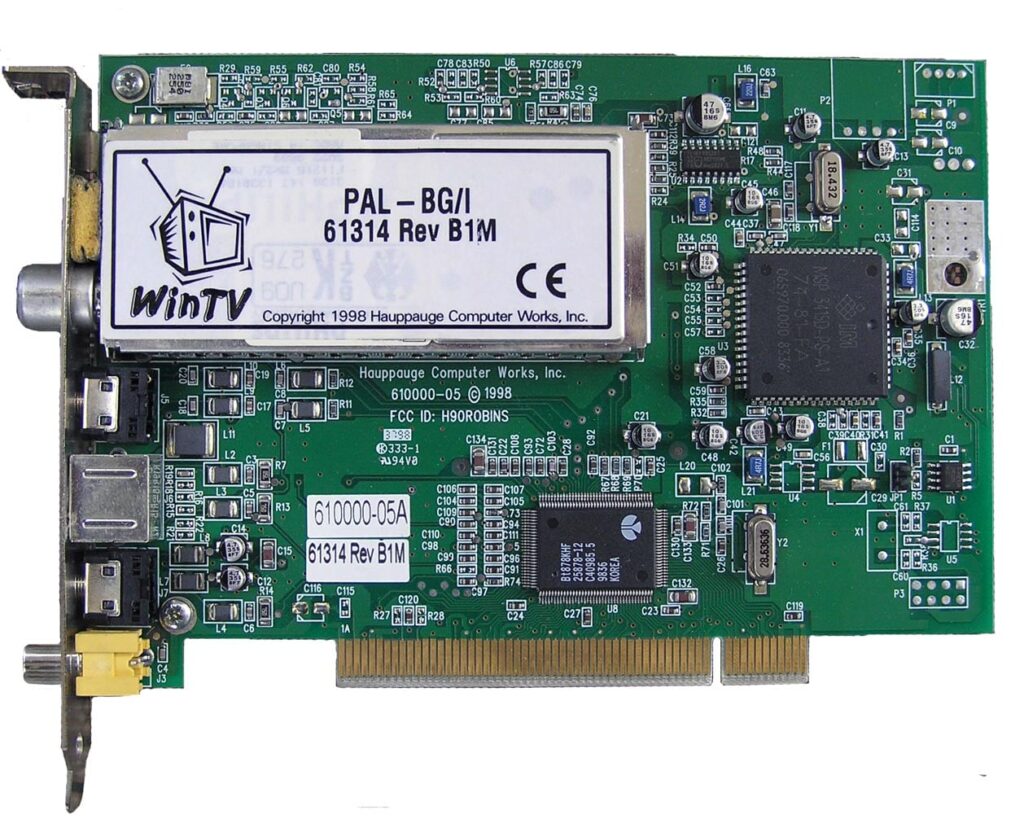The intuitive application allows users to view various TV channels from their PC. Additionally, there is support for recording content to network drive.
WinTV
WinTV is a convenient program for Windows created by Hauppauge to let you watch television on your personal computer or laptop. You can launch it in a resizable window, as a picture in picture, or fill the entire screen.
Brief review
First of all, it is necessary to point out that the software relies on proprietary TV tuners to work. This means you have to connect these devices before accessing the main functionality. Once this is done, you can watch, pause, record, and playback television. You may also try an app like ProgDVB.
The program comes with an integrated Electronic Program Guide with scheduled recording. You can choose to capture shows at specific times. There is also support for closed captions and parental control features if you are located in North America.
Resize interface
To adjust the window size, you can press and hold the left mouse button while positioned over the lower right corner. The next step is to drag it to your desired dimensions and then release. It is possible to configure different sizes for both the normal view and No Title mode.
The white bar beneath the TV window indicates the extent to which the pause buffer is filled with content. By clicking on it, you can instantly navigate to a specific position. The timer provides information on how far the video is set back from the live TV broadcast.
Features
- free to download and use;
- compatible with modern Windows versions;
- gives you the means to watch television on PC;
- you can playback both live TV and recordings;
- there is support for closed captions.