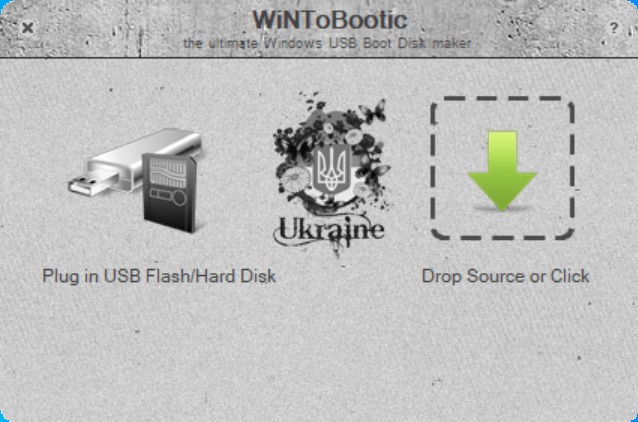This convenient utility enables users to produce bootable USB drives from ISO images. It comes with a straightforward and intuitive graphical interface.
WinToBootic
WinToBootic is a useful program for Windows with which you can create bootable media. The software is capable of working with ISO image files. It is also necessary to point out that you have the ability to format the storage device before writing data to it.
Preparation
The application does not require installation on a personal computer. Thus, all you need to do is launch the executable and connect the media. A wide range of drives are supported, including USB sticks, SD cards and external SSDs.
The next step is to select the operating system image in ISO format. If there is data on the storage device, you will have to format it. In this case, all information will be destroyed without the possibility of recovery even by special tools like PC Inspector File Recovery. By clicking on the flash drive icon, you can view its contents in a separate window.
Burn images
After all preparation steps are complete, you are able to burn the image to the media of your choice. Both FAT32 and NTFS file systems are supported. During the recording operation, it is not recommended to disconnect the drive from your machine. A special notification will appear once the process finishes. The utility also allows you to create multi-boot storage devices containing several versions of the OS.
Features
- free to download and use;
- compatible with modern Windows versions;
- allows you to create bootable media from ISOs;
- you can upload image files to storage devices;
- it is possible to format USB and SSD drives.