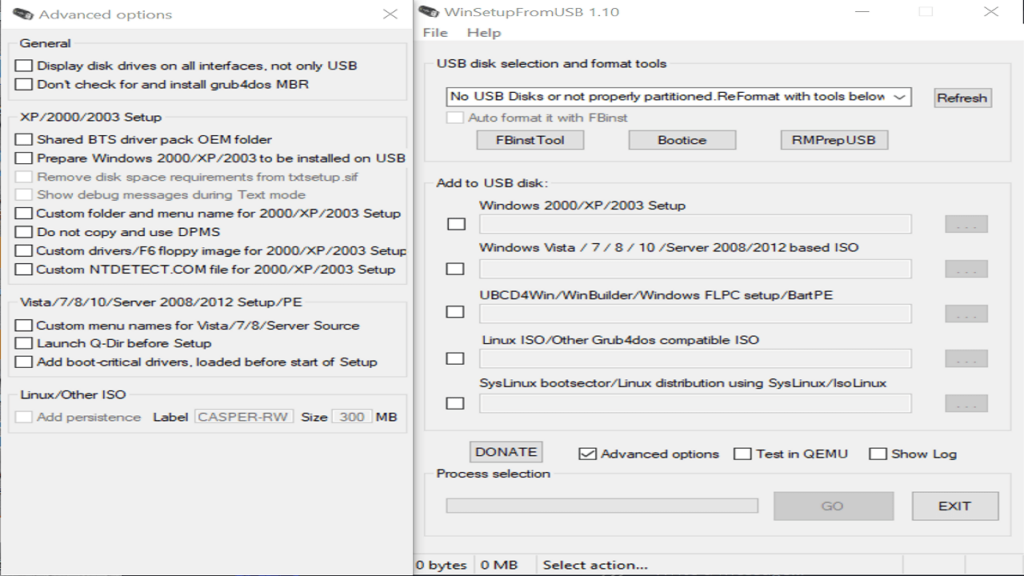This application allows users to prepare USB thumb drives for storing installation kits of various operating systems. It is possible to configure the settings.
WinSetupFromUSB
WinSetupFromUSB is a compact Windows utility that helps users to prepare their USB flash drives for installing computer operating systems off of them. There are also tools developed specifically for Mac OSs like BootDiskUtility.
Basic functions
The application has a well-organized graphical user interface. The procedure is quick and simple. First of all, you need to select the thumb drive you want to utilize, then press the button to format it. All existing partitions will be erased and replaced by a single one. It is recommended you make a backup of your files as they will be deleted completely after the process is finished.
During the next stage, users have to select the location of the target operating system. They can choose to copy the installation kits for various Windows versions by specifying the path to their sources and boot files.
Advanced options
You may access the Advanced Options window and fine tune the configuration even more. There you can enable custom folder and menu names for Windows 2000, XP and 2003 or choose to display disk drives on all interfaces, not only USB. Furthermore, It is possible to test the changes made via a specialized process emulator named QEMU.
It is worth noting that all the ability to make the adjustments is primarily aimed at professionals with advanced PC skills.
Features
- free to download and use;
- can prepare USB flash drives for installation of various operating systems;
- compatible with modern Windows versions;
- gives users the ability to fine tune the advanced settings;
- it is possible to test different configurations in QEMU.