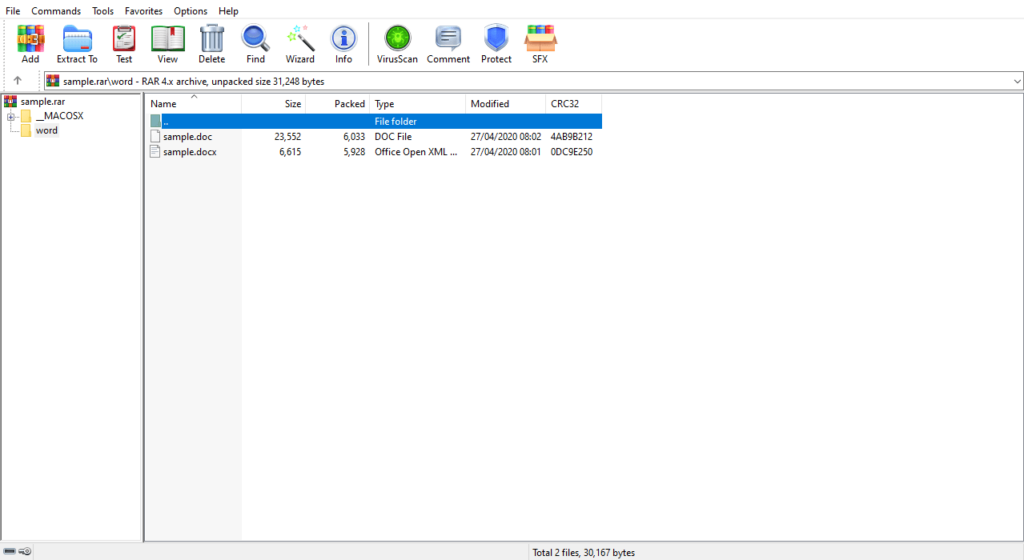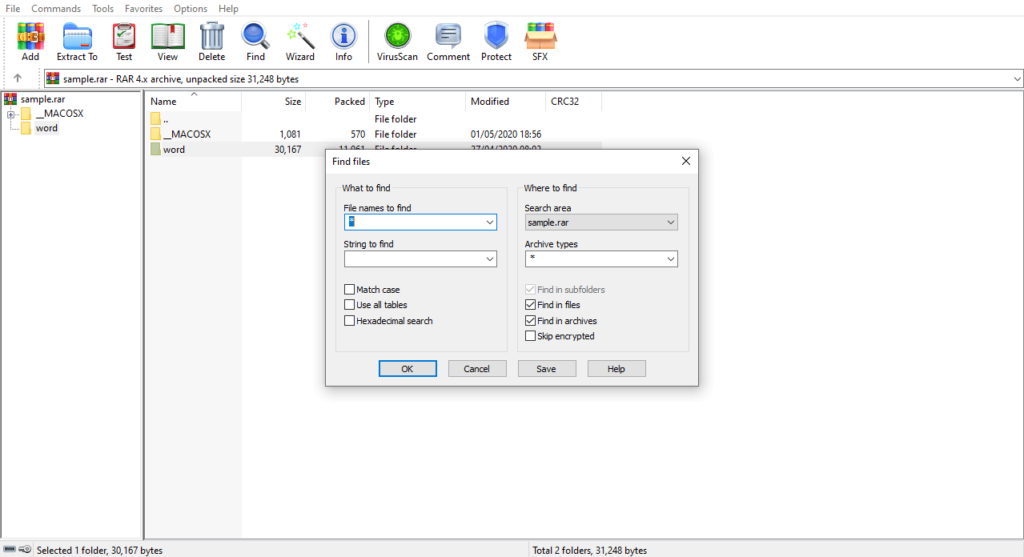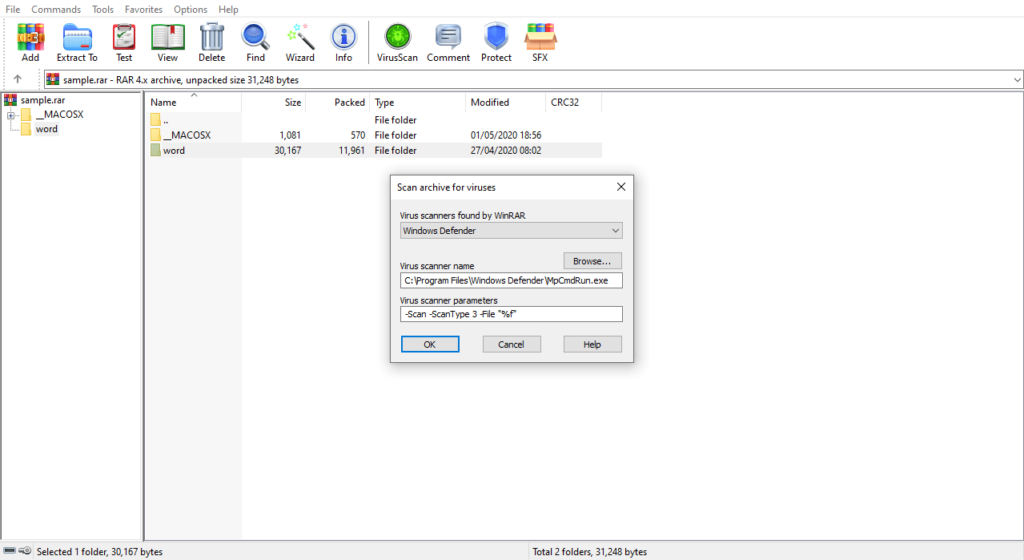This compact tool was designed to help users to compress and extract files. Moreover, they have the option to assign a password to protect the archive.
WinRAR
WinRAR is one of the most popular archiving programs for Windows that comes with a complex compression engine, integrity checkup and file splitting, as well as recovery mode. It seamlessly integrates with the Explorer and features an intuitive graphical user interface.
Shell integration
Similar to WinZip, during installation, you have the ability to add various functions to your context menu. Thus, you can quickly access compression and extraction operations.
If you are unsure about the shell integration, you may skip this step and enable it at a later time from the Settings window. However, if you do choose this feature, you will be able to create new archives or extract contents of packages by simply right-clicking any file on your computer.
Supported types of archives
Besides building new archives, you can unpack a selected archive or add new files to an existing package. The utility supports a wide range of formats, including the following:
- 7z;
- ARJ;
- ZIP;
- RAR;
- TAR;
- ISO;
- CAB.
In addition, you are able to convert an archive from one format to another or assign a password to protect your package. You also have the option of looking through the contents of a chosen file without extracting the data. It is possible to enable hexadecimal search, match the letter case or skip encrypted files.
Features
- free to download and use;
- compatible with modern Windows versions;
- gives you the ability to compress files;
- you can view the contents of archives;
- supports a wide range of formats.