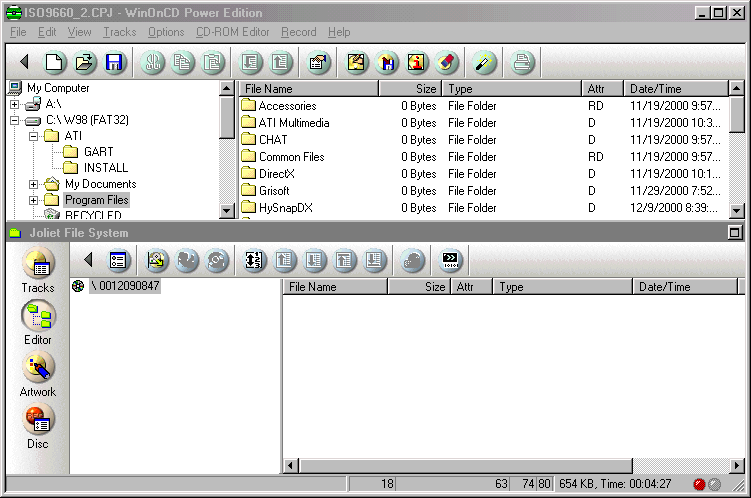This reliable utility was designed to assist users in authoring custom CD and DVD discs. There is support for creating menus based on preset templates.
WinOnCD
WinOnCD is a disc burning program for Windows developed by the German company CeQuadrat. Basically, it allows you to produce various types of storage media such as Audio and Video CD, MP3, and DVD. The product was discontinued.
Intuitive GUI and options
Upon launch, you are greeted with a floating selection window presenting different disc creation options. The streamlined graphical interface ensures easy access to all necessary instruments from a single location. After picking a project type, you are presented with the main screen.
When using CD-Rs or CD-RWs and exceeding the standard 700Mb capacity, you have the option to overspan files. This functionality is particularly useful for creating Video CDs, as the tool automatically splits data based on the total size.
Design menus
It is important to highlight that the utility enables the making of mini-DVDs, which use the MPEG-2 file format similar to regular DVDs but are burned onto CD-Rs instead. It is possible to generate a mouse over item menu, however, the allotted video duration is limited to 20 minutes per disc.
Creating menus is a straightforward process with multiple available templates. Although, unlike Nero, customization options are limited. While you can use images as buttons and adjust their alignment, adding titles underneath video clips is not supported.
Features
- free to download and use;
- compatible with modern Windows versions;
- enables you to make CDs and DVDs on PC;
- you can create menus using preset templates;
- there is an option to split data to multiple discs.