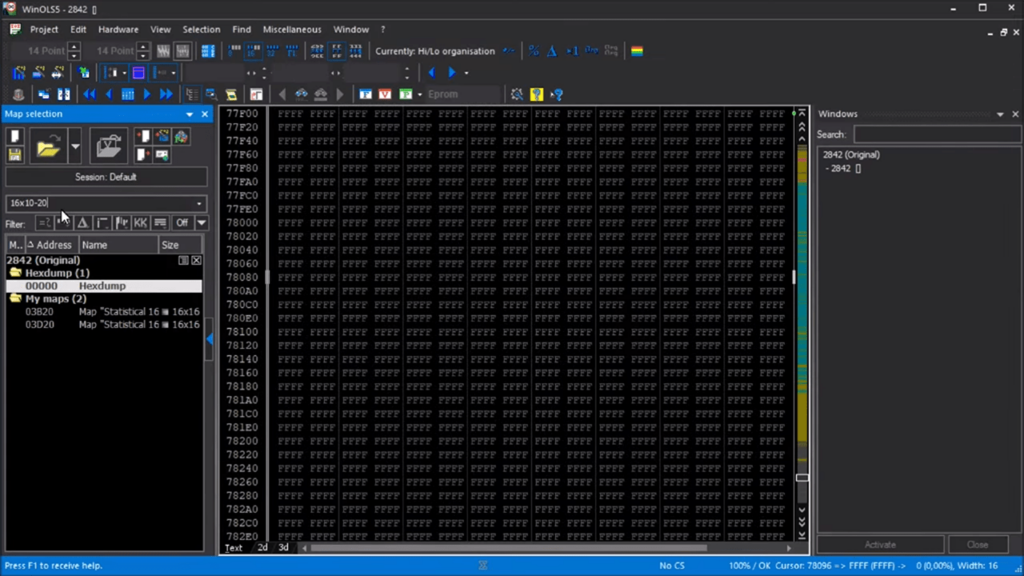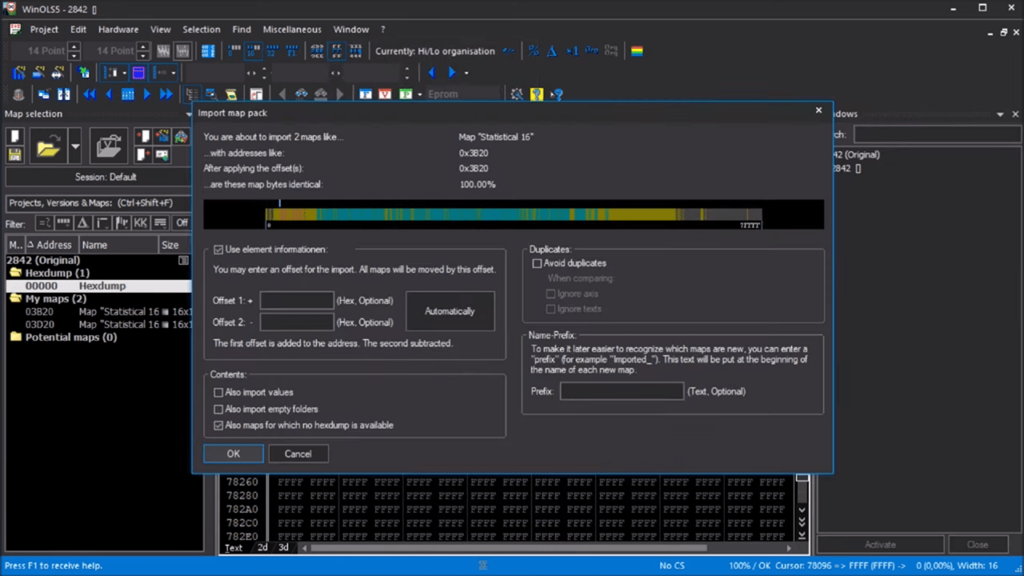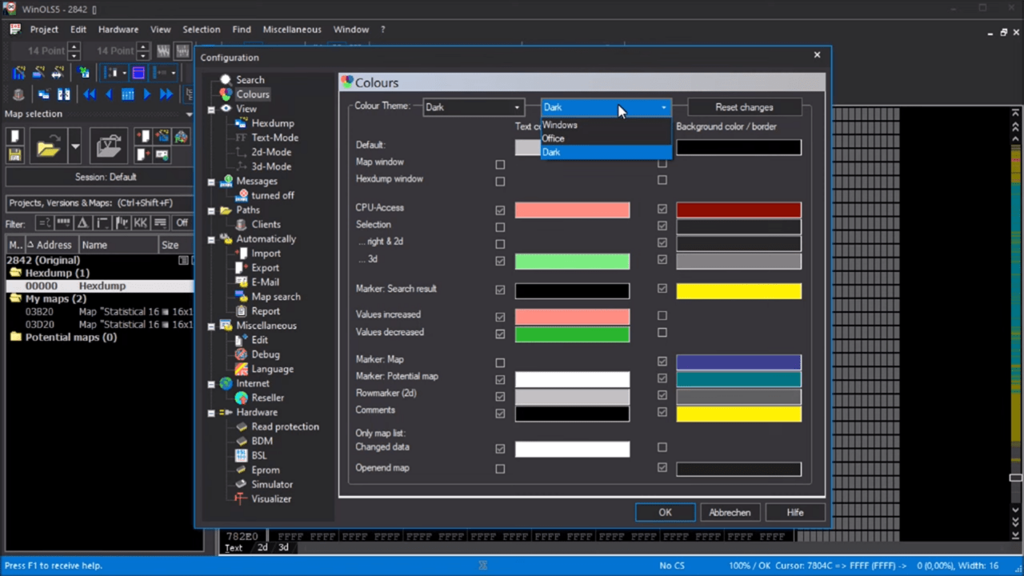This specialized software helps professional car mechanics calibrate electronic control units in various vehicles to enhance performance and reduce emissions.
WinOLS
WinOLS is a Windows tool for accessing and manipulating raw binary data extracted from car ECUs. There is support for several formats like Motorola S19 and Intel HEX. Users can edit individual values and apply mathematical functions to modify a wide range of vehicle parameters. Please note that WinOLS is a paid app. There is no free trial version.
ECU data
It is possible to extract internal maps from any compatible control unit. These packages contain tables that govern important aspects such as fuel injection, ignition timing and boost pressure. You are able to view, analyze and edit raw hexadecimal values for performance optimization purposes.
There are instruments for calculating and correcting checksums, ensuring data integrity and ECU compatibility. WinOLS automates this process, safeguarding against potential unit malfunctions.
Management tools
Like in ECU Manager, users can create and organize several separate tuning projects. An option to track version changes and revert to previous states if necessary is included. Moreover, there are advanced scripting capabilities for automating routine tasks and creating custom functions to further streamline the workflow.
Features
- requires a license to download and use;
- allows car mechanics to configure internal parameters of various electronic control units;
- it is possible to view and modify ECU map files in the hexadecimal format;
- there are tools for calculating checksums to facilitate data integrity;
- compatible with modern versions of Windows.