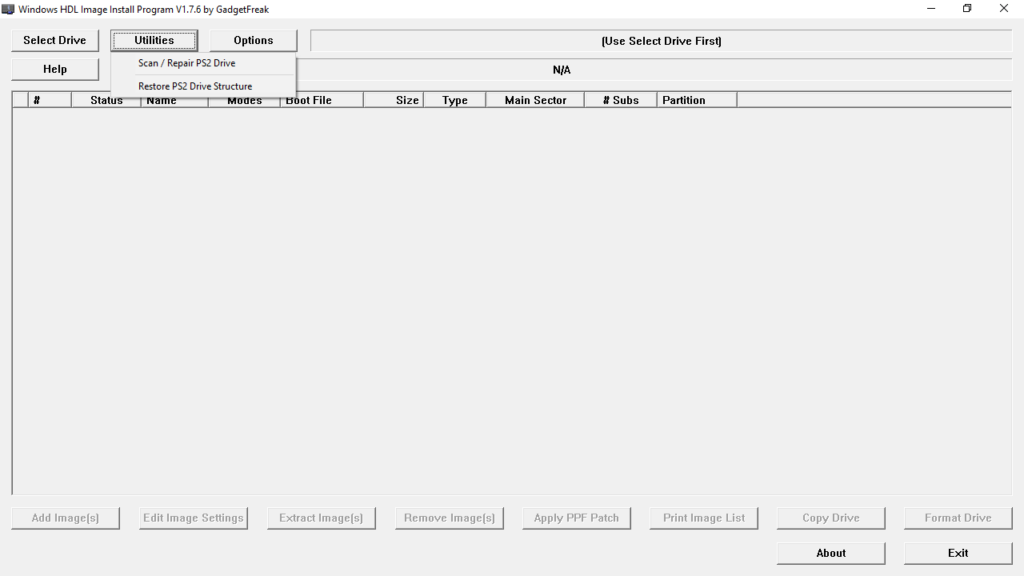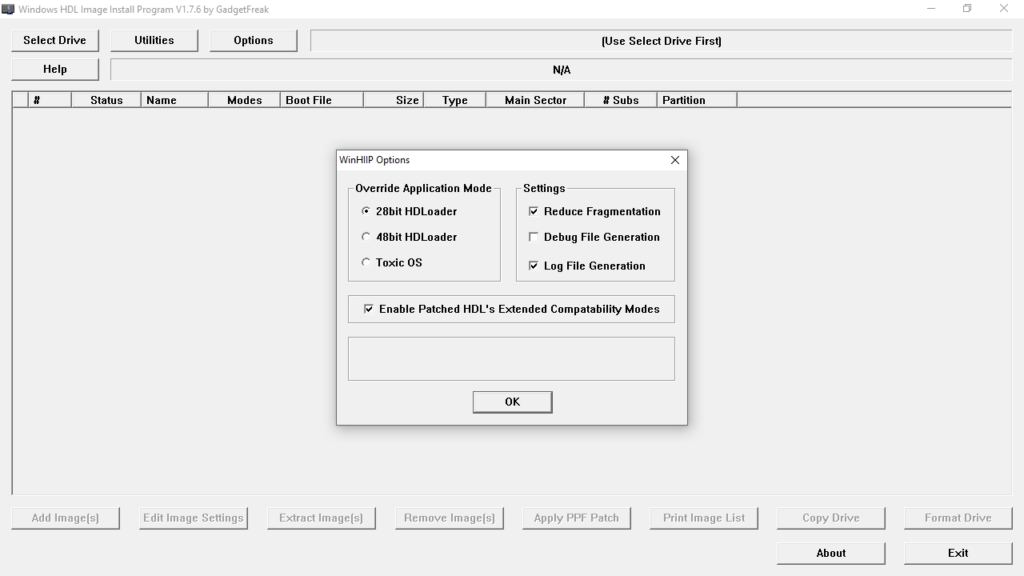This lightweight software allows users to install PlatStation 2 game files on their hard drive. Moreover, they can apply a PPF patch to make bootable images.
WinHiip
WinHiip is a Windows program designed for PlayStation 2 users who want to install PS2 CD and DVD image files on a HDD. It works like a hard drive manager which enables you to perform various actions such as format the drive, add and remove images, edit settings and apply PPF patch.
General notes
The goal of this utility is to increase the speed at which the image files are installed onto the hard drive. While installing games from the console takes a lot of time, you can deploy them much faster by using this application on your personal computer. If you do not have a PlayStation 2 system, you may try PCSX2.
Requirements
In order for the tool to work properly, the hard disk needs to be physically connected to the target PC. The transfer speed depends on the connection method and system configuration. For example, it may be as slow as 2 Mb per second for USB1 connections, 13 Mb for USB2 and up to 40 Mb for IDE.
Functionality
Thanks to the intuitive graphical user interface, creating backups of your own original games is a simple and straightforward procedure. All of the main functions are represented by buttons located at the top and bottom of the screen.
First, you need to click Select Drive and choose the hard drive you wish to make compatible with PS2. Once you have selected the desired item, you can format it. After this step, you will be able to select the image files you want to install. When you have done this, they will be listed in the main window. Here, you are also able to select entries by checking corresponding boxes as well as edit the game’s name. Additionally, you have the ability to apply a PPF patch to bootable image files.
Features
- free to download and use;
- compatible with modern Windows versions;
- gives you ability to install games on a hard drive;
- you can apply a PPF patch to image files;
- does not require installation to run.