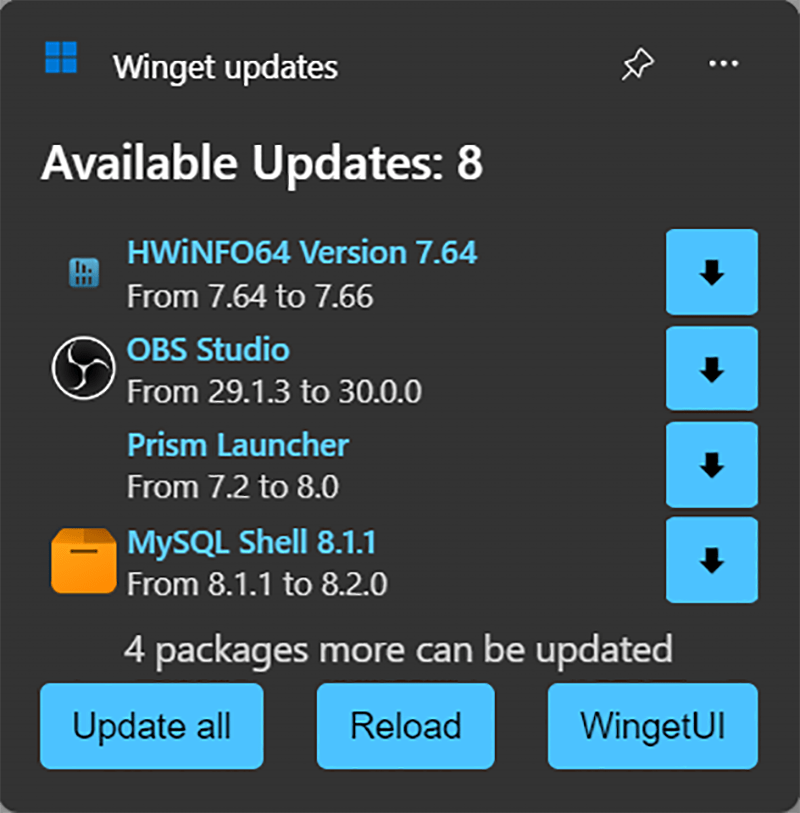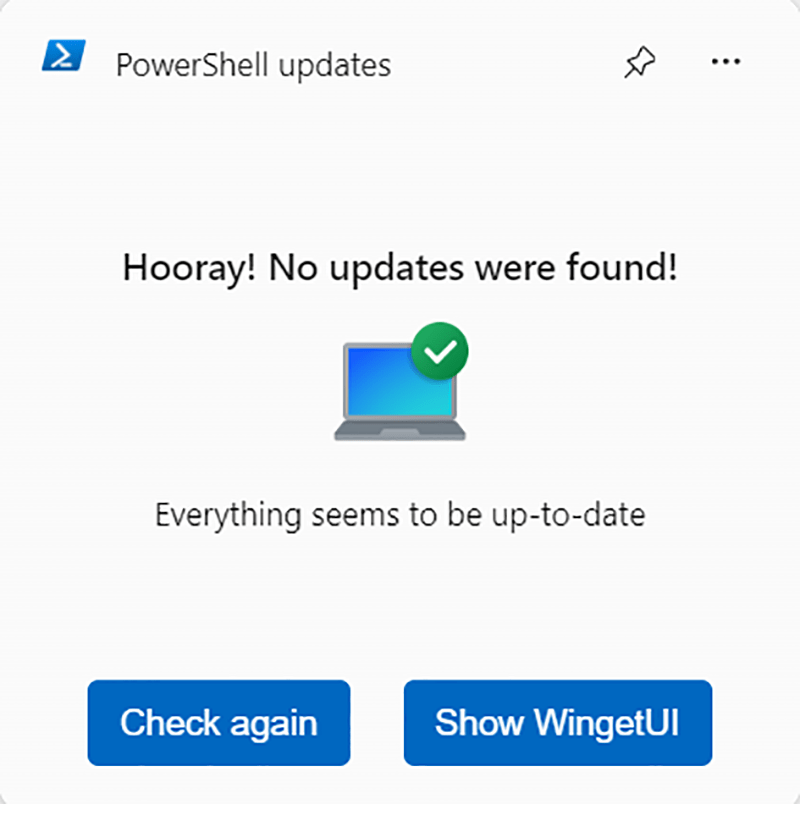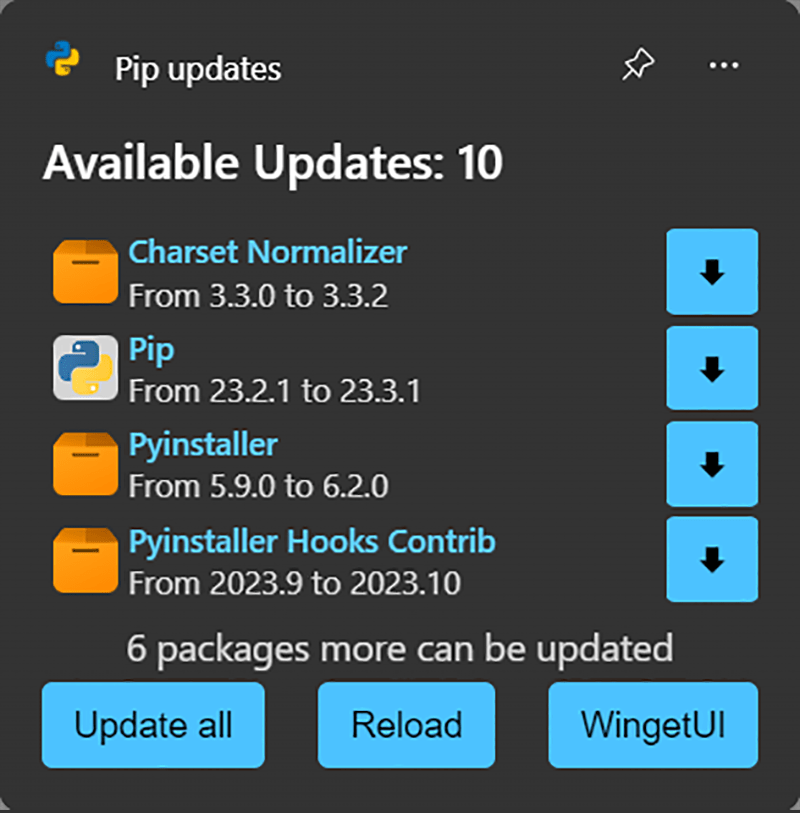With the help of this system widget collection you can quickly launch, manage, update or delete all third party applications installed on the computer.
WingetUI Widgets
WingetUI Widgets is a Windows software that provides additional functionality for the official Dev Home and Windows Widgets apps. It lets users integrate several custom widgets to streamline the process of updating other products installed on the device.
Included widgets
The Installed Apps window displays detailed information about your software library, providing a categorized list of applications with buttons for starting, updating or deleting individual items.
Users can view available new versions of various programs in the corresponding widget. It is possible to update all installed products at once with a single click or upgrade specific utilities.
Search
There are instruments for browsing the Winget repository. You are able to instantly find and install any app by typing its name. This functionality is helpful for quickly configuring a new machine.
System information
WingetUI Widgets allows users to monitor the performance of the processor, GPU and system memory as well as keep track of disk utilization. Moreover, pending Windows updates are shown in a separate panel.
Features
- free to download and use;
- provides instruments for updating a wide range of third party desktop applications;
- you can explore the official Winget repository and quickly install specific programs;
- it is possible to monitor the overall performance of the computer;
- allows users to update multiple products with a single click;
- compatible with modern versions of Windows.