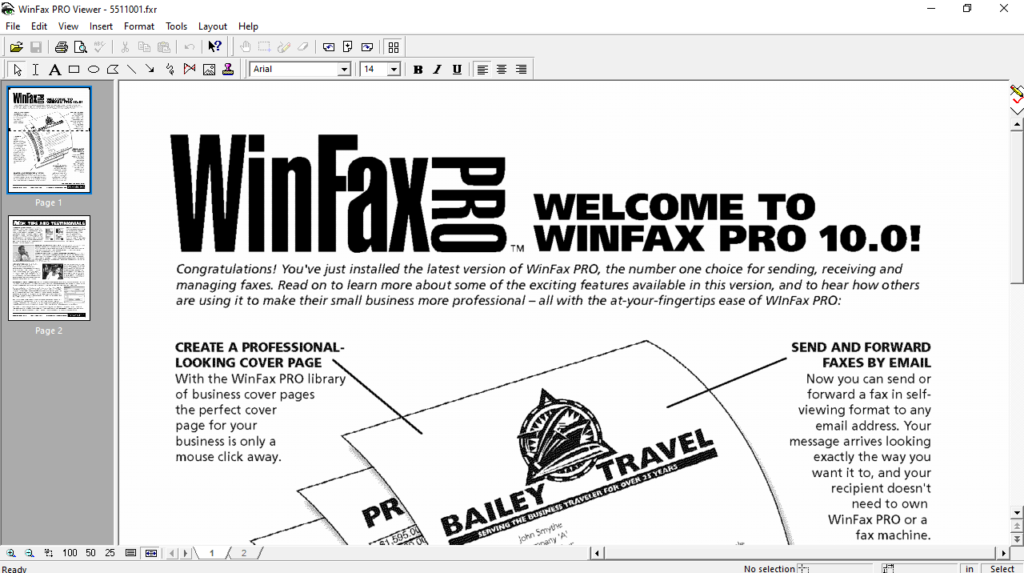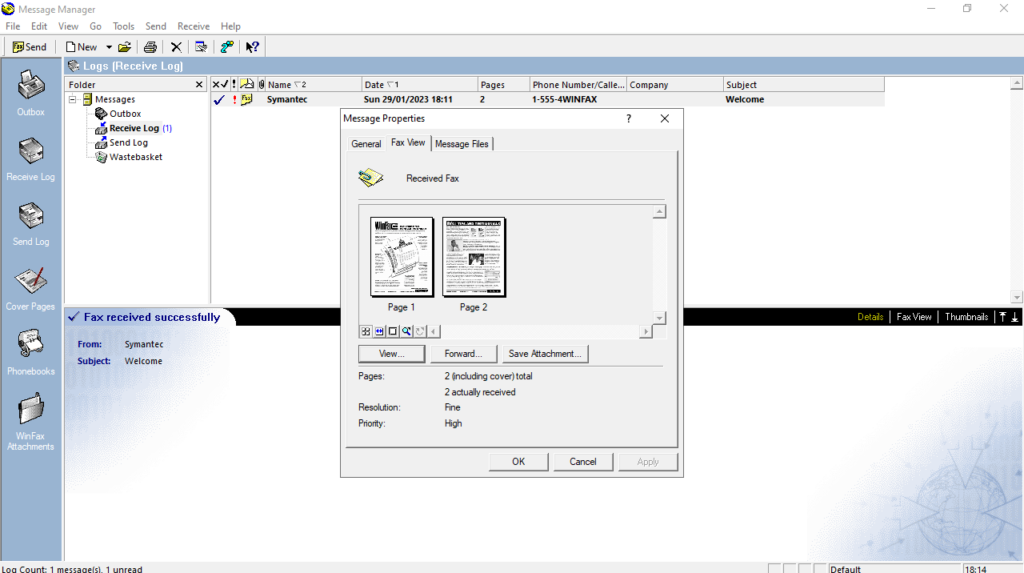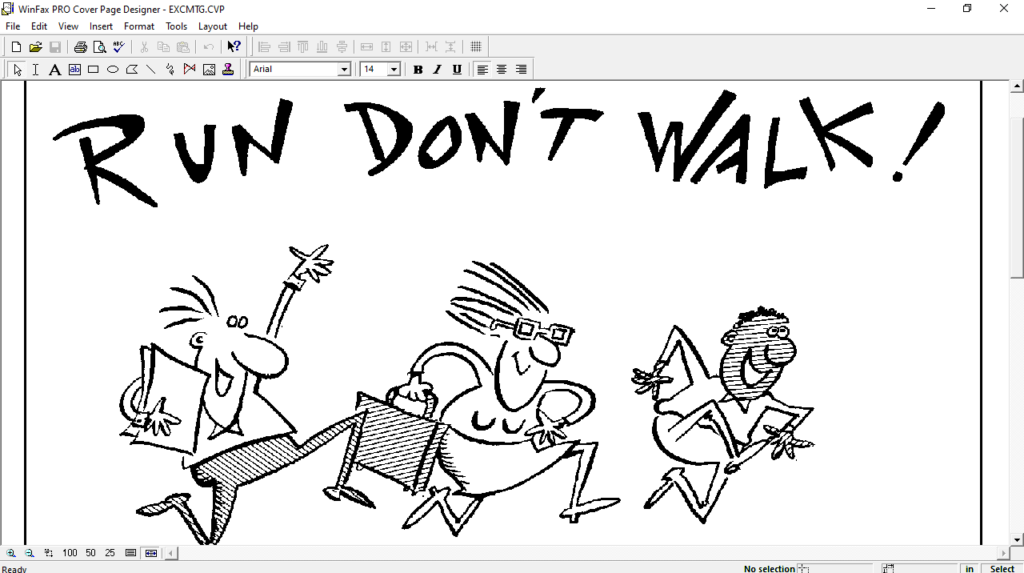Thanks to this comprehensive tool, users are able to set up and operate fax machines. Moreover, it is possible to import documents from scanners and digital cameras.
WinFax Pro
WinFax Pro is a special program for Windows that allows you to send high-quality faxes directly or deliver them as email attachments. It is necessary to mention that the utility automatically imports your personal contacts from popular office apps, such as Microsoft Outlook. Additionally, you have the ability to perform OCR on incoming and spell-check the outgoing messages.
Interface and main capabilities
The software solution’s main interface is called Message Manager. The left side of the screen is dedicated to various features represented by icons, namely Outbox, Receive Log, Send Log, Cover Pages and Phonebooks.
In order to send a fax, you need to simply click the corresponding button on the main toolbar and fill-in the different fields, including recipient and number. You have the option to forward faxes the traditional way, via modem, or route them through email to your recipient’s inbox.
OCR and spell-checking
One of the main advantages of using this tool is its optical character recognition and spell-checking modules. This means, you are able to quickly convert incoming faxes to editable text format and check the processed documents for spelling errors.
It is possible to import images from your scanner and digital camera. If you want to access the OCR feature on a fax device manufactured by Brother International, you may use another program called Brother Control Center.
Features
- free to download and use;
- compatible with modern Windows versions;
- enables you to send and receive fax messages;
- you can convert documents into editable text format;
- it is possible to attach processed items to emails.