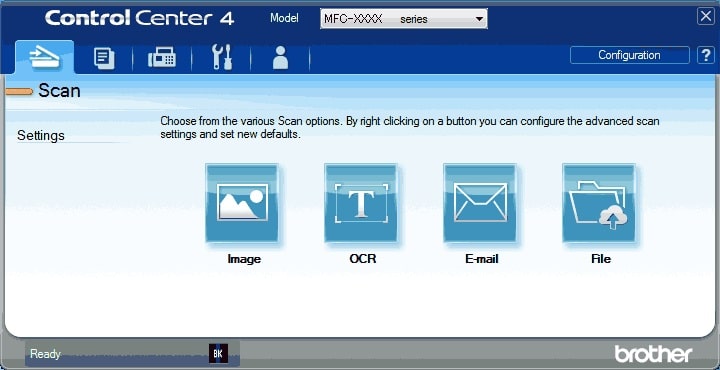Thanks to this tool, you are able to customize fax and printing parameters of various Brother devices. Moreover, you can copy and save scanned images on your PC.
Brother Control Center
Brother Control Center is a Windows program that enables users to access, configure and control various machines manufactured by Brother International from your computer. Please note, the software only works with specific devices and requires the corresponding drivers. If you own a SELPHY Canon printer, you may use another application called SELPHY Photo Print.
Streamlined interface
The utility features a convenient azure-colored graphical user interface. It arranges every available printer function in buttons and tabs for more easy access and navigation.
Printer functions
After launch, you will be presented with the Scan tab. Here, you can configure four settings based on the task you need to complete. These include Image, OCR, E-mail and File actions.
Through the PC-Copy menu you are able to copy pages and print copies of saved scans. You also have the option to work with four types of copied pages such as color, monochrome, 2 in 1 or 4 in 1.
The Photo tab gives you access to PhotoCapture Center, another app developed specifically for Brother products. It allows you to open, print, save or copy image files from your personal computer.
In addition, there is a PC-FAX function. This means you can easily send images and scans or fax documents from your hard drive.
The two remaining options are called Device Settings and Support. The former enables you to personalize printer settings, while the latter explains various capabilities included in this tool.
Features
- free to download and use;
- compatible with modern Windows versions;
- gives you the ability to configure Brother devices;
- you can scan, copy and save images on your PC;
- it is possible to customize various printer settings.