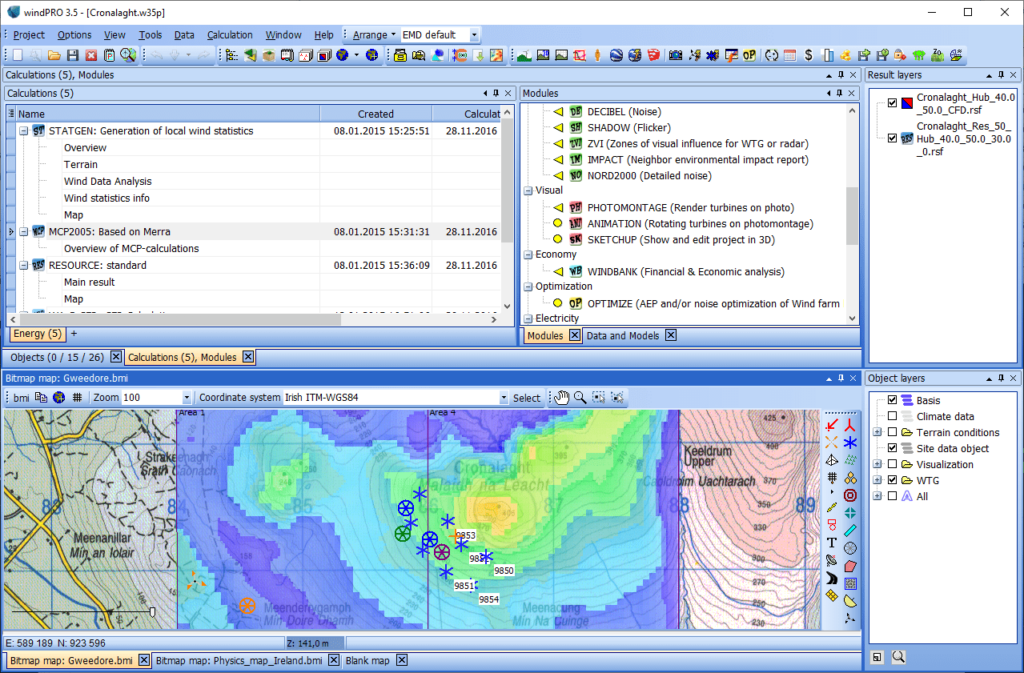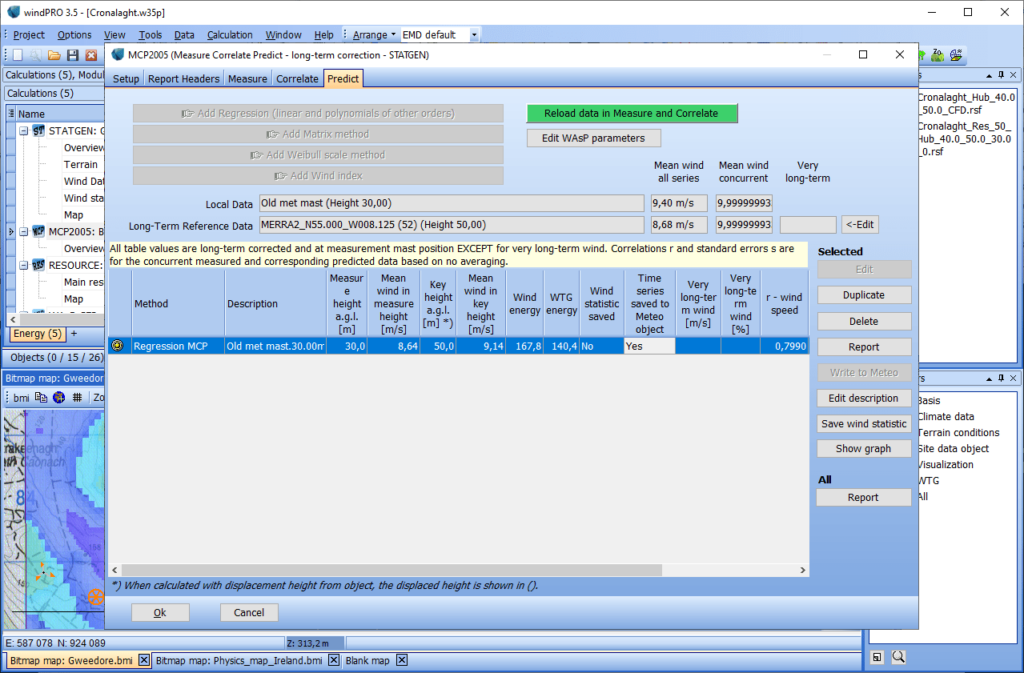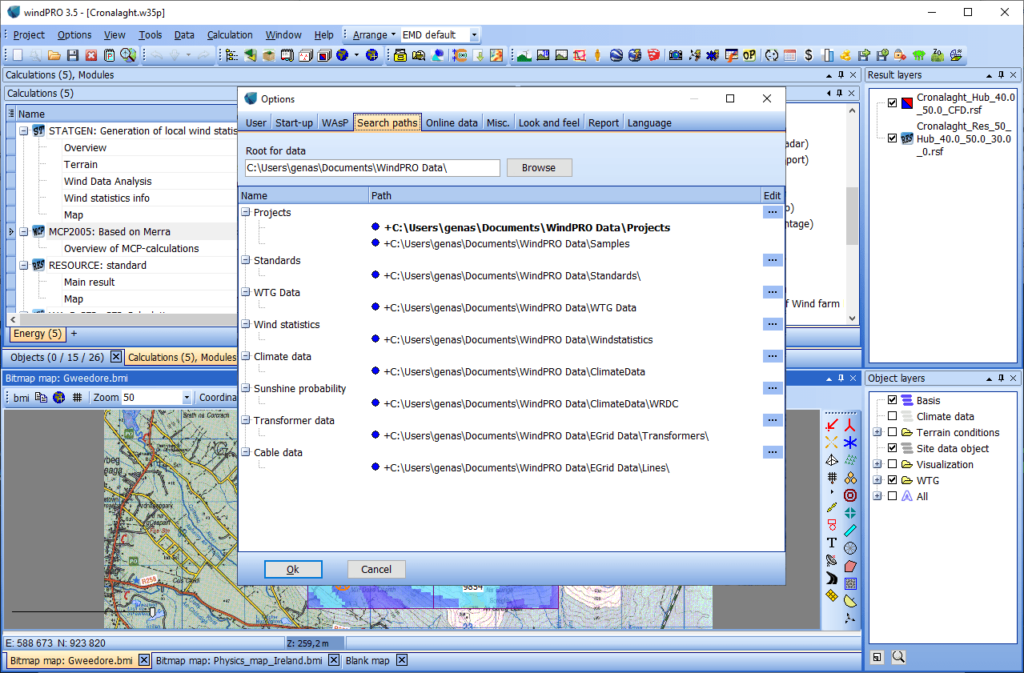This specialized engineering utility helps users design and plan wind farm projects. It is possible to calculate energy yields and assess site suitability.
WindPRO
WindPRO is a Windows application for creating and analyzing wind turbines. There are tools for evaluating the noise generated by the hardware. Detailed shadow maps and calendars are provided.
Design process
You can specify the wind farm location by entering its coordinates or using the included world map for fine tuning the position. Several popular online geographical services are available. There are instruments for adding elevation data to the project for specifying the local landscape parameters. Shadow and noise layers can be imported as well.
To add new wind turbines users can click the corresponding button in the main window. It is possible to create multiple identical objects simultaneously to speed up the process. Alternatively, there is a large catalog of existing turbines to choose from.
There are several ways to display the data besides the flat map. All turbines can be visualized in Google Earth or the included 3D viewer.
Calculation capabilities
It is possible to enter weather conditions at the site location. This information is used to calculate the potential energy output, overall required area, noise levels and other important variables. You are able to export the data to an external app like Mathcad for advanced processing.
It is worth mentioning that WindPRO is distributed on a commercial basis. The free demo version does not allow users to save the project.
Features
- contains professional instruments for planning wind farms;
- free to download and use;
- it is possible to calculate the potential environmental damage;
- turbines can be visualized on a 3D map;
- compatible with modern versions of Windows.