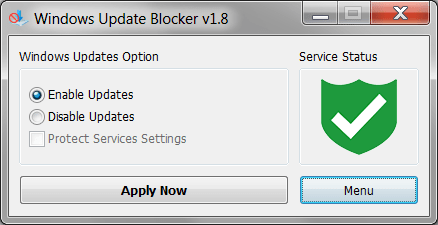This app allows you to disable the automatic installation of operating system updates. It is also possible to configure startup settings for certain services.
Windows Update Blocker
Windows Update Blocker is a software for Windows that allows you to block automatic downloading and installation of operating system updates. Additionally, the utility can prevent other system services from modifying the update settings.
Updates
There is no need to install this PC program on your computer. All you have to do is run the executable file and then simply enable or disable automatic updates. The home page displays information about the current status of the update service.
Users can run this program from the command line or use the graphical interface. The main menu provides information about the primary command keys.
Service Parameters
This application also allows you to change the startup parameters of different system services. Users can edit the list of services manually by opening the Wub.ini file and adding the names of the desired services.
With Windows Update Blocker, you can disable the automatic startup of services during the system’s boot process. It is possible to protect startup parameters from being altered and apply settings during operation.
In case you have mistakenly erased or damaged some important data on your computer, please consider learning more about Windows File Recovery app.
Features
- designed to disable automatic operating system updates;
- allows to configure service startup parameters;
- users can prevent forced changes to update settings by third-party applications and services;
- supports command line execution;
- free to download and use;
- compatible with modern Windows versions.