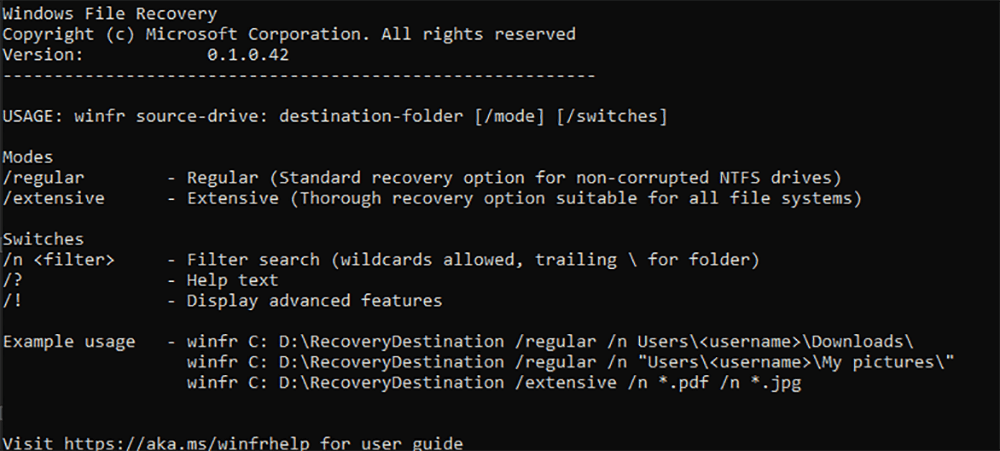This software can help users recover lost or corrupted files from various types of storage devices, including HDDs, USB Flash drives and SD memory cards.
Windows File Recovery
Windows File Recovery is a command line Windows tool for restoring damaged or mistakenly erased data. There is support for a wide range of target file types like photos, video clips, text documents, music, email messages, etc. Moreover, you can perform a deep analysis of the drive for maximum efficiency.
Scan process
The first step is to select the correct source partition and specify the target directory for recovered files. It is strongly recommended to save resulting items to a separate drive, avoiding data overwriting and other potential issues.
Similar to Easy Drive Data Recovery, you can choose between regular and extensive scan modes. The latter option is suitable even for corrupted file systems. Additionally, there are commands for excluding certain directories or extensions from the scan to speed up the operation.
Preview and restoration
After analyzing the drive the program will display the list of detected corrupted files. Users are able to preview documents and images to decide whether or not they should be restored. The Recover command brings lost items back to life and saves resulting files to the predefined folder.
Features
- free to download and use;
- intended for restoring corrupted information from all kinds of storage devices;
- you can exclude specific file extensions or locations from the scan;
- it is possible to preview images and text documents before recovering;
- compatible with modern versions of Windows.