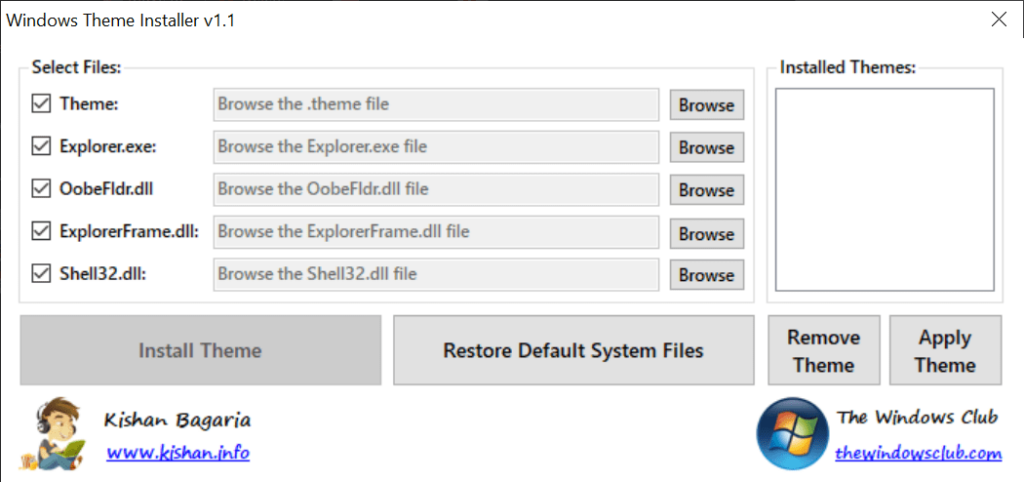This utility allows users to to deploy third-party themes on their Windows PC. Moreover, they are able to activate additional components like a modified Explorer.
Windows Theme Installer
Windows Theme Installer is a program that enables you to install unofficial themes for Windows Vista and 7. It features a simple and intuitive graphical user interface which includes all options in the main window.
Purpose
When you want to customize the appearance of your Windows PC, all you need to do is search on the Internet to find compatible themes. Installing them is a different matter altogether, especially if you would like to control the files that get on your computer. However, with Windows Theme Installer you can personalize your OS with minimum effort.
Functionality
This intuitive utility offers you a convenient solution for installing custom themes by allowing you to specify each element. In other words, you are able to deploy not only themes, but also the modified Explorer or the Shell32 files. It is necessary to mention that not all visual enhancements have these components, so you have to select the ones you want to apply.
Alternatively, you may choose not to install any files other than the actual theme one. It typically contains only the revamped color scheme. Please note, when dealing with Windows 7 themes, you can find the corresponding file after extracting the contents of the archive with various extractor tools like WinZip.
Features
- free to download and use;
- compatible with Windows Vista and 7;
- allows you to install unofficial themes;
- includes additional components;
- it is possible to restore original system files.