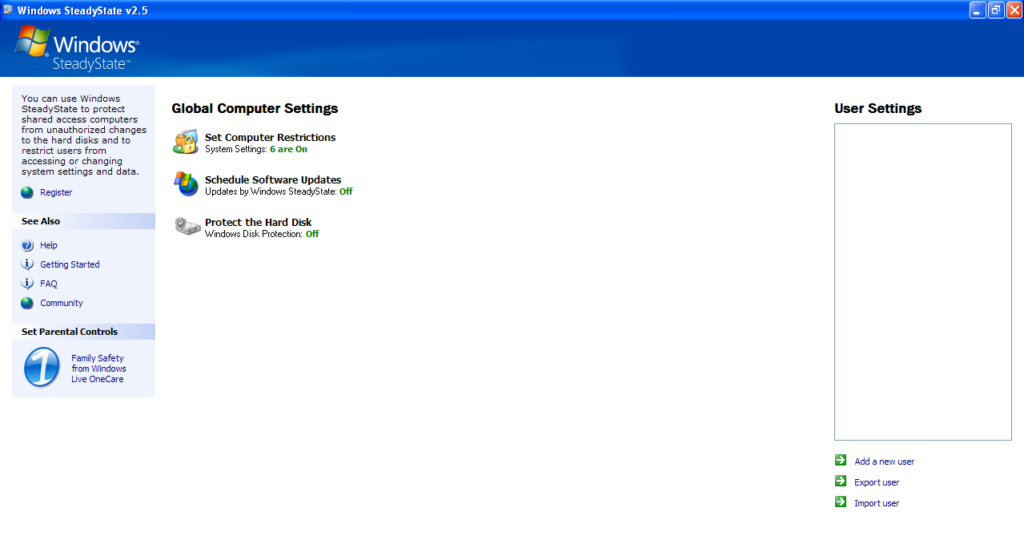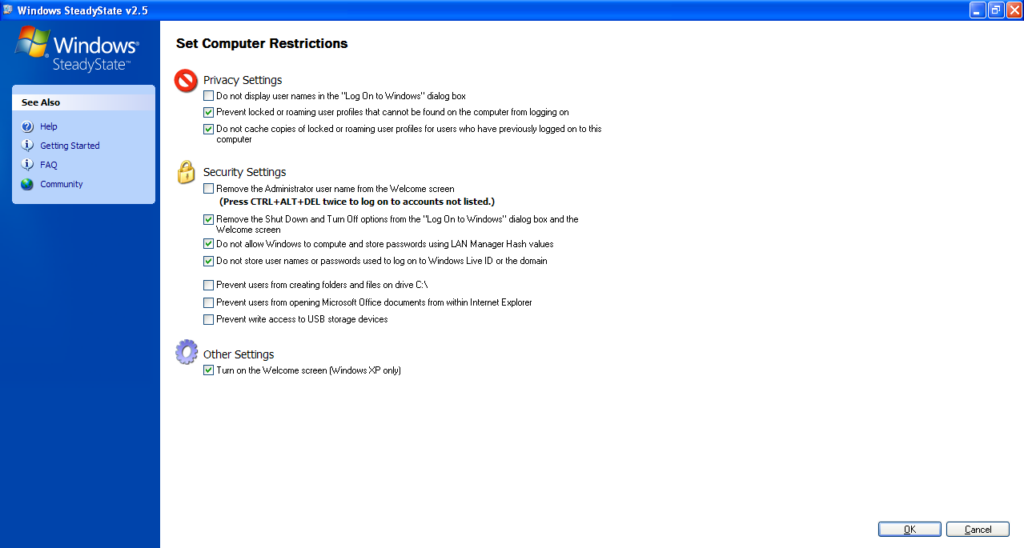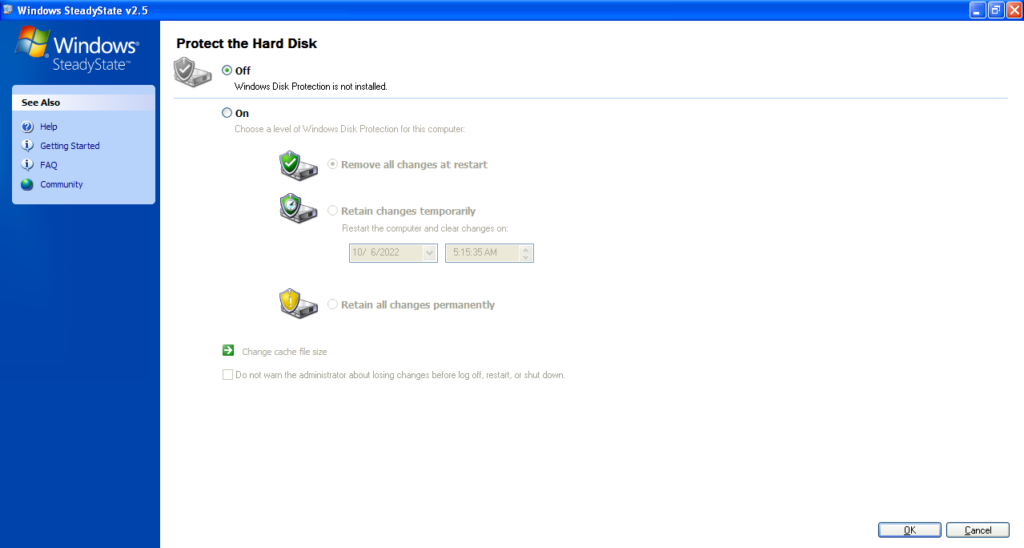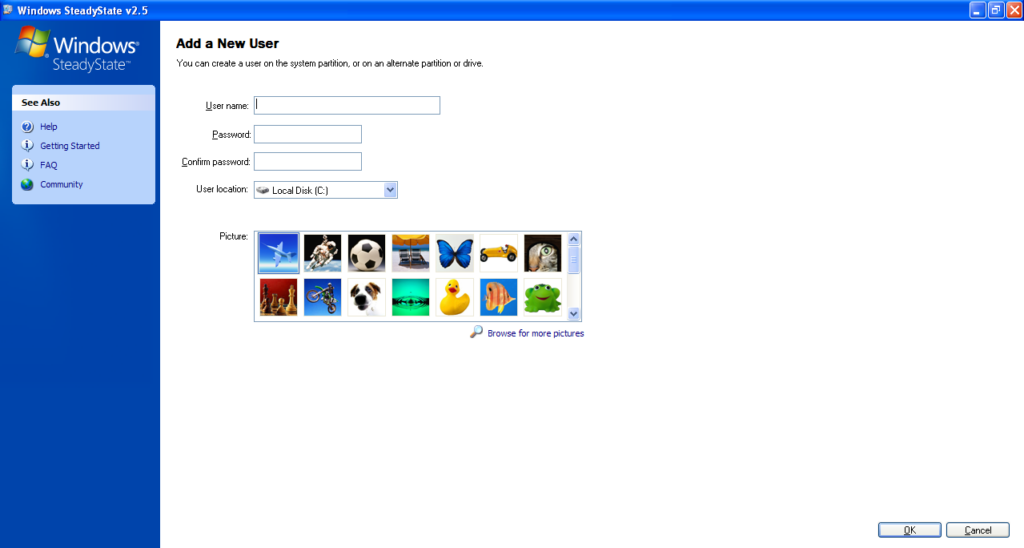With this tool, you have the ability to protect your hard drive by restricting writing permissions. It is also possible to revert the PC to a specific state.
Windows SteadyState
Windows SteadyState is a discontinued program for Windows developed by Microsoft to give administrators various tools for configuring shared computers, such as advanced user management and hard drive protection features.
Overview
The utility is capable of reverting a PC to a previously stored state every time it reboots or on user’s requests. When the Windows Disk Protection component is active, all changes to the hard drive are redirected to a temporary cache. It is possible to choose one of the following three modes:
- Discard mode – the cache is cleaned after every reboot, thus restoring the previous system state.
- Persist mode – all changes saved in the cache and remain intact. You may choose not to commit these modifications. Alternatively, you can toggle the automatic deletion of the content at a specified date and time.
- Commit mode – contents of the cache are written to the hard drive and become permanent. New changes to the system are not recorded to the storage.
User management
With this tool, you can prepare user environments. They may be locked or forced to log off after a certain time interval. Please note, such accounts rely on a temporary copy of the user’s profile during the active session. This means that any changes the person made are not permanent. If you want to restrict access to certain files or folders, you may use apps like an Easy File Locker.
Features
- free to download and use;
- compatible with Windows XP and Vista;
- gives you the ability to configure user profiles;
- you can revert the computer to a specific state;
- it is possible to set access restrictions.