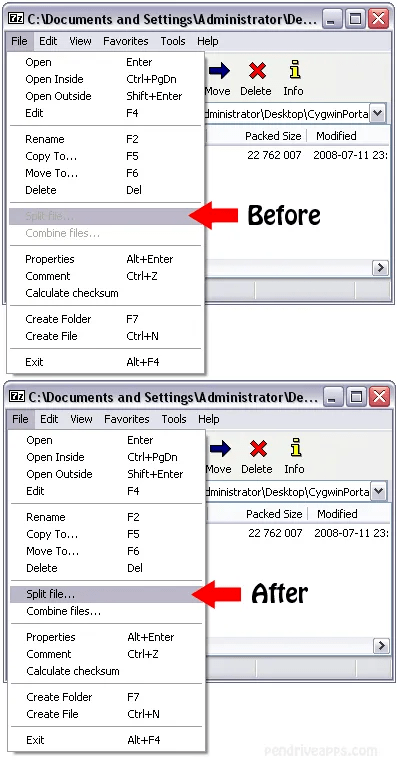With the help of this small utility users can get access to disabled windows and controls. Buttons and tick boxes may be unlocked in any Windows application.
Windows Enabler
Windows Enabler is quite helpful when you come across a grayed out function or menu entry in a Windows program. You can try to unlock them by using this simple tool.
Unlocking disabled options
Sometimes certain menus and tick boxes in a Windows app are disabled due to code errors or other reasons. In that case users can try to activate the controls with this software. However, the positive outcome is not guaranteed. Most of the time functions are made unavailable for a reason, so working with tools like Windows Enabler may result in breaking the program completely.
In case you would like to have a program that helps you to erase the files if the operating system is refusing to delete them, you can download Unlocker.
Installation and main functions
Installation is not necessary for this app, you are able to just run the executable file to start on the go. This way Windows Enabler makes no modifications to the Windows registry and can be run on a portable storage device.
The icon is located in the system tray. When users want to get access to disabled parts of a Windows application, they can click that icon to activate the main functionality. The word “On” will appear in the tray to indicate that the utility is working.
In summary this free tool enables inaccessible options in any software. It can be practical in some cases, but is not guaranteed to work every time.
Features
- lets users to get access to disabled menus and functions in any Windows app;
- works from the system tray;
- does not require installation;
- free to use and download;
- compatible with modern versions of Windows.