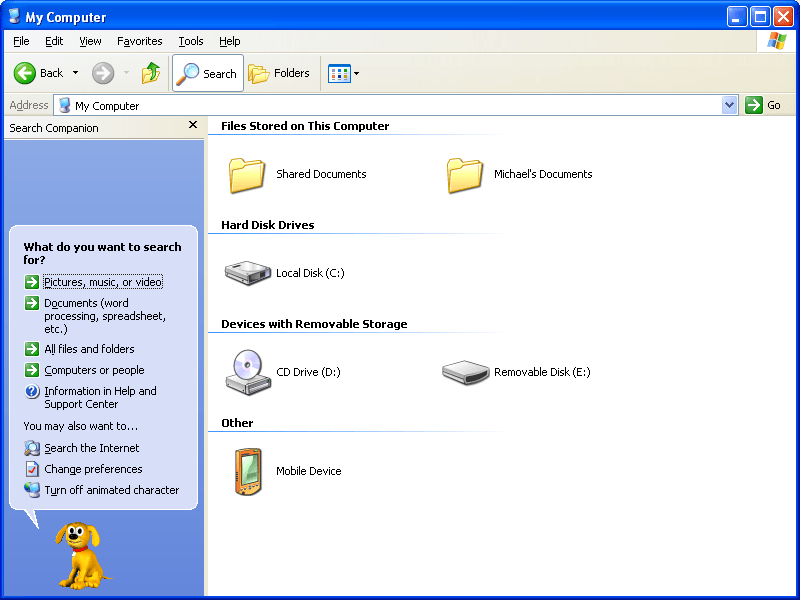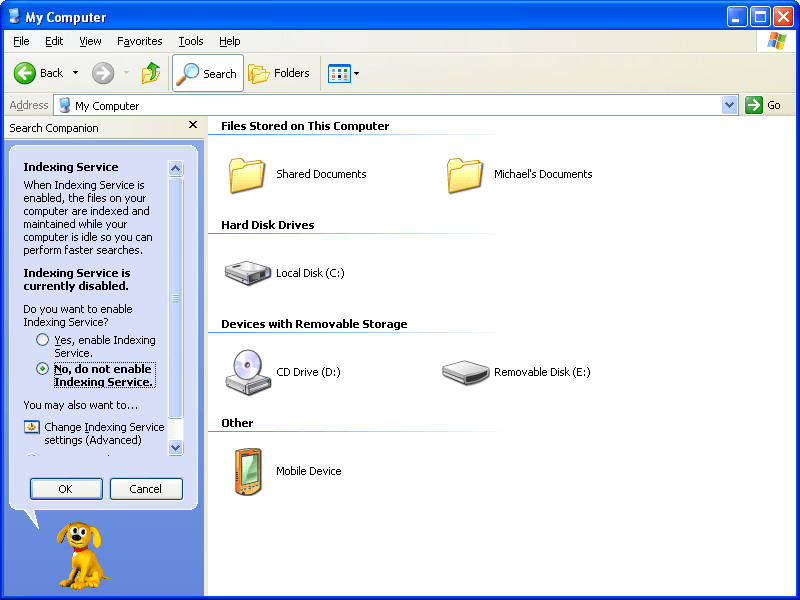This obsolete software contains the add-on for Windows XP that expands local search capabilities of the operating system. It cannot be installed on a modern OS.
Developer:
Microsoft Corporation
Windows version:
Windows XP
Windows Desktop Search is an official Microsoft application that was intended for early versions of Windows XP. It allows you to scan all data on the hard drive and create an index database for quickly locating any file.
Installation
This program requires a 32-bit edition of Windows XP with no integrated Service Packs. After clicking the included executable file users can press the Next button to integrate additional search tools into the system. It is necessary to restart the computer for all changes to take effect.
Please note that this tool has only limited functionality. You can download Copernic Desktop Search for a more flexible solution.
Brief overview
To enhance local search capabilities the utility automatically creates a database of all personal files and folders on the first startup. This operation can take a long time depending on the amount of items. It is possible to add custom locations to the database. After the process is over users will see a significant increase in fetching search results.
It is worth mentioning that Windows Desktop Search was discontinued and replaced with an embedded search function in Windows XP SP1.
Features
- free to download and use;
- offers you a deprecated add-on for the operating system;
- contains search tools for locating files and folders on the hard drive;
- compatible only with 32-bit editions of Windows XP;
- it is possible to create a database for speeding up the search process.
 Driver Magician
Driver Magician Windows XP, Windows Vista, Windows 7, Windows 8, Windows 8.1, Windows 10 Free
This software is designed for creating backups and restoring drivers. The app also allows you to create a self-extracting archive for standalone installation.
ver 5.4
 TweakBit Driver Updater
TweakBit Driver Updater Windows XP, Windows Vista, Windows 7, Windows 8, Windows 8.1, Windows 10 Free
This utility allows you to download and install drivers for hardware in just one click. The app provides information about system components and peripheral devices.
ver 2.2.4.56134
 RAMMap
RAMMap Windows Vista, Windows 7, Windows 8, Windows 8.1, Windows 10 Free
This program allows you to check the amount of RAM consumed by running processes. There is a full list of active services that affect your computer’s performance.
ver 1.60
 UserBenchmark
UserBenchmark Windows XP, Windows Vista, Windows 7, Windows 8, Windows 8.1, Windows 10 Free
This utility allows you to conduct tests to determine if your computer is suitable for running games. There are recommendations and other useful information.
ver 2.9.7.0
 AS SSD
AS SSD Windows XP, Windows Vista, Windows 7, Windows 8, Windows 8.1, Windows 10 Free
This program allows you to perform SSD testing and determine its performance. There is an option to find out the speed of reading, writing, and data compression.
ver 2.0.7316.34247
 PassMark
PassMark Windows 7, Windows 8, Windows 8.1, Windows 10 Free
This application allows you to assess the performance, speed, and stability of your computer. There are several tests available to check hardware components.
ver 10.0.1010.0
 WhoCrashed
WhoCrashed Windows XP, Windows Vista, Windows 7, Windows 8, Windows 8.1, Windows 10 Free
This application is used as a tool for diagnosing the operating system. Thanks to this utility, you can find errors in driver operation as well as run tests.
ver 6.70
 Arnold Render
Arnold Render Windows 7, Windows 8, Windows 8.1, Windows 10 Paid
This software is designed for visualizing 3D objects and managing scenes. The app renders using either the central processing or the graphics processing unit.
ver 6.1