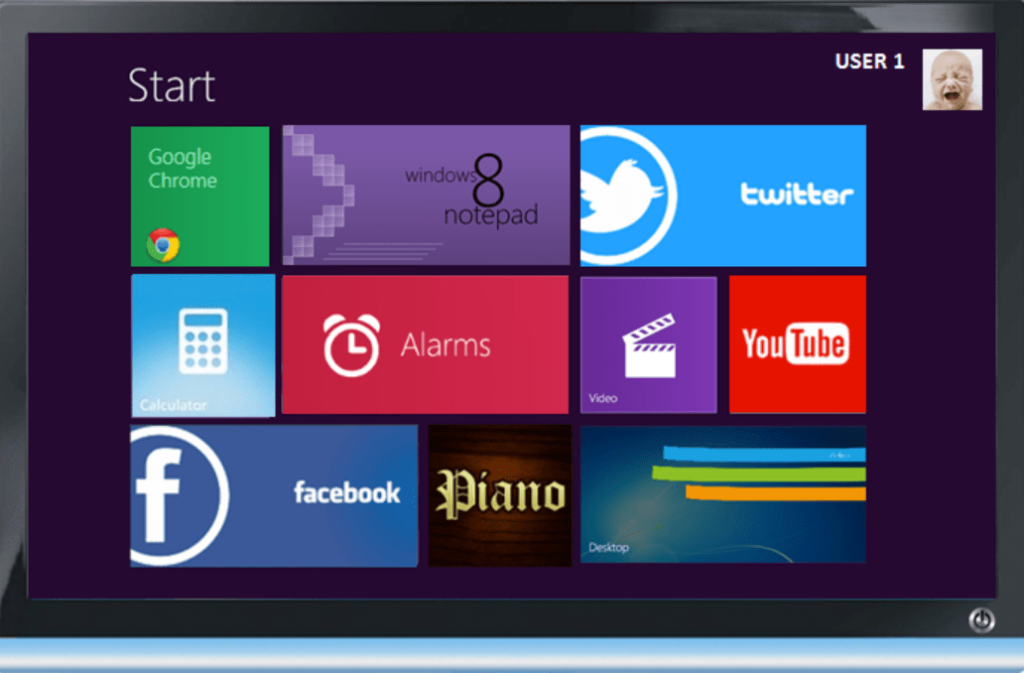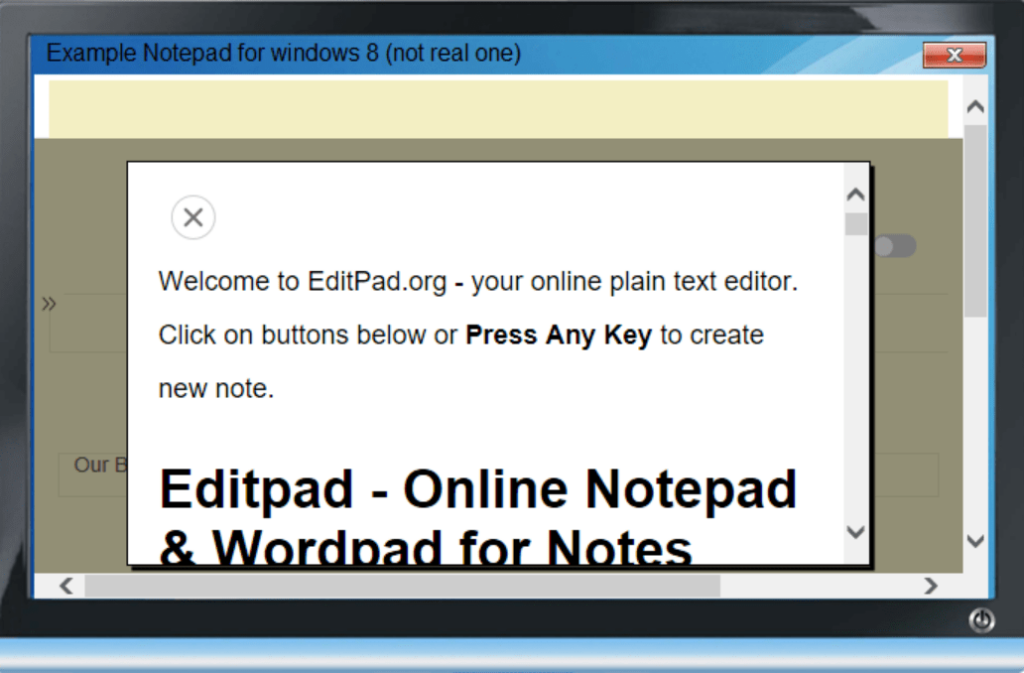With the help of this application you can explore various features and functions of the legacy Windows 8 operating system in a simulated desktop environment.
Windows 8 Beta Simulator
Windows 8 Beta Simulator is a software for emulating the interface and capabilities of the obsolete OS from Microsoft. It was developed to help users learn new functions of Windows 8 before its release in 2012.
Interface description
The program accurately replicates the target OS, enabling you to interact with the virtual desktop as if it was a real version. There is support for touch gestures, completing the simulated experience.
One of the most interesting new features is a full screen Start Menu with live tiles. These panels display dynamic content such as:
- Weather updates;
- Incoming emails;
- News reports, etc.
Pre installed apps
Users can launch various utilities integrated into the distribution, including Mail, Calendar, Internet Explorer, Calculator and Weather. This is helpful for trying out the Metro interface style before its official release.
It is possible to create text documents in Notepad. Additionally, you are able to navigate through simulated files and folders in the updated version of Explorer.
Please note that the simulator works slower compared to the actual OS. Users may face various performance issues that do not reflect the speed and smoothness of Windows 8.
Features
- provides a virtualized desktop environment to evaluate Windows 8 design innovations;
- you can explore the new interface with live tiles and touch gesture support;
- free to download and use;
- there are several embedded programs like Notepad, Mail and Calculator;
- compatible with all modern versions of Windows.