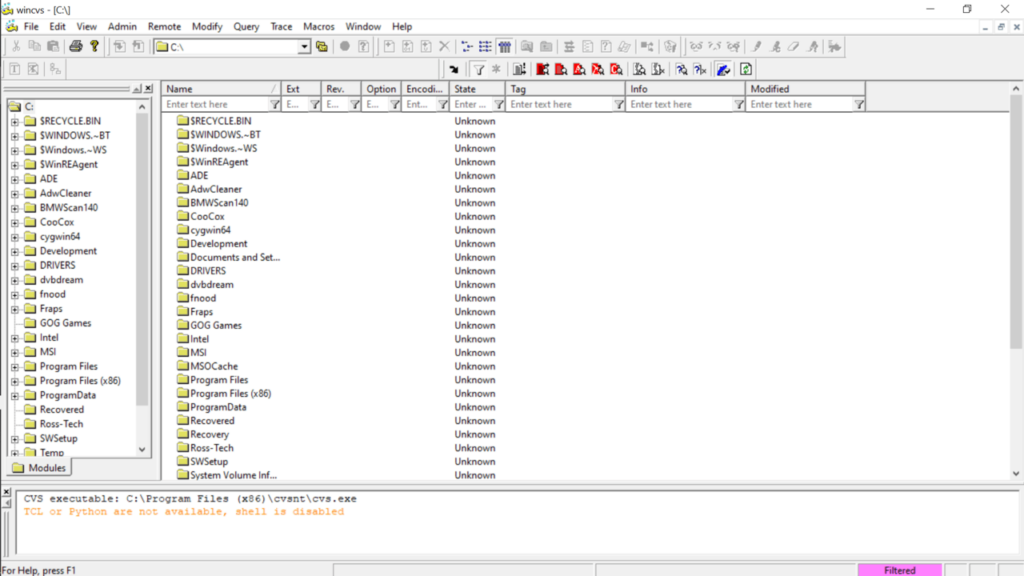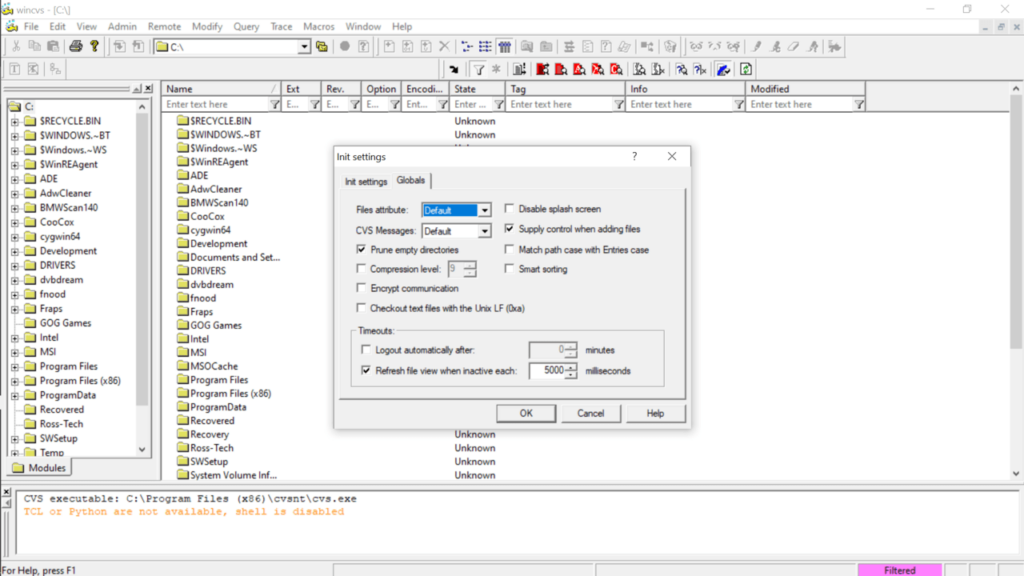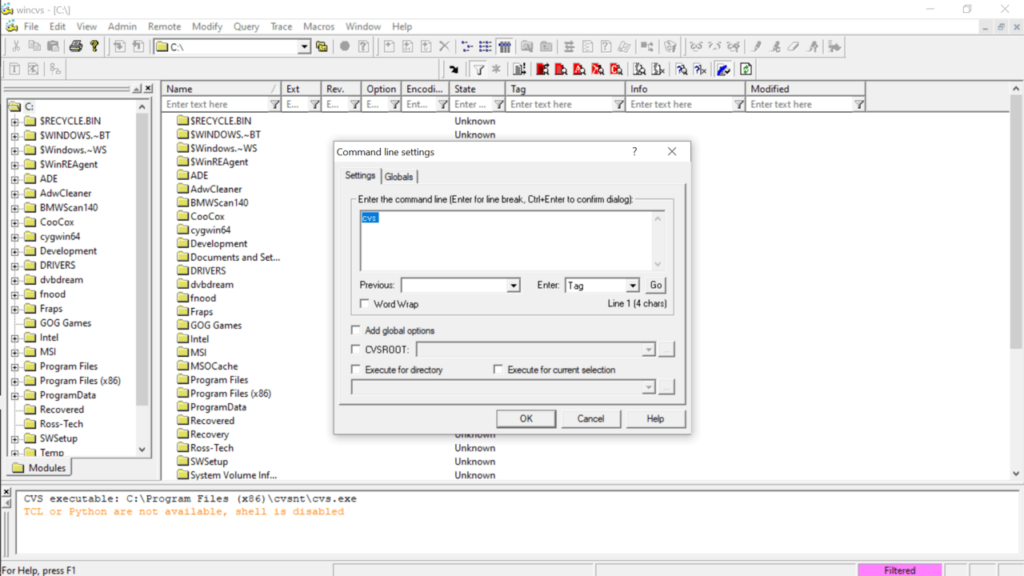This application enables you to use the CVS protocol via a fully-functional user interface. Additionally, you have the option to view the file revision history.
WinCvs
WinCvs is a Windows program that acts as a graphical user interface for the version control system called CVS. It provides all the necessary functions for administering tasks related to software development and testing.
Interface and configuration
The application has a well organized layout which keeps all the functions neatly organized and readily available. Moreover, you can integrate this utility with the Explorer context menu. It is necessary to note that you need to have Python or TCL present in your system in order to have this feature active.
Additionally, you can modify the menu that appears when right-clicking an item from the modules or files area. You are able to make it receive more commands or leave the unnecessary ones out.
Functionality
The software supports a wide range of functions and includes numerous filters for tracking changes in files, directories and subfolders. What is more, you can view a graphical representation of file revision history. You are able to work with program code in a dedicated editor. There is also the possibility of creating and managing macros, so that you can automate many tasks.
Furthermore, the utility supports remote operations. This means you have the option to create new repositories, import modules with a single click and administer tags and branches.
Features
- free to download and use;
- gives you the ability to administer software development tasks;
- compatible with modern Windows versions;
- allows you to create remote repositories;
- it is possible to view the file revision history.