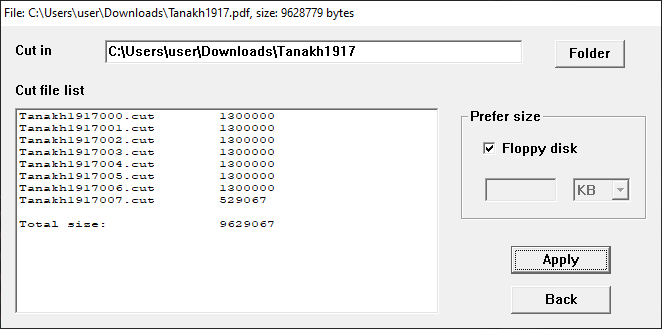Thanks to this lightweight tool, users can split files into pieces. Moreover, they have the ability to reconstruct the disassembled items into the original form.
WinCut
WinCut is a portable program for Windows that enables you to cut a large file into sections as well as assemble them into the original package. Please note, the size of each extracted piece can be as large as you want. Thanks to this feature, it may be considered as an assistant tool for such software as WinRAR and WinZip because they do not provide the same capabilities.
Cutting large files
Once you launch the application, you will be presented with a small dialog window titled Menu. Next, you can use the in-built file manager or simply drag-and-drop the desired files into the workspace. Then, you will have the ability to select the output folder, specify the size of the cutout sections. You can start the process by clicking on the Apply button.
Reassembling pieces
If you want to restore the original file, you have to put the pieces in one folder and drag it to the main window. Subsequently, a small dialog window will appear to display the size of each item. In order to initiate the recovery, you can press the same button as in the cutting step. It is necessary to note that the resulting file will be placed in the folder of your choice. In addition, you are able load the files into the program to compare their size.
Features
- free to download and use;
- compatible with modern Windows versions;
- gives you the ability to split large files into pieces;
- you can specify the output size and location;
- it is possible to reconstruct disassembled items;
- supports drag-and-drop method.