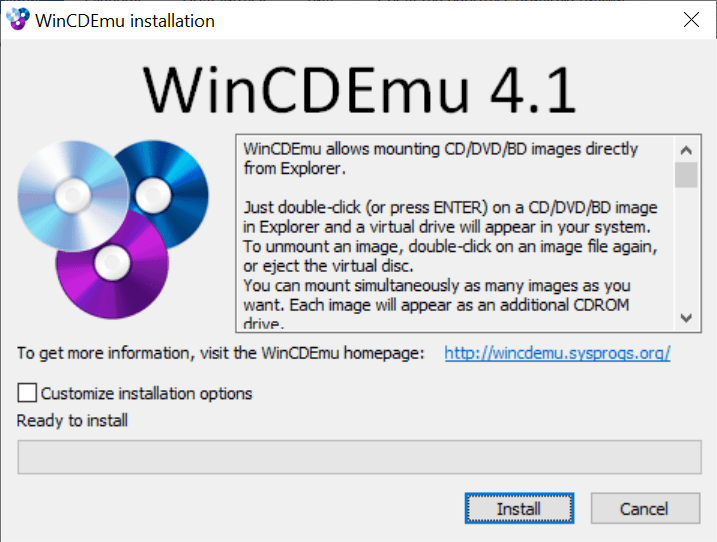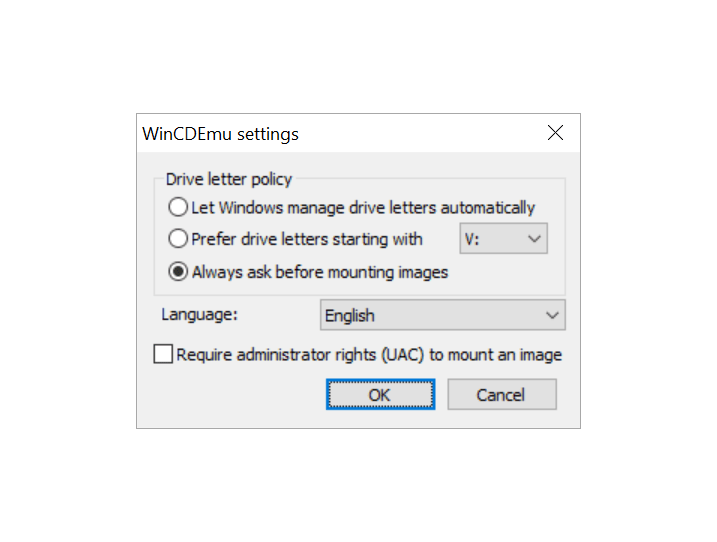This utility contains tools for emulating CD-ROM hardware. Users can mount ISO image files in a virtual drive. It is possible to specify custom partition letters.
WinCDEmu
WinCDEmu is a Windows software that lets you create virtual CD and DVD drives in the system. There are instruments for mounting various disc images. You can integrate the program into the standard Explorer context menu.
Main purpose
This application works by installing a special system driver for emulating an optical drive. It allows users to work with ISO image files without recording them to a physical media.
It is worth mentioning that unlike Daemon Tools, this program does not offer you a control panel for managing multiple images. All operations are performed through the context menu.
Mounting process
After installing the tool it will be automatically integrated into Explorer. You are instructed to click on the required file with the right mouse button and select the corresponding menu item to mount the ISO image in a virtual drive.
There are options for automatic disk letter management. Alternatively, users are able to assign the attributes manually. It is possible to configure file associations.
A checkbox for protecting the mounted image from unauthorized access by activating the User Account Control component is provided. This functionality is helpful for securing sensitive data. You can unmount any ISO image by selecting Eject in the context menu.
Features
- free to download and use;
- provides an emulated optical drive;
- it is possible to mount disc image files;
- there is support for ISO, MDS, ING, CUE, CCD and other formats;
- compatible with all modern versions of Windows.