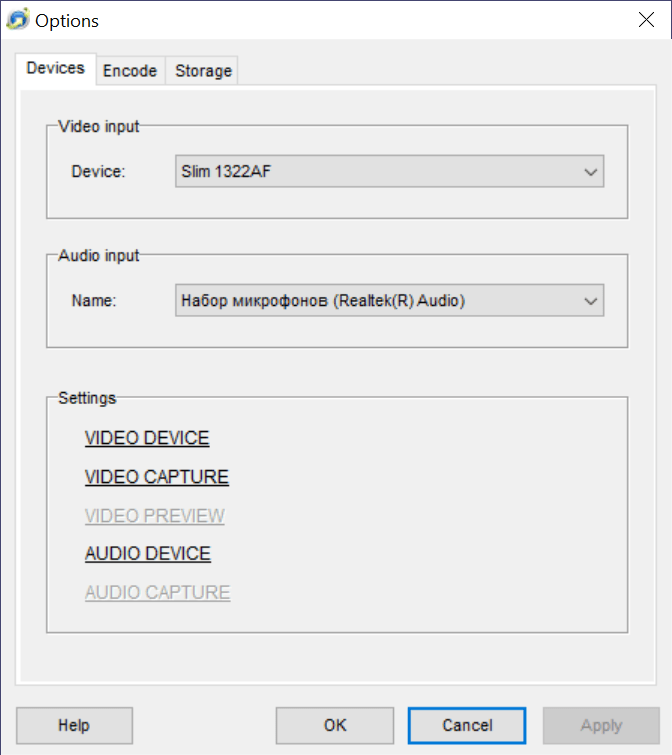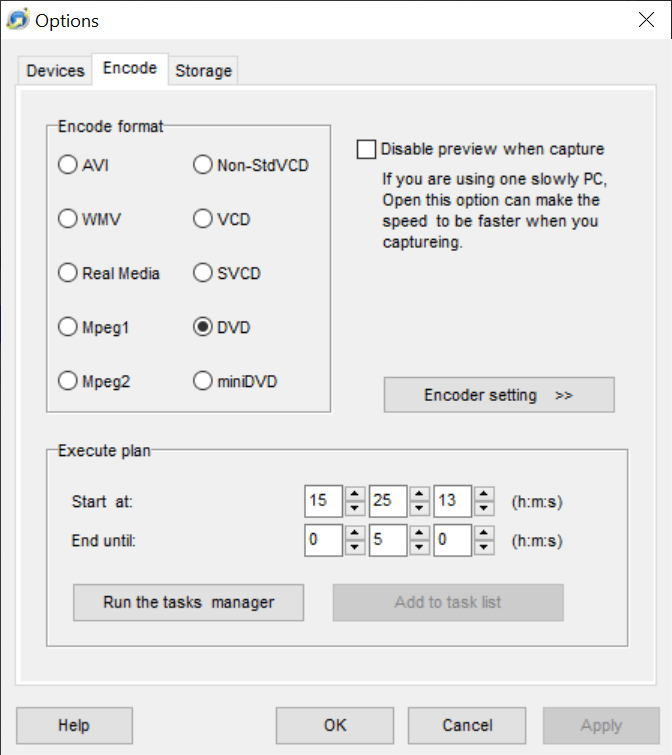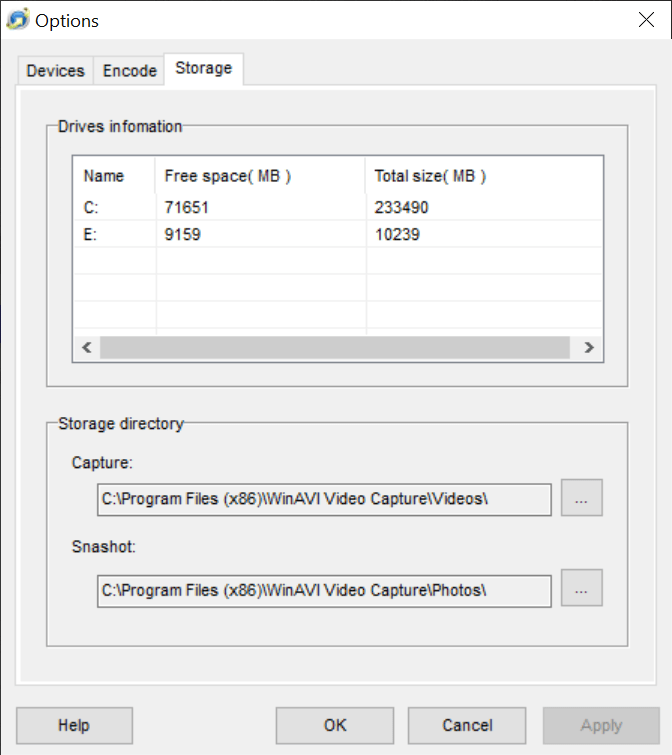Using this helpful tool, you are able to record video content from your web-camera or TV. Additionally, you have the option to transfer data from VHS tapes.
WinAVI Video Capture
WinAVI Video Capture is a powerful Windows program that enables users to capture and play various video recordings on their computer. In addition, they can burn the multimedia content to DVD discs.
Purpose
If you often watch TV, digital or web-cam videos, then you might need a dedicated utility that is capable of recording the live feed. This application was designed specifically for this task. It features a simple graphical user interface, accessible to both professionals and novices.
General notes
It is necessary to mention that the tool is compatible with a wide range of video sources. For example, you are able to view online television stations, digital videos, web-cam feeds and many other audio-video devices.
Moreover, the utility can save the videos in different file formats, including the following:
- AVI;
- WMV;
- DivX;
- RM;
- DVD;
- VCD;
- SVCD;
- MPEG.
It is also possible to burn these items to DVD, SVCD or VCD discs. If you need a dedicated tool for playing back the latter format, you may use X VCD Player.
Advanced configuration
The software enables you to choose the input devices, as well as pick the encoding format. You can launch the recording manually or schedule it for a certain time period. Please note, both video and image files may be captured to the computer in user-defined location.
VHS burning
Another convenient function of this utility is that you are able to transfer data from the VHS tapes directly to DVDs. Thus, despite the fact that modern technology has reached a new level, you will not lose old movies stored in the outdated format.
Features
- free to download and use;
- allows you to record videos from various sources;
- it is possible transfer VHS content to DVD discs;
- compatible with modern Windows versions;
- you can view online TV stations and web-cam feeds.