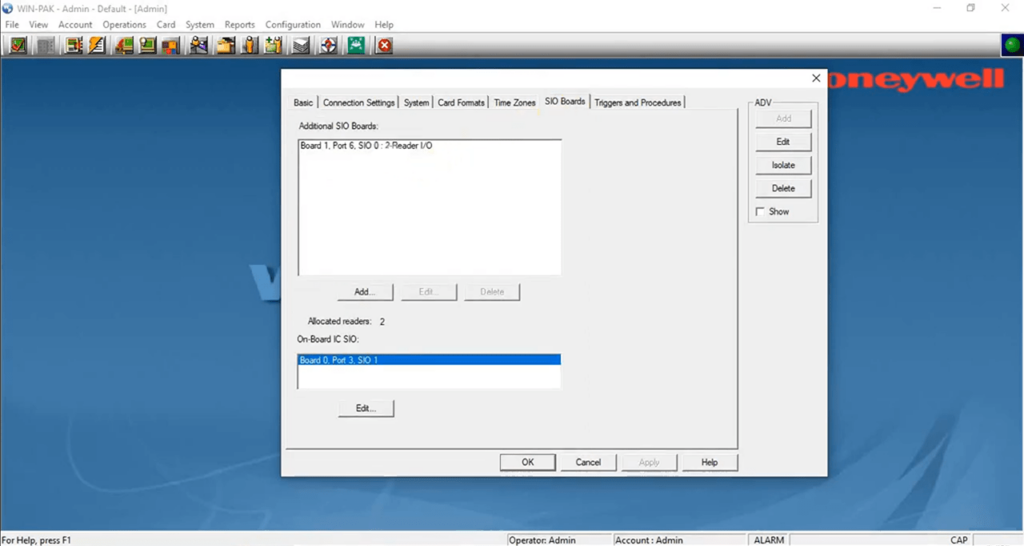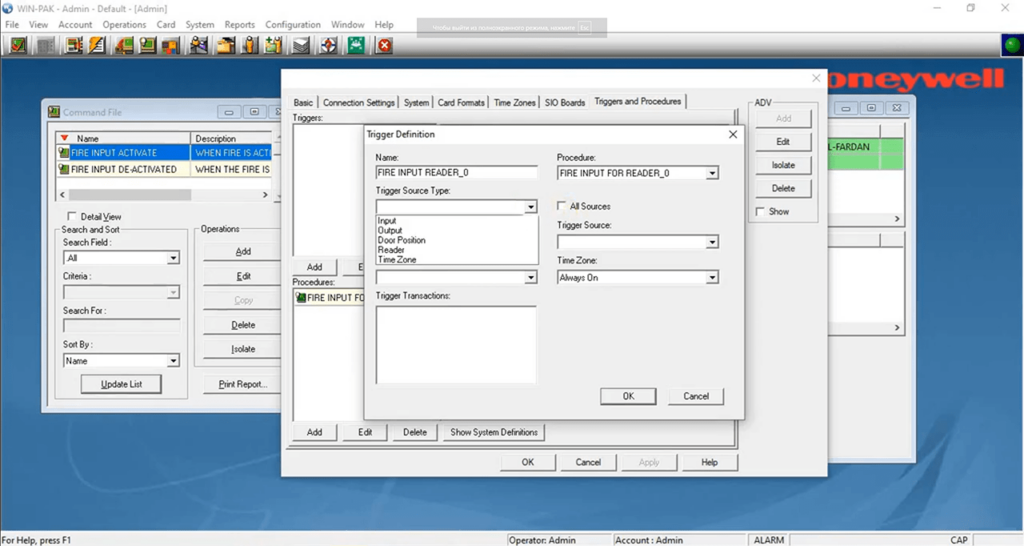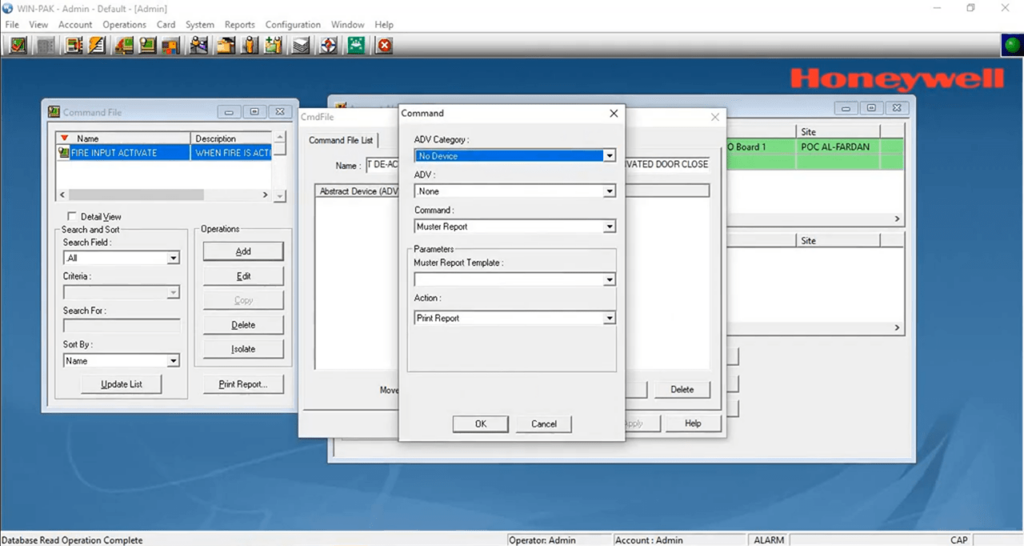This professional security solution integrates access control panels, video surveillance devices and intrusion detection sensors into a single universal platform.
WIN PAK
WIN PAK is a Windows software for managing various security operations, monitoring suspicious activity and receiving alerts in real time. It is possible to generate detailed reports for corporate audits. Please note that WIN PAK is a paid program. There is no free trial version.
Supported systems
Using this application you can interact with fire alarms, elevator controls, biometric devices, IP cameras and other security hardware. The flexible and scalable architecture supports up to 1024 access control panels and 65000 cardholders per server. There are tools for working with different reader technologies and credential types, including mobile authentication.
Video recording
Like Hik Connect, this platform allows users to capture live feeds from IP, analog and hybrid cameras. It is possible to trigger automatic recording in the event of potential intrusion outside of the working hours. Various models of wireless motion detectors and glass break sensors are compatible with WIN PAK.
You are able to use multiple communication protocols such as TCP/IP, RS 485 and RS 232 for communication with remote surveillance equipment. An option to assign custom account roles and permissions is provided as well.
Features
- free to download and use;
- intended for configuring complex security systems;
- you can connect various access panels, intrusion sensors and other devices;
- it is possible to record live video feeds from surveillance cameras;
- compatible with modern versions of Windows.