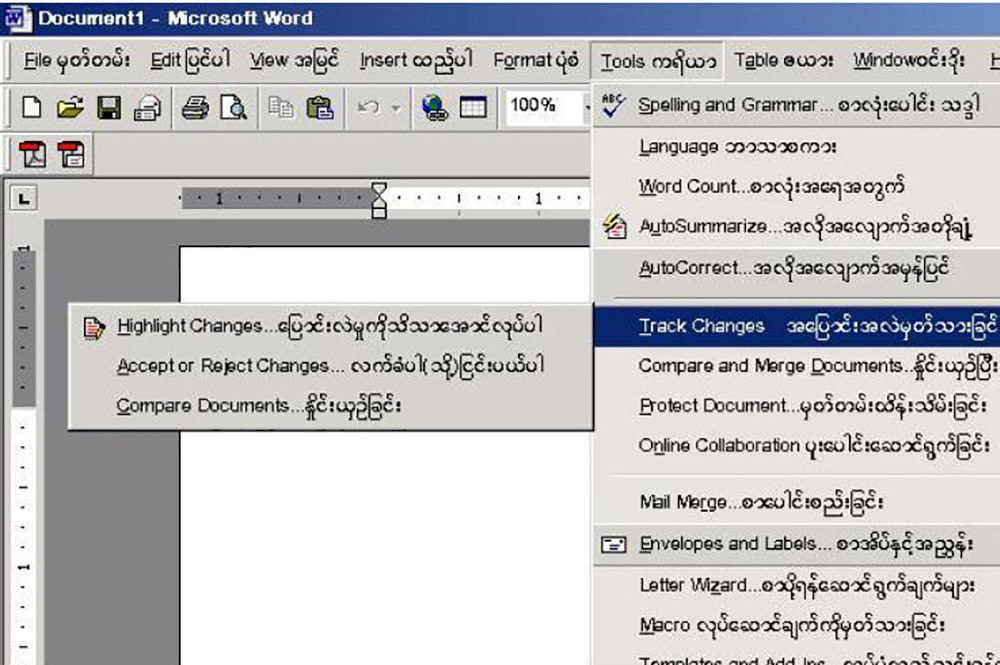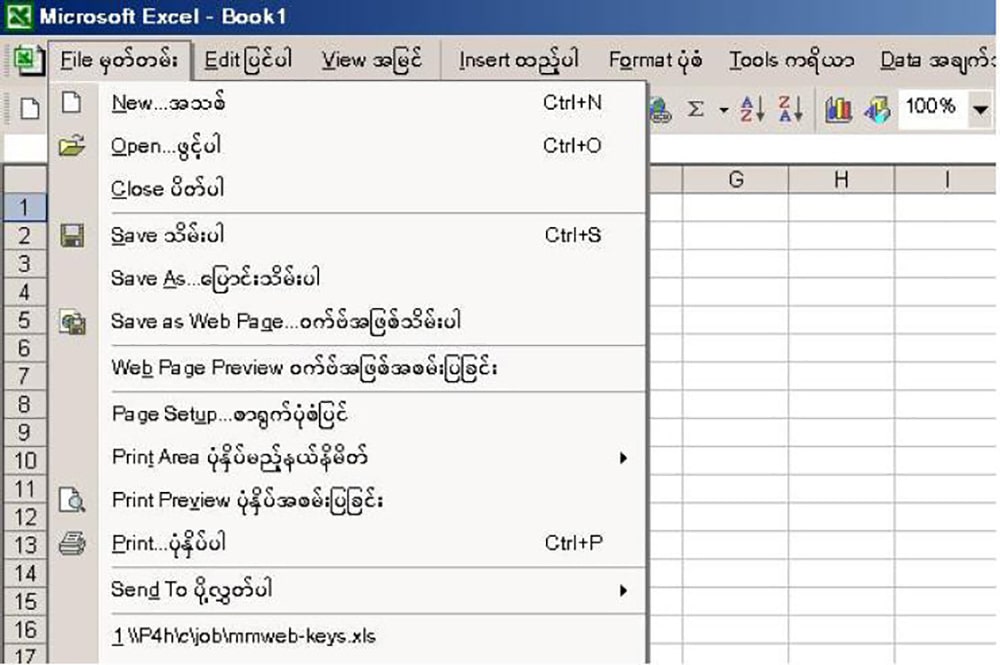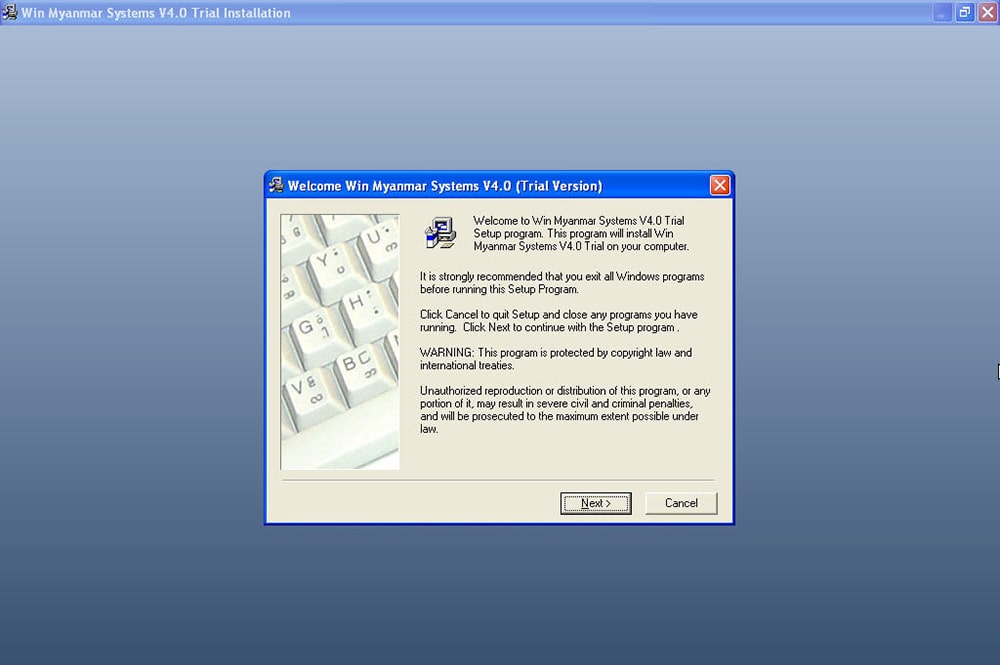With the help of this tool you can translate the operating system interface into the Burmese language used in Myanmar. There is a collection of high quality fonts.
Win Myanmar Systems
Win Myanmar Systems is a Windows application that bridges the gap between Myanmar people and English dominated interfaces. It converts all OS menus and popular programs like Microsoft Office to the Burmese language, facilitating seamless navigation and content creation.
Main purpose
The utility lets users add multiple Myanmar typefaces to the operating system to ensure proper display and rendering of complex characters. A new keyboard layout is integrated as well, helping Burmese speakers comfortably type in their native language.
Please note that Win Myanmar Systems is discontinued and no longer supported by the developer. The installation files are not available.
A wide range of Windows apps and interfaces is automatically translated to Burmese. This is helpful for navigating menus and adjusting internal computer parameters. Win Myanmar Systems adheres to strict Unicode standards, guaranteeing compatibility with various products and online platforms.
Additional capabilities
Similar to QTranslate, there is a powerful spell checking module for detecting and highlighting grammatical errors in real time. Moreover, the integrated dictionary offers you detailed descriptions of unfamiliar terms with usage examples. Tools for working with traditional Myanmar calendars are provided as well.
Features
- free to download and use;
- provides instruments for translating system menus and apps into the Burmese language;
- there is a large collection of beautiful high quality fonts;
- you can type Burmese characters from a corresponding keyboard;
- compatible with all modern versions of Windows.